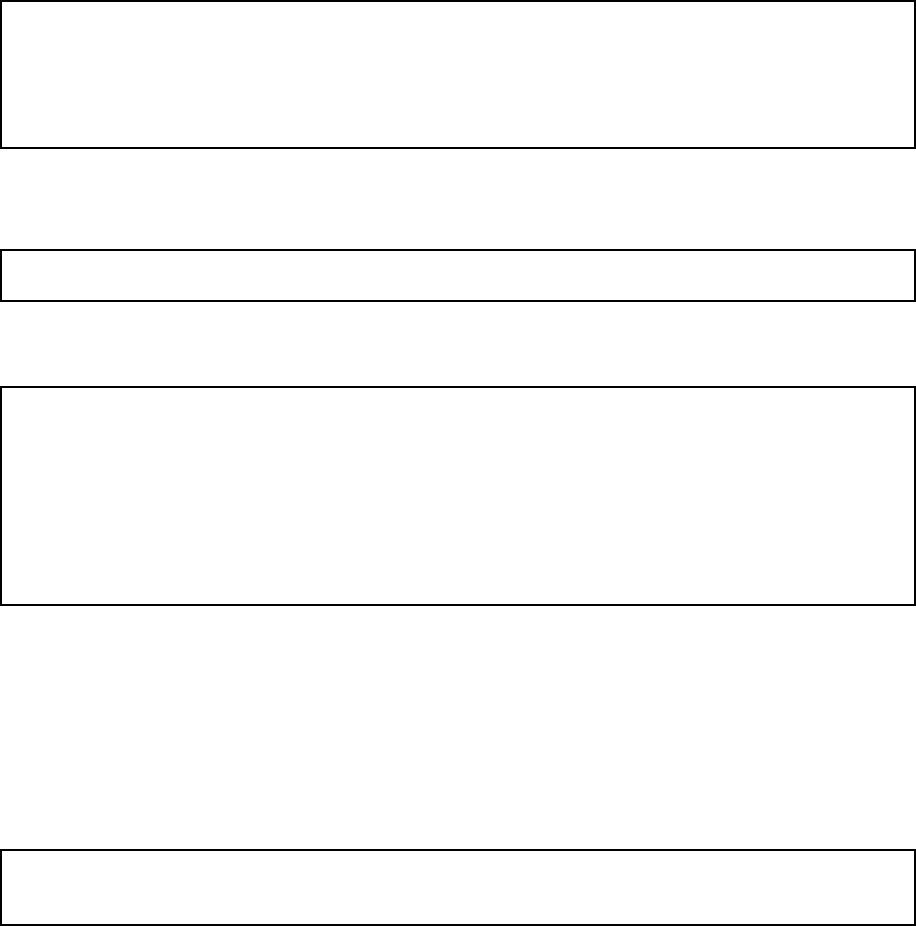
Chapter 5. The Serial Console
Deactivate other interfaces
If the Telecommuting Module has been used one or more interfaces are active. Select here if all interfaces but the
one selected above should be deactivated. You can activate them again via the web GUI.
Configuration computers
Enter here the computers from which it is allowed to configure the Telecommuting Module. The computers entered
here are the only ones allowed to access the web GUI.
Select between allowing a single computer or an entire network.
Computers from which configuration is allowed:
You can select either a single computer or a network.
Configure from a single computer? (y/n) [y]
Configure from a single computer
If configuration of the Telecommuting Module should be allowed from a single computer only, answer y to the
question above. Then enter the IP address of the configuration computer.
IP address [0.0.0.0]: 10.47.2.240
If the configuration computer is on the same network as the Telecommuting Module, these are all configuration
settings needed. If the configuration computer is on a different network, the Telecommuting Module will ask for
routing to that network.
Static routing:
The computer allowed to configure from is not on a network local to
this unit. You must configure a static route to it. Give
the IP address of the router on the network the unit is on.
The IP address of the router [0.0.0.0]: 10.47.3.1
Network address [10.47.0.0]: 10.10.0.0
Netmask [255.255.255.0]:
To let the Telecommuting Module know where traffic to the configuration computer should be sent to, you must
enter the router it should use here. Enter the router which is on the same network as the Telecommuting Module and
which is used to route traffic to the configuration computer.
You should also enter the network to which the configuration computer is connected.
Configure from multiple computers
If configuration of the Telecommuting Module should be allowed from more than one computer, answer n to the
question above. Then enter the network address of the network to which the configuration computers are connected.
This will allow all computers on this network to configure the Telecommuting Module.
Network number [0.0.0.0]: 10.47.2.0
Netmask/bits [255.255.255.0]: 255.255.255.0
Enter the network address and netmask for the configuration computer network. If they are on the same network as
the Telecommuting Module, these are all configuration settings needed. If the configuration computers are on a
different network, the Telecommuting Module will ask for routing to that network.
38


















