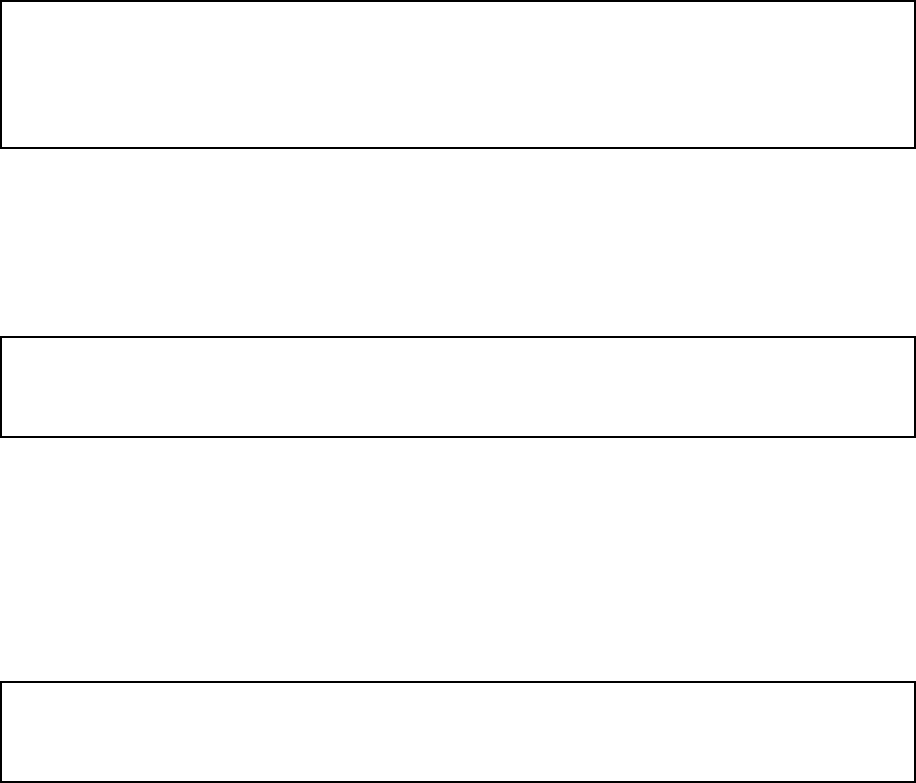
Chapter 5. The Serial Console
yes will make the Telecommuting Module reboot, remove all current configuration and apply the new settings. It
will then wait for configuration from the other team member.
no will make the Telecommuting Module start over again asking for new settings, starting with the dedicated
interface.
abort will abort the failover configuration and return to the main menu without changing any settings on the
Telecommuting Module.
Leave failover team and become standalone
Here, you make the Telecommuting Module leave its failover team. The Telecommuting Module will keep the
configuration from the team except the failover settings.
This will change the operation mode from being a member of
a failover team to become a standalone machine.
The machine will reboot to complete this procedure.
Do you want to proceed (yes/no)?
yes will make the Telecommuting Module leave the failover team and reboot as a standalone unit.
no will make you return to the main menu without changing any settings.
Wipe email logs
Here, you can erase all log messages queued for sending via email to one or more receivers. This could be useful if
you by mistake made settings where lots of events are logged via email, which fill the queue rapidly.
This will remove all email logs that are waiting to be sent.
Do you want to proceed (yes/no)?
yes will remove all log messages from the email queue. These messages are not saved to file or similar before
removed. If you log locally as well as via email, the local log will not be affected by this.
Note that this will only remove messages already queued up for sending. To prevent further queue jams, you must
also change log classes for the events in question (see chapter 11, Logging).
no will amke you return to the main menu without removing anything.
Set password
Here, you can change password for the admin user.
Old password:
New password:
New password again:
As this option requires that you are logged on as admin, you need to know the current password in order to change
into a new one. If you have forgotten the password, you must use the installation diskette to set a new one.
Exit admin
Select Exit admin to log out.
41


















