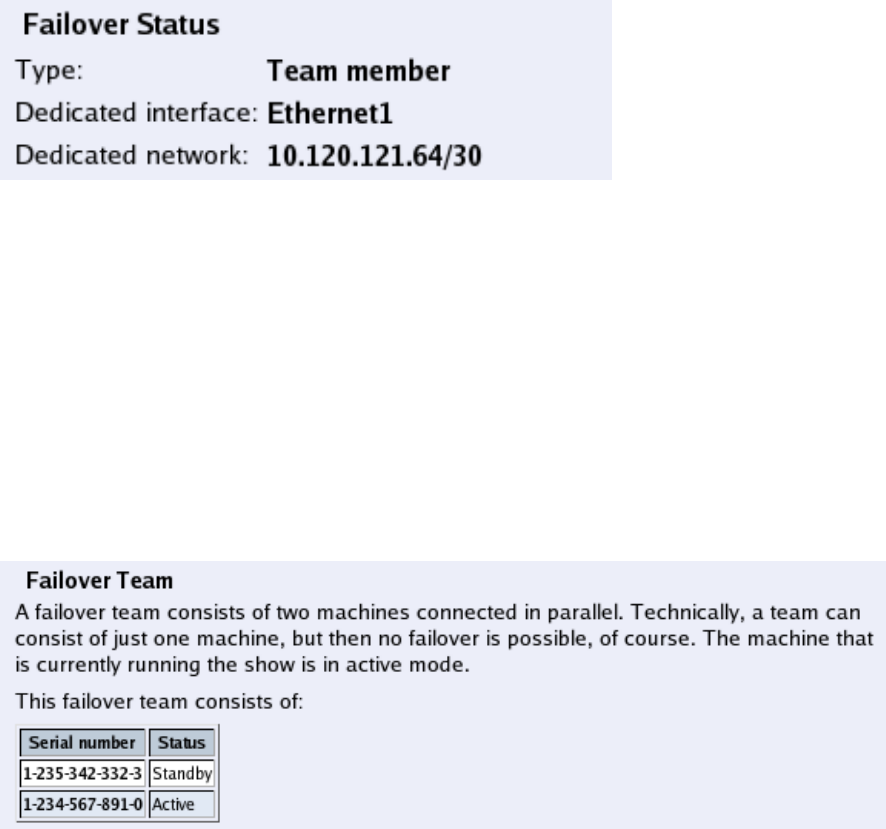
Chapter 12. Failover
Failover Status
Here are the settings used by the Telecommuting Module for failover communication.
Type
A Telecommuting Module can be Standalone or a Team member.
Dedicated interface
If the Telecommuting Module is a member of a failover team, the interface used for failover communication is
shown here.
Dedicated network
If the Telecommuting Module is a member of a failover team, the network used for failover communication is
shown here.
Failover team
Here, you can see a list of the members of this failover team and their status.
Serial number
The serial number of each team member.
Status
Status for each team member. A Telecommuting Module can be Active, Standby or Unavaliable, which indicates
that the Telecommuting Module is unaccessable. It could be turned off, failing for some reason or all cables could
have been disconnected.
Leaving a failover team
If you for some reason want to quit using failover and use the Telecommuting Modules as standalone units, you
must do things in the right order to release the team:
1. The Standby Telecommuting Module must be taken away first. Do this by turning the power off, disconnect all
cables or log on as admin via the serial cable and select 4. Leave failover team and become standalone.
116


















