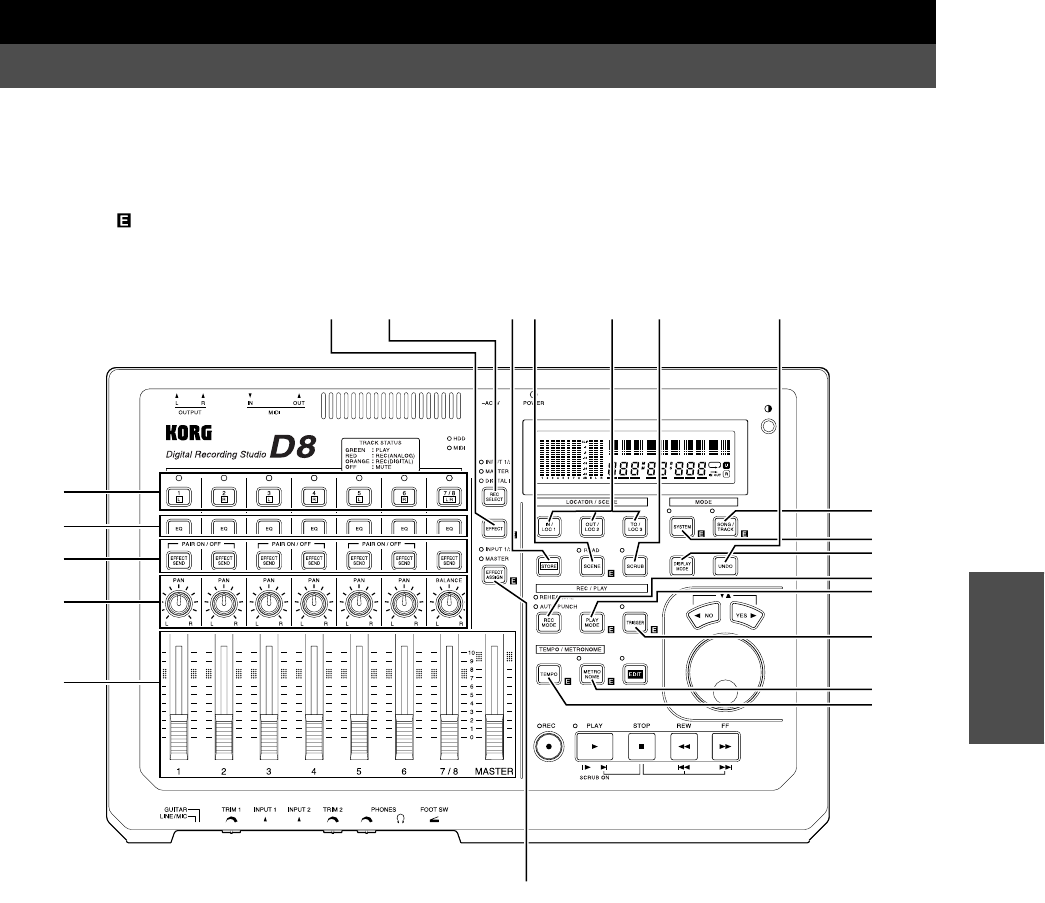
43
Chapter 3
Reference
Chapter 3 Reference
This chapter explains the parameters that appear in the display when you press the various keys of the D8, and the func-
tion of each key and fader.
The numbers shown in the following diagram correspond to the references numbered below.
For example, if you wish to learn about the parameters that are displayed when you press the [SONG/TRACK] key
which is marked “1, 2” you can refer to “1. SONG/TRACK” for information on the parameter functions. Notice that
there is an at the lower right of the [SONG/TRACK] key. By first pressing the [EDIT] key and then pressing a key that
carries this indication, you can enter EDIT mode. These parameter functions are explained in “2. EDIT SONG/TRACK”.
If the displayed functions occupy two or more pages, you can press that key to select pages. Parameter functions are
explained in the “PX XXXXXXXX” item.
1, 2
182728, 29
30, 31
21
22
23, 26
24
25
16, 17 15 19 20
3, 4
5
6
7, 8
11, 12
13, 14
9, 10
1. SONG/TRACK................................44
P1 Song number/name display...44
2. EDIT SONG/TRACK......................44
P1 Drive/song select .....................44
P2 Edit song.................................... 44
P3 Edit Track................................... 46
3. SYSTEM ............................................47
P1 Channel level meter display
selection .....................................47
P2 Effect level meter display
selection .....................................47
P3 Input monitor selection ........... 47
P4 Foot switch operating mode
selection .....................................47
P5 Foot switch polarity setting ....47
4. EDIT SYSTEM.................................. 48
P1 Deleting a mark ........................48
P2 MIDI/SYNC settings ...............48
P3 Channel pair enable setting ....48
P4 INPUT 1/2 assign.....................48
P5 Drive information/song
backup/ restore/initialize/
format......................................... 49
^
Drive information.....................49
^
Song backup.............................. 49
^
Song restore............................... 50
^
Initialize/format....................... 50
5. DISPLAY MODE..............................51
P1 Counter display selection........51
6. REC MODE.......................................51
7. PLAY MODE.....................................51
8. EDIT PLAY MODE...........................52
P1 Pre roll time setting...................52
P2 Post roll time setting.................52
P3 Program play .............................52
9. TRIGGER...........................................52
10. EDIT TRIGGER.................................53
P1 Threshold level adjustment.....53
P2 Pre trigger time setting.............53
11. TEMPO ..............................................53
P1 Tempo map settings..................53
12. EDIT TEMPO....................................54
P1 Tempo source setting................54
P2 Tempo recording .......................54
13. METRONOME .................................54
14. EDIT METRONOME.......................55
P1 Metronome volume setting......55
P2 Metronome mode setting.........55
15. IN/LOC1, OUT/LOC2, TO/LOC3.........55
16. SCENE................................................56
17. EDIT SCENE.....................................56
P1 Scene parameter list..................56
P2 Deleting a scene.........................56
18. STORE................................................57
P1 Storing IN/LOC 1, OUT/LOC 2,
TO/LOC 3 or a Scene................ 57
P2 Storing a Mark...........................57
19. SCRUB................................................57
20. UNDO................................................57
21. TRACK STATUS...............................58
22. EQ.......................................................58
P1 High EQ gain adjustment........58
P2 Low EQ gain adjustment.........58
23. EFFECT SEND..................................58
P1 Effect send level (Snd)
adjustment .................................58
P2 External output (Aux) level
setting .........................................59
24. PAN/BALANCE..............................59
25. FADER...............................................59
26. PAIR On/Off.....................................60
27. REC SELECT.....................................60
28. EFFECT..............................................61
P1 Effect select ................................61
P2 Editing and saving an effect....63
29. EDIT EFFECT ...................................63
P1 Monitor delay settings .............62
30. EFFECT ASSIGN..............................64
31. EDIT EFFECT ASSIGN....................64
P1 Effect return level setting.........64
P2 Effect return balance setting....64
P3 External input (AUX IN) level
setting .........................................64
P4 External input (AUX IN) balance
setting .........................................64


















