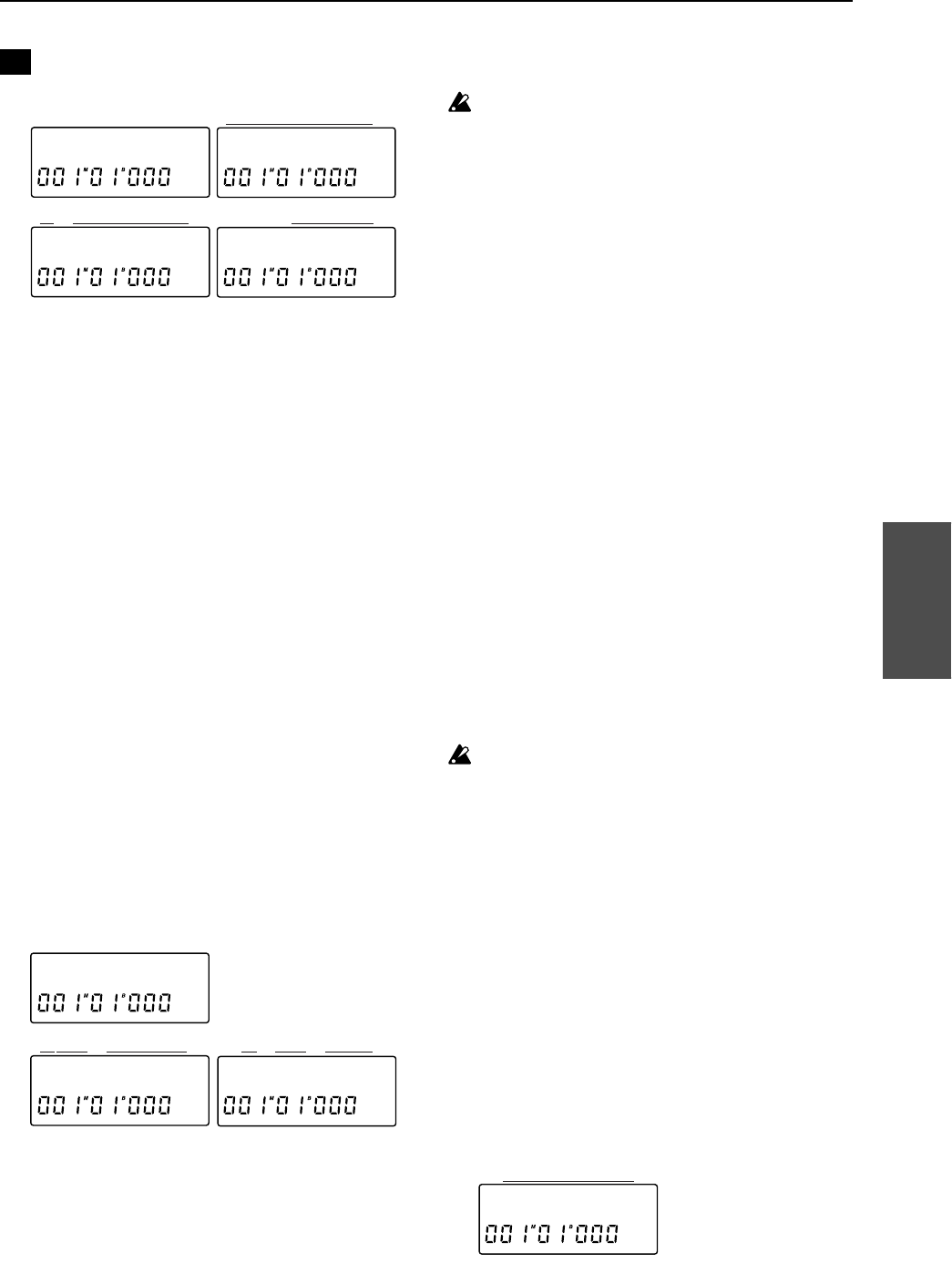
49
Chapter 3
Reference
Drive information/song backup/ restore/
initialize/format
P5-1 Disk utility menu.......... [DriveInfo, Backup, Restore,
Initial, Format]
DriveInfo: Displaies format information for the speci-
fied drive.
Backup: Backs up (saves) a song to external media.
Restore: Restores (recall) a song from external media.
Initial: Initializes the specified drive.
Format: Physically formats the specified drive.
^^
^^
Drive information
This is displayed when you select DriveInfo in P5-1.
P5-2 Destination drive select.................................[I, A...G]
Selects the drive whose format you wish to check.
I: Internal IDE (internal drive), A: SCSI ID 0, B: SCSI ID
1, C: SCSI ID 2, D: SCSI ID 3, E: SCSI ID 4, F: SCSI ID 5,
G: SCSI ID 6
P5-3 Destination drive display......................... [HD...RM]
This indicates the type of drive.
HD: Hard Disk, RM: Removable Disk
P5-4 Drive format display..............................[Play, Bkup]
This indicates whether the format of the drive selected
in P5-2 is for creating songs (Play) or for backup
(Bkup).
^^
^^
Song backup
This will be displayed when you select Backup in P5-1.
This operation will backup (save) one song or all songs
from the currently selected drive.
As backup media, you can use either a removable disk
of up to 4 Gbytes, or a DAT tape of up to 120 minutes.
In the case of a removable disk, you can perform a
backup that extends across two or more disks of the
same capacity (i.e., multi-volume backups are sup-
ported).
In the case of a DAT tape, only one tape can be used for
backup.
Be aware that when a backup is performed, the data
will be written onto the backup destination drive or
DAT, all data which previously existed on the backup
destination will be lost.
It is not possible to backup to a hard disk. If you wish to
save a song on a different hard disk, use the Song Copy
operation. (Refer to “2. EDIT SONG/TRACKP2”, p.44)
P5-5 Source disk number display...................... [I, A...G]
This indicates the currently selected drive number.
I: Internal IDE (internal drive), A: SCSI ID 0, B: SCSI ID
1, C: SCSI ID 2, D: SCSI ID 3, E: SCSI ID 4, F: SCSI ID 5,
G: SCSI ID 6
P5-6 Source song number select.................. [01...50, ✽✽]
01...50: The specified single song in the currently
selected drive will be backed up.
✽✽ (All): All songs in the currently selected drive will
be backed up.
P5-7 Source song name display............ (song name/All)
This displays the name of the song that will be backed
up.
If 01–50 was selected in P5-6, the name of that song
will be displayed. If ✽✽ was selected, the display will
indicate “All”.
P5-8 Destination drive/DAT select .................... [A...G, H]
Selects the backup destination removable disk drive or
DAT.
A: SCSI ID 0, B: SCSI ID 1, C: SCSI ID 2, D: SCSI ID 3,
E: SCSI ID 4, F: SCSI ID 5, G: SCSI ID 6, H: DAT
The operation cannot be executed if the hard disk
drive is selected.
P5-9 Destination drive/DAT type display.......(RM, DAT)
P5-10 Destination drive/DAT capacity display.............
(disk capacity/tape length)
When P5-9 is RM, this shows the formatted capacity
(bytes). When DAT is selected, this shows the length
(minutes) of the tape that will be required for backup.
P5-11 Destination drive required number of media dis-
play .............................................. [0...99 (only for RM)]
This will be displayed when a removable disk is
selected in P5-8.
When backing up to a removable disk, this indicates
the number of disks that will be required for the
backup. Prepare the appropriate number of disks
equal to the capacity of the disk that is currently
inserted in the destination drive.
P5
DiskUtil œ
2 3
A:RM 100 œ
4
FMT:Play œ
1
DriveInfoœ
8
5 6 7
9
10
I01:SngNaø
øA:RM 100œ
Backup œ
11
øx02Disksœ


















