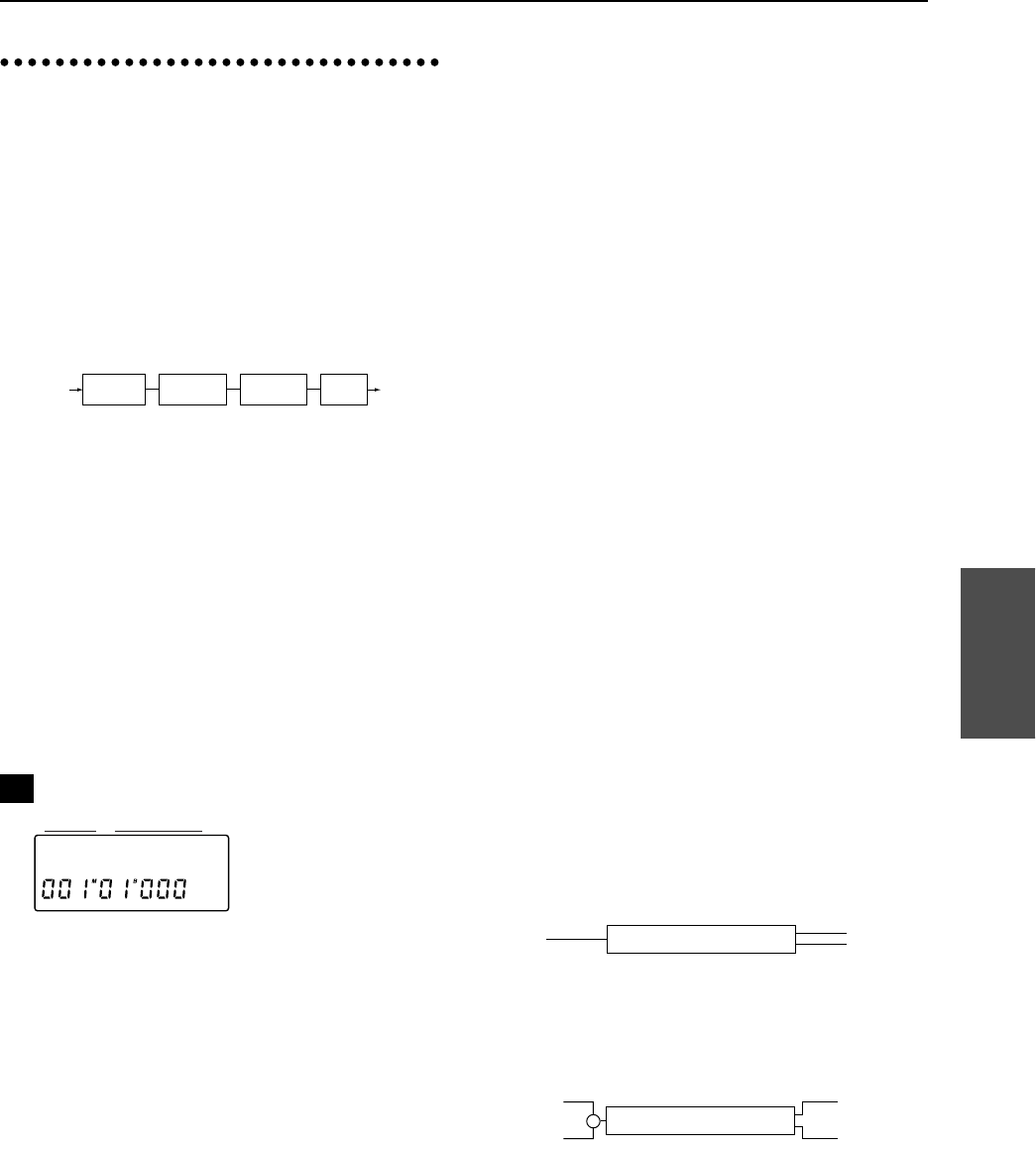
61
Chapter 3
Reference
28. EFFECT
The D8 contains one multi-effect unit, which provides
130 different effect programs. Of these, 65 are factory
presets, and 65 are user area programs (for containing
programs which you edit).
Each effect program connects up to 4 types of effect.
Such a collection of connected effects is called a
“chain”.
(Example)The following diagram shows the chain for
guitar program no.1 Rock Lead (EG1:
ROCK) (refer to the “Effect program list”)
The input and output of an effect program is deter-
mined by the effects which make up the chain. Effect
types can be broadly divided into three types (refer to
“P1-2 Effect name display”).
To help you select an appropriate effect, these effect
programs are categorized into 11 categories, by the
instrument or function for which they are used (refer
to “P1-1 Effect category and effect number select”).
In addition, you can select one of three locations in
which the effect will be placed: INSERT, MASTER
(Send Type) or MASTER (Global Type). (Refer to
“EFFECT ASSIGN”.)
Separately from the effect program, the D8 provides a
monitor delay which lets you apply delay only to the
monitor sound. (Refer to “P2 Monitor delay”.)
Effect select
P1-1 Effect program (category number) select...........
[RD1...SE9 (Factory Preset), U01...U65 (User Area)]
Selects the effect program.
Following the two character effect category name, the
display will show the number within that category,
and the effect name (refer to P1-2).
When you edit an effect, the “:” display will change to
“✽”. When you save the effect, this will return to “:”.
(For editing/saving to the user area, refer to EDIT
EFFECT.)
(Example) The screen display shown above
This screen shows a selection of Electric Guitar, num-
ber 4, Clean Guitar (mono in/stereo out).
Each effect program of the D8 belongs to one of 11 dif-
ferent categories to distinguish the instrument or func-
tion for which they are intended.
Functional categories Display
Reverb/delay RD
Modulation MO
Dynamics DY
Equalizer EQ
Instrument categories Display
Electric guitar EG
Acoustic guitar AG
Electric Bass EB
Vocal VO
Drums DR
Keyboard KB
Special SE
Functional categories include spatial-type effects and
dynamics processing.
These effects are intended mainly for application to the
overall mix, such as during mixdown.
When [EFFECT ASSIGN] is set to MASTER (Global
Type), selecting EQ will let you use the effect as an
overall EQ, or selecting a limiter will let you use the
effect as an overall limiter.
The instrument categories provide effects that are
suited for their respective instruments. However there
may be situations in which interesting results can be
obtained by selecting an effect that is intended for a
different instrument than what you are actually using,
so you need not feel limited by the category.
P1-2 Effect name display................ ( ROOM... CnCNL)
The input and output of the effects are structured in
one of three ways: “mono-in/stereo-out”, “mono-in/
mono-out”
× 2, or “stereo-in/stereo-out”.
For “mono-in/mono-out”
× 2 channel and “stereo-in/
stereo-out” effects, a “ ” symbol will be displayed at
the beginning of the effect name. (Refer to “Effect pro-
gram list”.)
<Mono-in/stereo-out>
These effects are applied to a single channel (or two or
more channels that are mixed before the effect input),
and output in stereo. If mono output is sufficient, use
only one channel of the stereo output.
However, depending on the effect chain, both channels
may have the same output even if the effect is stereo
out.
When you select an effect of this type for a stereo
source, the signals of both channels will be mixed as
shown in the following diagram, and the effect will be
applied.
Stereo input to a [Mono-in/stereo-out] type effect
INPUT
Distortion
Mono
Delay
OUTPU
T
Noise
Reduction
Amp
Simulator
P1
EG4:CLEAN
1 2
œ œ
œ
Effect
INPUT OUTPUT
L(or R)
L
R
Effect
INPUT OUTPUT
L
R
L
R
+


















