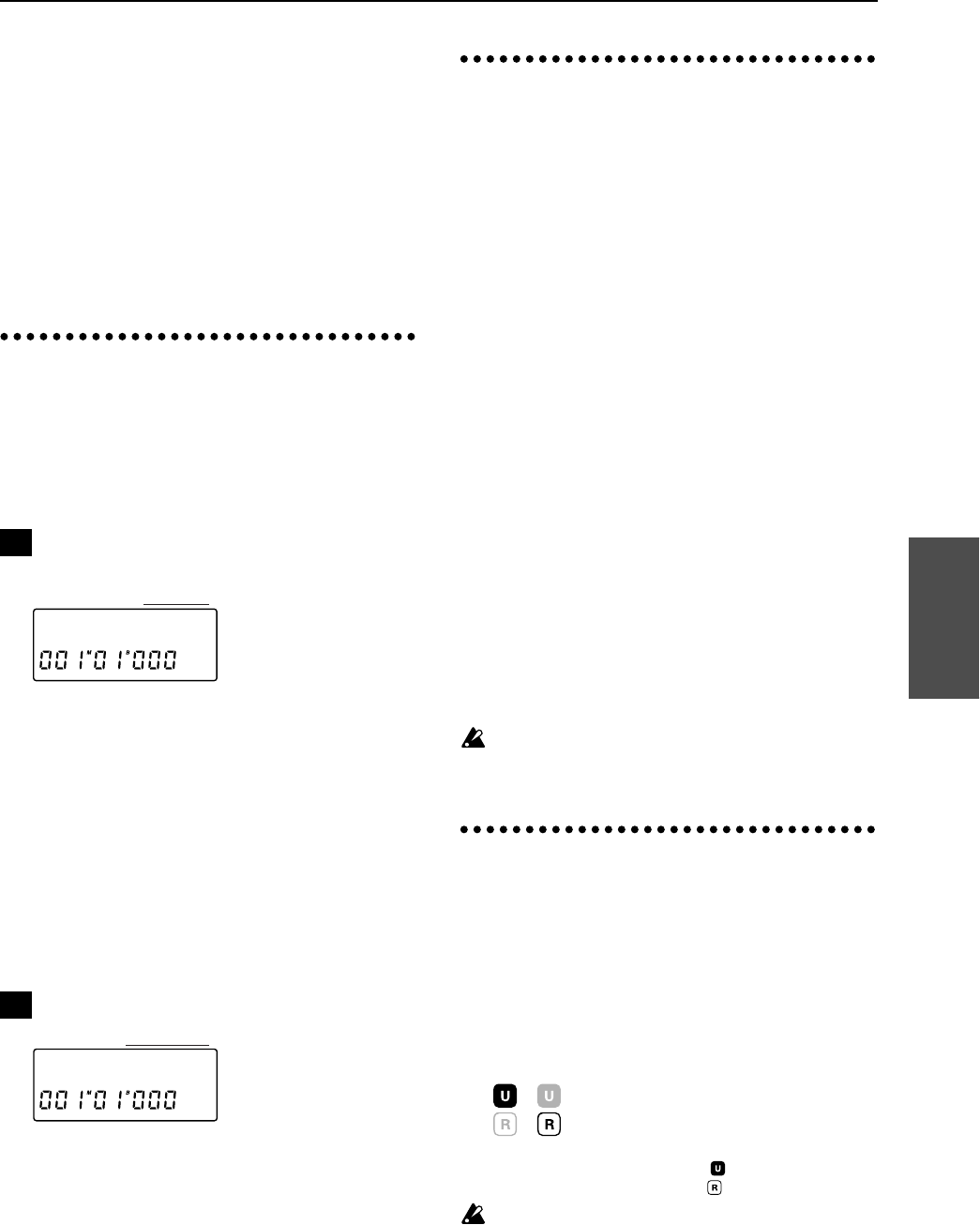
57
Chapter 3
Reference
P2-1 Select the scene number for deletion.......[S01...20, All]
Selects the number of the scene that you wish to delete.
S01...20: The selected scene will be deleted.
All: All scenes in the currently selected song will be
deleted.
It is not possible to delete an empty scene “– –”.
P2-2 Scene start location display .............................
This displays the location at which the scene will be
recalled.
An empty scene is displayed as “– –”.
18. STORE
Use this page when you wish to store a location, mark
or scene.
✧ Each time you press the [STORE] key, the display will
cycle between “Store”
→ “Mark” → “the page you
were in before pressing [STORE]”.
Storing IN/LOC 1, OUT/LOC 2, TO/LOC 3 or
a Scene
P1-1 IN/LOC 1, OUT/LOC 2, TO/LOC 3, Scene number
........................................................[In, Out, To/S01...20]
Storing a location to IN/LOC 1, OUT/LOC 2, TO/LOC 3
Move to the location that you wish to store, and press
the [STORE] key to get the “Store” display. Then press
the desired key ([IN/LOC 1], [OUT/LOC 2] or [TO/
LOC 3]) to store the location.
Storing a scene
Move to the location at which you wish to store the
scene, make mixer settings, press the [STORE] key to
get the “Store” display, and then press the [SCENE]
key to store the scene.
Storing a Mark
P2-1 Mark number ......................................... [M001...100]
Storing a mark
Move to the location at which you wish to store a
mark, press the [STORE] key twice to get the “Mark”
display, and press any key [IN/LOC 1], [OUT/LOC 2],
[TO/LOC 3] to store the mark.
19. SCRUB
Scrub on/off .............................................................. [On, Off]
Switches the Scrub, Play From and Play To playback
functions on/off. You can use these functions when
you wish to find the precise location at which a sound
begins, etc.
On (indicator lit): Rotating the [VALUE] dial will per-
form scrub playback. When you press the [PLAY] key,
playback will begin from the currently stopped loca-
tion, and will stop after two seconds of playback. After
stopping, the song will automatically return to the
location at which playback was started (the Play From
function). If you hold down the [STOP] key and press
the [PLAY] key, playback will begin from a point 2 sec-
onds earlier than the currently stopped location, and
will continue until the location at which you had
stopped (the Play To function). Press the [FF] key to
begin half-speed playback from the time at which you
are currently stopped, and playback will continue until
you press the [STOP] key. After stopping, you will
automatically return to the location at which playback
began (Slow Play function).
During playback, the level meters will indicate the pre-
fader volume, regardless of the setting of SYSTEM P1
(refer to p.47). When stopped, the level meters will
maintain the volume level of the moment at which
playback stopped.
Tracks whose [TRACK STATUS] is PLAY or REC will
playback (REC will change to PLAY).
Off (indicator off): Operation will be as normal.
When On is selected, the [VALUE] dial will be used for
scrub playback, and it will not be possible to use the
[VALUE] dial to modify parameter values.
20. UNDO
Undo/Redo ..................................[U (Undo), R (Redo), (Off) ]
After an operation has been executed, you can Undo to
restore the condition prior to executing the operation,
or Redo to go back to the condition prior to Undo.
After you execute recording, an edit track operation
(Copy Track, Blank Insert Track, Erase Track, Delete
Track, Swap Track), you can use Undo to recover the
previous condition.
Undo can be performed when is displayed.
Redo can be performed when is displayed.
Undo/Redo will no longer be available when the
power has been turned off or after formatting etc.
P1
Storeø
1
P2
Markø
1


















