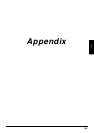112
Troubleshooting
• Is there sufficient free space on your hard disk?
Delete unneeded files to increase the amount of free space. After deleting the unneeded files, empty the
recycling bin.
• Is the XV-2020 connected correctly?
Make sure that the USB connector of your computer is connected to the XV-2020 by a USB cable. Check
this, and if you are using Windows, close the Sound and Multimedia Properties dialog box (Multimedia
Properties in Windows 98), re-open the same dialog box once again, and specify the audio and MIDI
input/output destinations.
(“Specifying the Output Destination for MIDI Data (p. 21)”)
• Is the power of the XV-2020 turned on?
Make sure that the XV-2020’s POWER switch has been pressed inward. Check this, and if you are using
Windows, close the Sound and Multimedia Properties dialog box (Multimedia Properties in Windows
98), re-open the same dialog box once again, and specify the MIDI input/output destinations.
• Using the procedure for “Deleting the USB MIDI Driver (p. 23)”, delete the USB audio device driver
installed in your computer, and then re-install the XV-2020 driver as described in “Installing & Setup the
Driver (Windows) (p. 13)”. Also check whether there is any “Unknown device” in “Other devices” or
“Universal Serial Bus Controllers.” If you find any, delete them.
• Is OMS or FreeMIDI installed?
The XV-2020 driver cannot be installed unless OMS or FreeMIDI are installed. Please install OMS or
FreeMIDI. (OMS -> p. 25, FreeMIDI -> p. 28)
XV-2020 is not detected when making OMS or FreeMIDI settings
• Is the XV-2020 detected?
Turn the power of the XV-2020 off, then on again.
Reconnect the USB cable.
If other USB devices are connected, connect only the XV-2020.
It is possible that the Macintosh did not correctly detect and initialize the XV-2020. Leave the XV-2020’s
USB cable connected, and restart your Macintosh. If it is still not detected, shut down your Macintosh, and
then restart it.
The XV-2020 will not be detected if it is connected to the USB connector on the Macintosh keyboard.
Please connect the XV-2020 to a USB connector on the Macintosh itself.