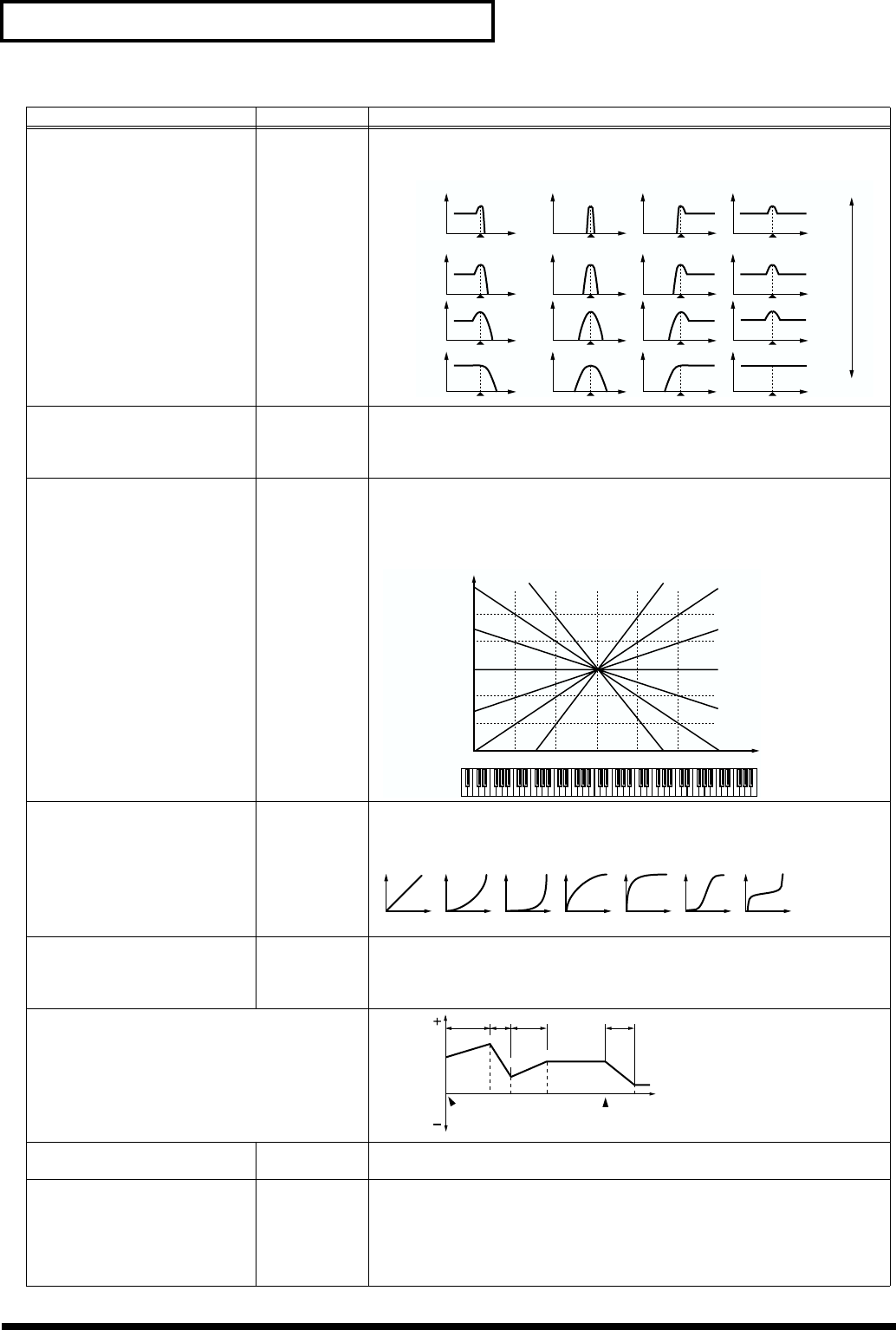
58
Creating a Patch
RES
(Resonance)
0–127 Increases the level of the cutoff frequency itself to add a popular classic synth char-
acter to the sound. Excessively high settings can produce oscillation, causing the
sound to distort.
RES VEL SENS
(TVF resonance velocity
sensitivity)
-63–+63 Use this parameter when you want velocity to affect the amount of Resonance.
With higher settings, there is a greater difference in the amount of Resonance be-
tween softly and strongly played notes. Negative (-) values reverse the direction of
the change.
CUTOFF KF
(Cutoff Key follow)
-200–+200 Use this parameter if you want the cutoff frequency to change according to the key
that’s pressed. At Middle C (C4), the original Cutoff value is used. Positive (+) set-
tings cause the cutoff frequency to rise for notes higher than Middle C, and nega-
tive (-) settings cause the cutoff frequency to fall for notes higher than Middle C.
Higher settings produce greater amounts of change to the original Cutoff setting.
VEL CURVE
(Cutoff Frequency Velocity
Curve)
FIXED, 1–7 Chooses one of seven curves that determine how keyboard playing dynamics (ve-
locity) influence the Tone’s cutoff frequency. When V-Curve is set to “FIXED,” the
cutoff frequency remains unchanged regardless of how hard or soft the keys are
played.
VEL SENS
(Cutoff Frequency Velocity Sensi-
tivity)
-63–+63 Sets the amount of change to the Cutoff setting to be applied as a result of changes
in playing velocity. With higher settings, there is a greater amount of change be-
tween softly and strongly played notes. Negative (-) settings reverse the direction
of change.
TVF ENVELOPE
ENV DEPTH
(TVF envelope depth)
-63–+63 This adjusts the amount of filter enveloping. Higher settings produce more change.
Negative (-) values invert the effect of the TVF envelope.
ENV TIME KF
(TVF Envelope Time Key follow)
-100–+100 Use this parameter when you want a note’s keyboard position to affect times T2–
T4 of the TVF envelope. Higher settings change the times by a greater amount as
you move away from Middle C (C4) - at Middle C, the original T1-T4 settings are
in effect. Positive (+) settings cause the times to shorten as you play above Middle
C. Negative (-) settings cause the times to lengthen as you play above Middle C. (p.
55)
Parameter Value Description
LPF BPF HPF PKG
parameter value
Level
Cutoff frequency
Frequency
High
Low
C4C3C2C1 C5 C6 C7
0
+50
+100
+200
-50
-100-200
o
-1
-2
+1
+2
Cutoff frequency
(Octave)
Key
1234567
T1 T2 T3 T4
L3
L1
L2
L4
L0
Cutoff
Frequency
Time
key is
pressed
key is
released


















