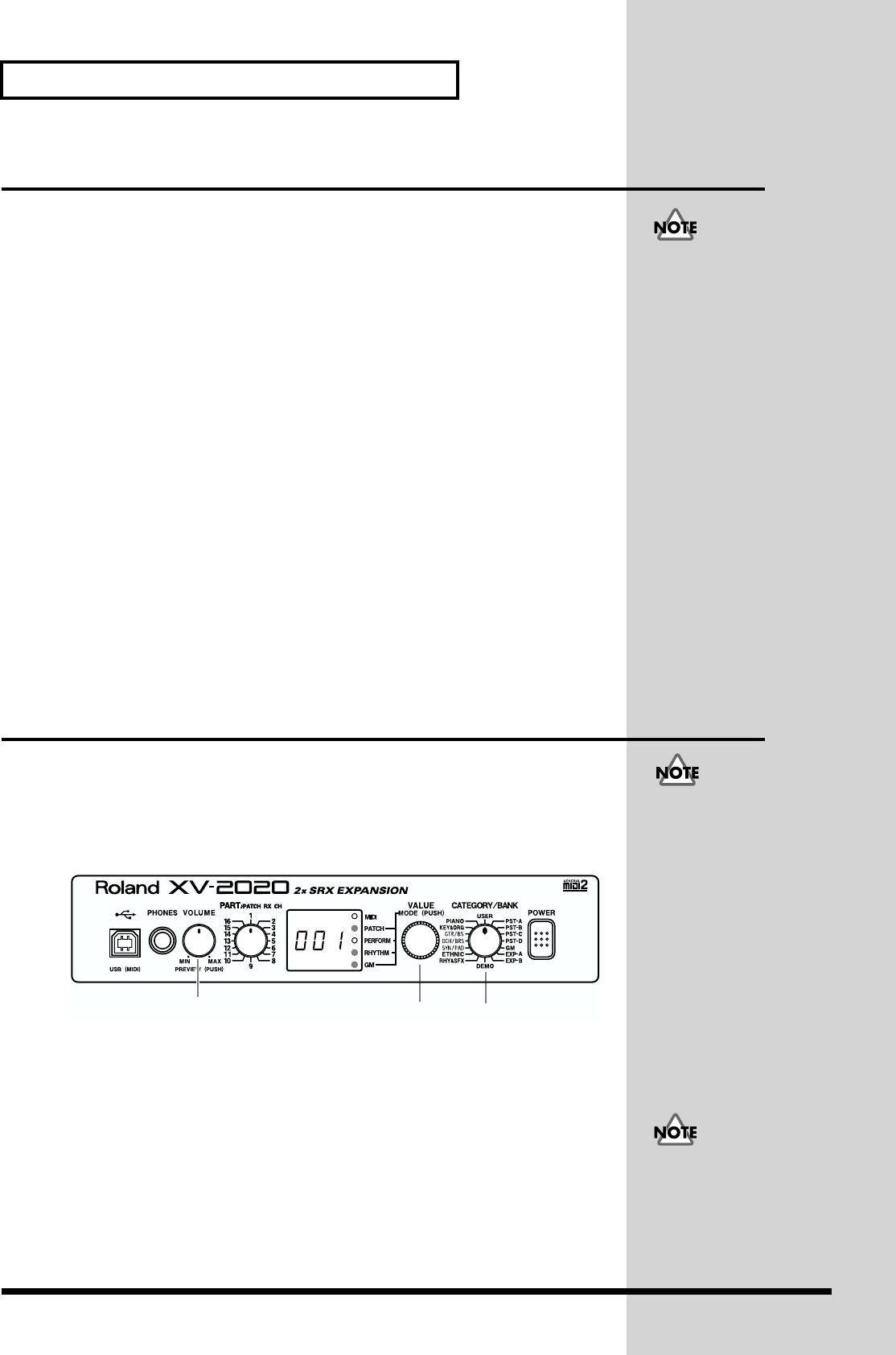
12
Getting Ready to Play
Turning the Power On/Off
Turning On the Power
* Once the connections have been completed (p. 11), turn on power to your various devices in
the order specified. By turning on devices in the wrong order, you risk causing malfunction
and/or damage to speakers and other devices.
1. Before turning on the power, confirm the following.
• Are all devices connected properly?
• Are the volume levels on the XV-2020 and any amp or mixer that is connected
turned down to the lowest settings?
2. Press XV-2020’s [POWER] to turn on the power.
3. Turn on the power to connected external devices.
Turning Off the Power
1. Before turning off the power, confirm the following.
• Are the volume levels on the XV-2020 and any amp or mixer that is connected
turned down to the lowest settings?
•Have you saved your data, including data for any sounds you have created? (p. 92)
2. Turn off the power to connected external devices.
3. Press XV-2020’s [POWER] to turn off the power.
Restoring the Factory Settings (Factory Reset)
When using the XV-2020 for the first time, start by returning the settings to their
factory defaults so that the XV-2020 operates as described in the procedures in the
owner’s manual.
This returns all settings stored in memory in the XV-2020 to the values they had
when the unit was shipped from the factory.
fig.00-06
1. While holding down [VOLUME], press [VALUE].
The indication in the display begins flashing, and the mode changes.
2. Turn [CATEGORY/BANK] to choose PIANO (UTILITY).
3. Rotate [VALUE] until “Fct” appears in the display.
4. Press [VALUE]; “Sur” flashes in the display, and a confirmation
screen appears.
5. Press [VALUE] once more to execute the factory reset.
* To cancel the procedure, while holding down [VOLUME] and pressing [VALUE].
This unit is equipped with
a protection circuit. A brief
interval (a few seconds)
after power up is required
b
efore the unit will operate
normally.
1, 3, 4, 5
2
1
If there is important data
you’ve created that’s stored
in memory, all such data is
discarded, and everything
is returned to the factory
defaults when a Factory
Reset is performed. If you
have data that you want to
keep, choose [Save SVD
File...] from the File menu
in XV Editor (included with
the XV-2020). Alternatively,
you could use an external
MIDI device to send a
message requesting all data
(p. 143).
You cannot carry out this
procedure when “DEMO”
is selected with the
[CATEGORY/BANK]
knob.


















