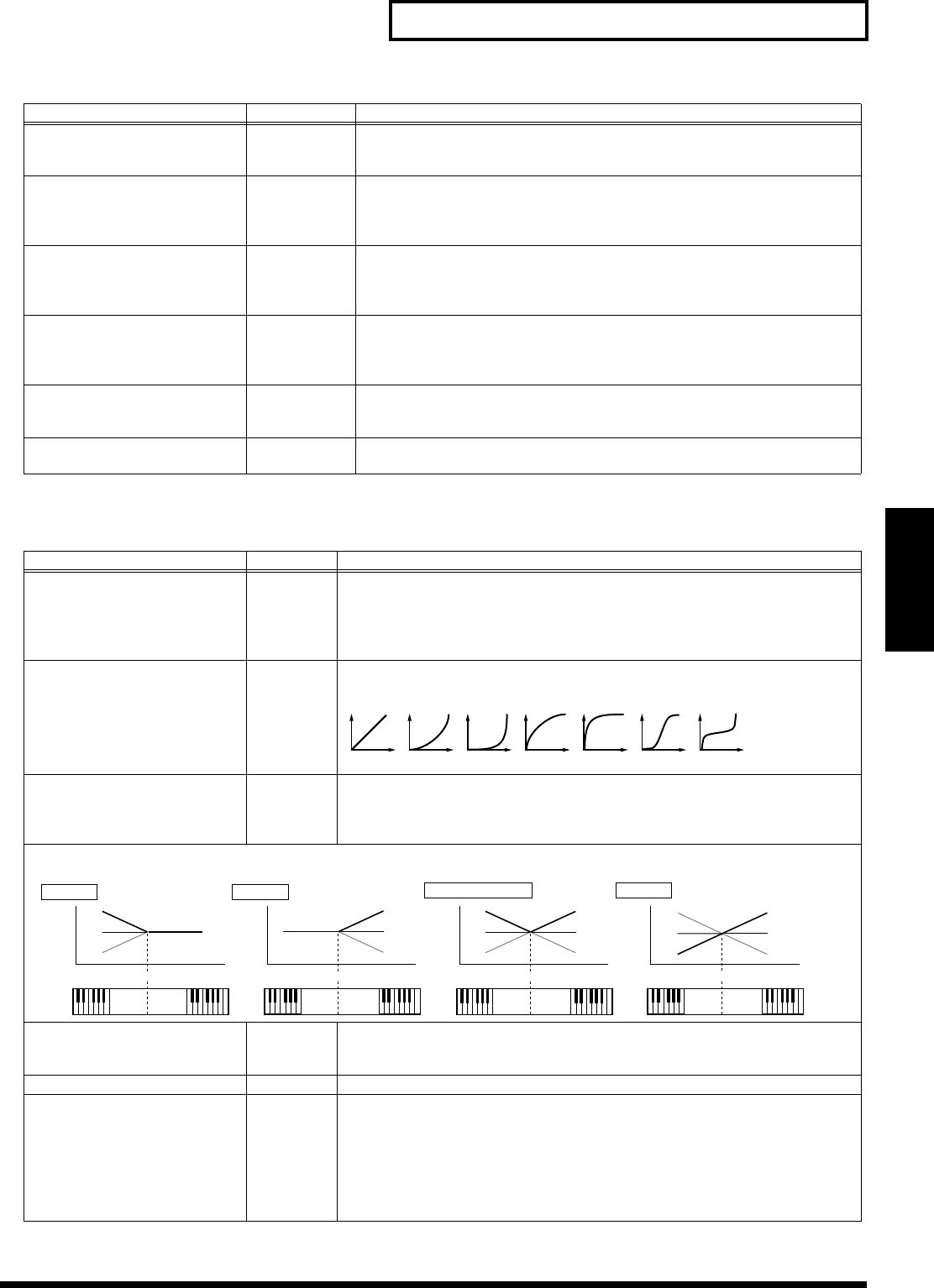
59
Creating a Patch
Creating a Patch
PATCH TVA (Changing the Volume)
The TVA (Time Variant Amplifier) controls volume changes to the Tone, as well as its stereo positioning.
ENV VEL CURVE
(TVF envelope velocity curve)
FIXED, 1–7 This selects one of seven velocity curves that determine how velocity will affect the
depth of the TVF Envelope. When set to “FIXED,” the TVF envelope depth remains
unchanged, regardless of how hard or soft you play.
ENV VEL SENS
(TVF envelope velocity
sensitivity)
-63–+63 Use this parameter when you want keyboard playing dynamics (velocity) to affect
the depth of the TVF Envelope. With higher settings, there is a greater difference
in the TVF envelope depth when you play softly or hard. Negative (-) settings re-
verse the direction of change.
ENV T1 SENS
(TVF Envelope Time 1 Velocity
Sensitivity)
-63–+63 Use this parameter when you want keyboard playing dynamics to affect T1 (Time
1) of the TVF envelope. If you want T1 to be sped up for strongly played notes, set
this parameter to a positive (+) value. If you want it to be slowed down, set this to
a negative (-) value.
ENV T4 SENS
(TVF Envelope Time 4 Velocity
Sensitivity)
-63–+63 Use this parameter when you want key release speed to affect T4 (Time 4) of the
TVF envelope. If you want T4 to be sped up for quickly released notes, set this pa-
rameter to a positive (+) value. If you want it to be slowed down, set this to a neg-
ative (-) value.
ENV T1–T4
(TVF Envelope Time 1–4)
0–127 Specify the TVF envelope times. Higher settings lengthen the time until the next
cutoff frequency level is reached. (For example, T2 is the time over which L1 chang-
es to L2.)
ENV L0–L4
(TVF Envelope Level 0–4)
0–127 Specify the TVF envelope levels. These settings specify how the cutoff frequency
changes at each point, relative to the standard cutoff frequency.
Parameter Value Description
LEVEL
(Tone Level)
0–127 Sets the Tone’s basic volume. This setting is useful primarily for adjusting the volume
balance between Tones in a Patch.
* The overall volume of the Patch is set by the Patch Level (PATCH COMMON p. 46) set-
ting, raising or lowering the Tone level settings of its individual Tones by the selected
amount.
VEL CURVE
(TVA Level Velocity Curve)
FIXED, 1–7 Chooses one of seven curves that determine how keyboard playing dynamics (veloc-
ity) influence the Tone’s volume. When set to “FIXED,” the Tone’s volume not affect-
ed by the force with which the keyboard is played.
VEL SENS
(TVA Level Velocity Sensitivity)
-63–+63 Use this setting when you want keyboard touch (velocity) to affect the Tone volume.
Set this to a positive value to have the changes in tone volume increase the more force-
fully the keys are played; to make the Tone play more softly as you play harder, set
this to a negative value.
BIAS
Use the Bias parameter when you want the position of notes on a keyboard to affect the TVA level.
BIAS LEVEL -100–+100 Adjusts the slope of the volume change that occurs in the selected Bias Direction.
Higher settings produce greater amounts of change to the Tone’s volume. Negative (-
) settings reverse the direction of the change.
BIAS POINT C-1–G9 Chooses the MIDI key at which the Tone’s volume begins to change.
BIAS DIRECTION LOWER,
UPPER,
LO&UP,
ALL
Determines whether the volume of notes above or below the Bias point—or both—
changes according to their distance from the Bias Point.
LOWER: Notes below the Bias Point are affected.
UPPER: Notes above the Bias Point are affected.
LO&UP: Notes below and above the Bias Point are affected.
ALL: The volume of notes across the entire keyboard are biased according to the
Bias Level slope, based on their distance from the Bias Point.
Parameter Value Description
1234567
C-1 G9
+
0
–
C-1 G9
+
0
–
C-1 G9
+
0
–
C-1 G9
+
0
–
+
0
–
+
0
–
LOWER&UPPER
LOWER
UPPER
ALL
Bias Point
Level
Level
Level
Level
Key
Key
Key
Key
Bias Point
Bias Point
Bias Point


















