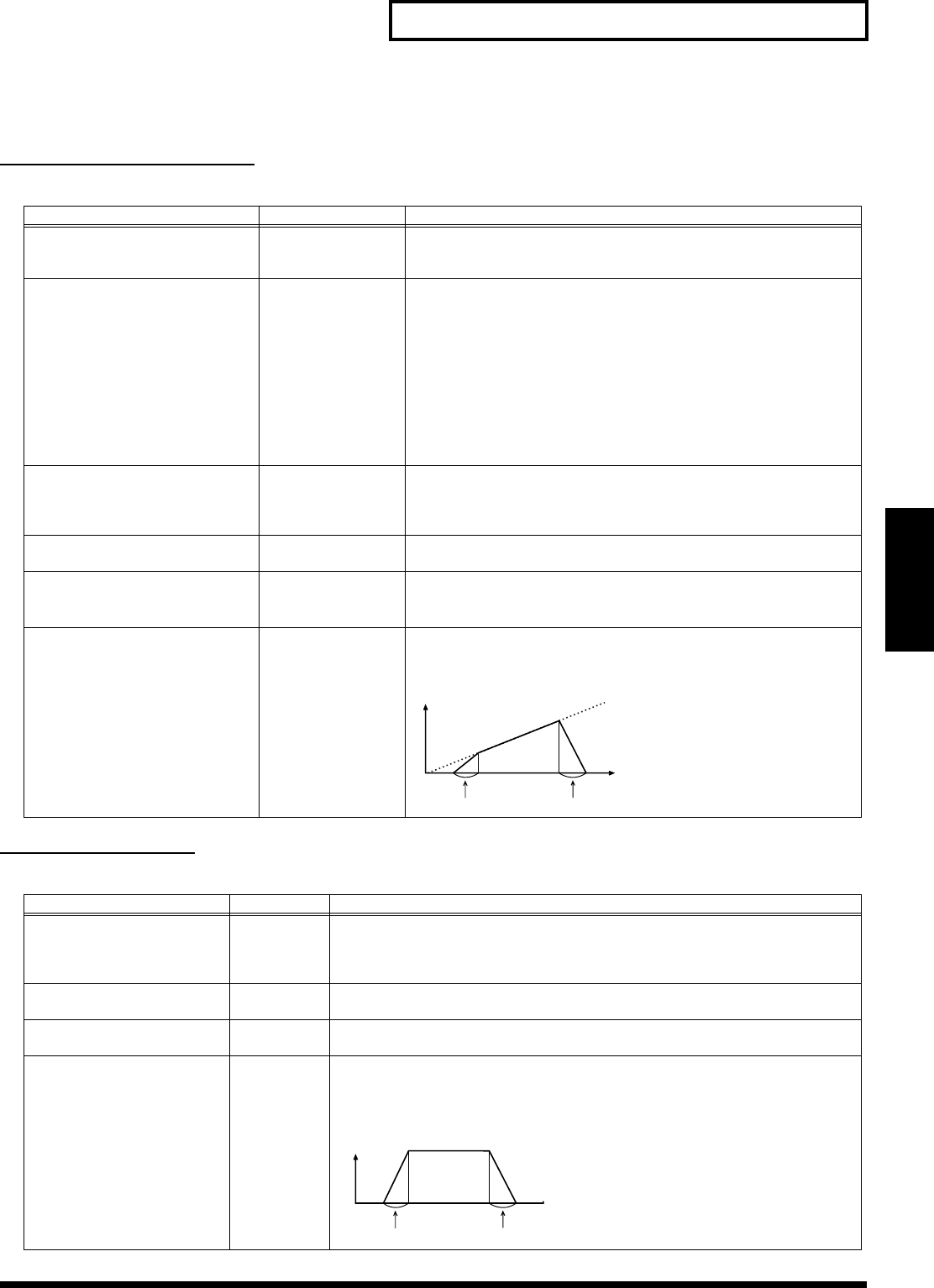
49
Creating a Patch
Creating a Patch
PATCH & VELOCITY KEY RANGE
PATCH VELOCITY RANGE
* Parameters that can be set independently for each Tone are indicated by “#.”
PATCH KEY RANGE
* Parameters that can be set independently for each Tone are indicated by “#.”
Parameter Value Description
VELOCITY CONTROL
(TMT Velocity Control)
OFF, ON, RANDOM Determines whether Velocity messages from a MIDI keyboard or sequenc-
er are recognized (ON), or ignored (OFF). When set to RND, the Patch’s
constituent Tones sound randomly, regardless of any Velocity messages.
TMT CONTROL SW
(TMT Control Switch)
OFF, ON This setting determines whether or not the TMT is controlled by the Ma-
trix Control. When TMT Velocity Control is set to OFF, turning this pa-
rameter on and off is a simple way to switch between playing all Tones or
controlling them with the Matrix Control, making this an effective tool for
auditioning Tones.
[What is a TMT?]
With the XV-2020, you can set each Tone’s expression range, or “key
range.” You can also change the way the Tone responds to the force, or
“velocity,” with which a key is pressed. These settings are collectively re-
ferred to as the TMT.
FADE LOWER#
(TMT Velocity Fade Width Lower)
0–127 Determines what happens to the Tone’s level when the Tone is played at
a velocity lower than its specified velocity range. Higher settings result in
a more gradual change in volume. If you don’t want notes played below
the specified velocity range to be heard at all, set this to 0.
LOWER#
(TMT Velocity Range Lower)
1–UPPER Sets the lowest velocity at which the Tone sounds.
UPPER#
(TMT Velocity Range Upper)
LOWER–127 Sets the highest velocity at which the Tone sounds.
* It is not possible to set the Lower value higher than the Upper value, or the Up-
per value below the Lower value.
FADE UPPER#
(TMT Velocity Fade Width Upper)
0–127 Determines what happens to the Tone’s level when the Tone is played at
a velocity greater than its specified velocity range. Higher settings result
in a more gradual change in volume. If you don’t want notes played above
the specified velocity range to be heard at all, set this to 0.
Parameter Value Description
FADE LOWER#
(TMT Key Fade Width Lower)
0–127 Determines what happens to the Tone’s level when a note that’s lower than the Tone’s
specified keyboard range is played. Higher settings result in a more gradual change in
volume. If you don’t want the Tone to sound at all when a note below the keyboard
range is played, set this parameter to 0.
LOWER#
(TMT Key Range Lower)
C-1–UPPER Specifies the lowest note that causes the Tone to sound.
UPPER#
(TMT Key Range Upper)
LOWER–G9 Specifies the highest note that causes the Tone to sound.
* The Lower value cannot be set to a value greater than Upper value, or vice versa.
FADE UPPER#
(TMT Key Fade Width Upper)
0–127 Determines what happens to the Tone’s level when a note that’s higher than the Tone’s
specified keyboard range is played. Higher settings result in a more gradual change in
volume. If you don’t want the Tone to sound at all when a note above the keyboard
range is played, set this parameter to 0.
1
L.Fade value
U.Fade value
Level
Velocity
Upper
Lower
0
127
L.Fade value
U.Fade value
Level
Upper
Lower
Key number


















