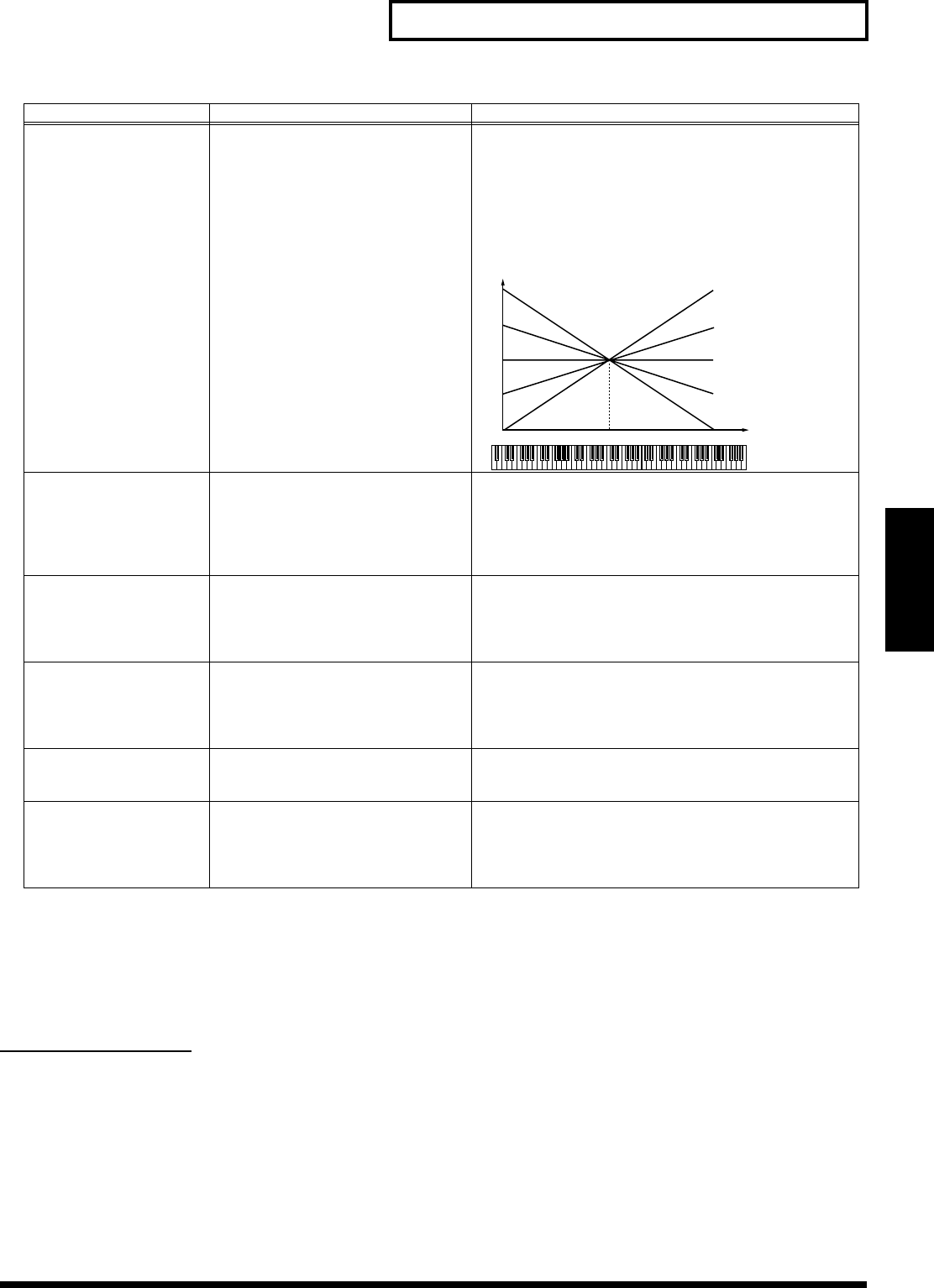
55
Creating a Patch
Creating a Patch
PATCH LFO (Applying Vibrato or Tremolo)
The LFO (Low Frequency Oscillator) can alter various Tone settings in a back-and-forth, cyclic manner.
Each Tone has two LFOs, and each can apply the desired amount of repetitive change to the Tone’s Pitch,
TVF cutoff frequency, TVA Level and TVA Pan settings. This can be used as the Matrix Control source (p.
50).
How to Use the LFO
Applying an LFO to the Tone’s Pitch settings creates vibrato, applying it to its TVF cutoff frequency creates
a wah-wah, and applying it to its TVA Level creates tremolo. When an LFO is applied to the Tone’s TVA
Pan, the sound moves back and forth, from one side to another, in the stereo field.
Depending on your settings, an LFO can also be used to cyclically exchange two Tones. For example, if
you wish to shift back and forth between Tones 1 and 2, select the same LFO settings for both, but set their
LFO TVA Depth settings to opposite polarities—set one to a + value, and the other to a - value.
* LFO Since both LFOs have the same parameters, the following explanations apply to both.
ENV TIME KF
(Pitch Envelope Time Key-
follow)
-100–+100 Use this parameter when you want the keyboard location of
notes to affect times T2–T4 of the pitch envelope. Higher val-
ues for this parameter cause more extreme changes to the T2–
T4 settings as you play further away from Middle C (C4)—at
Middle C itself, your original T2–T4 settings are in effect. Pos-
itive (+) settings cause the times to be shortened for notes
above Middle C. Negative (-) settings cause the times to be
lengthened for notes above Middle C.
ENV VEL SENS
(Pitch Envelope Velocity
Sensitivity)
-63–+63 Adjust this parameter when you want your keyboard playing
dynamics (velocity) to affect the amount of pitch enveloping.
With higher settings, there is a greater difference in the
amount of enveloping when notes are played softly or when
they’re played hard. Negative (-) settings reverse the direction
of change.
ENV T1 SENS
(Pitch Envelope Time 1
Velocity Sensitivity)
-63–+63 Use this parameter when you want keyboard playing dynam-
ics to affect T1 (Time 1) of the pitch envelope. If you want T1
to be sped up for strongly played notes, set this parameter to a
positive (+) value. If you want it to be slowed down, set this to
a negative (-) value.
ENV T4 SENS
(Pitch Envelope Time 4
Velocity Sensitivity)
-63–+63 Use this parameter when you want key release speed to affect
T4 (Time 4) of the pitch envelope. If you want T4 to be sped up
for quickly released notes, set this parameter to a positive (+)
value. If you want it to be slowed down, set this to a negative
(-) value.
ENV T1–T4
(Pitch Envelope Time1–4)
0–127 Specify the pitch envelope times. Higher settings lengthen the
time until the next pitch is reached. (For example, T2 is the
time over which the pitch changes from L1 to L2.)
ENV L0–L4
(Pitch Envelope Level 0–4)
-63–+63 Specify the pitch envelope levels. They determine how much
the pitch changes from the reference pitch (the value set with
Coarse Tune and Fine Tune) at each point. Positive (+) settings
cause the pitch to be higher than the standard pitch, and neg-
ative (-) settings cause it to be lower.
Parameter Value Description
C4C3C2C1 C5 C6 C7
0
+50
+100
-50
-100
Key
Time


















