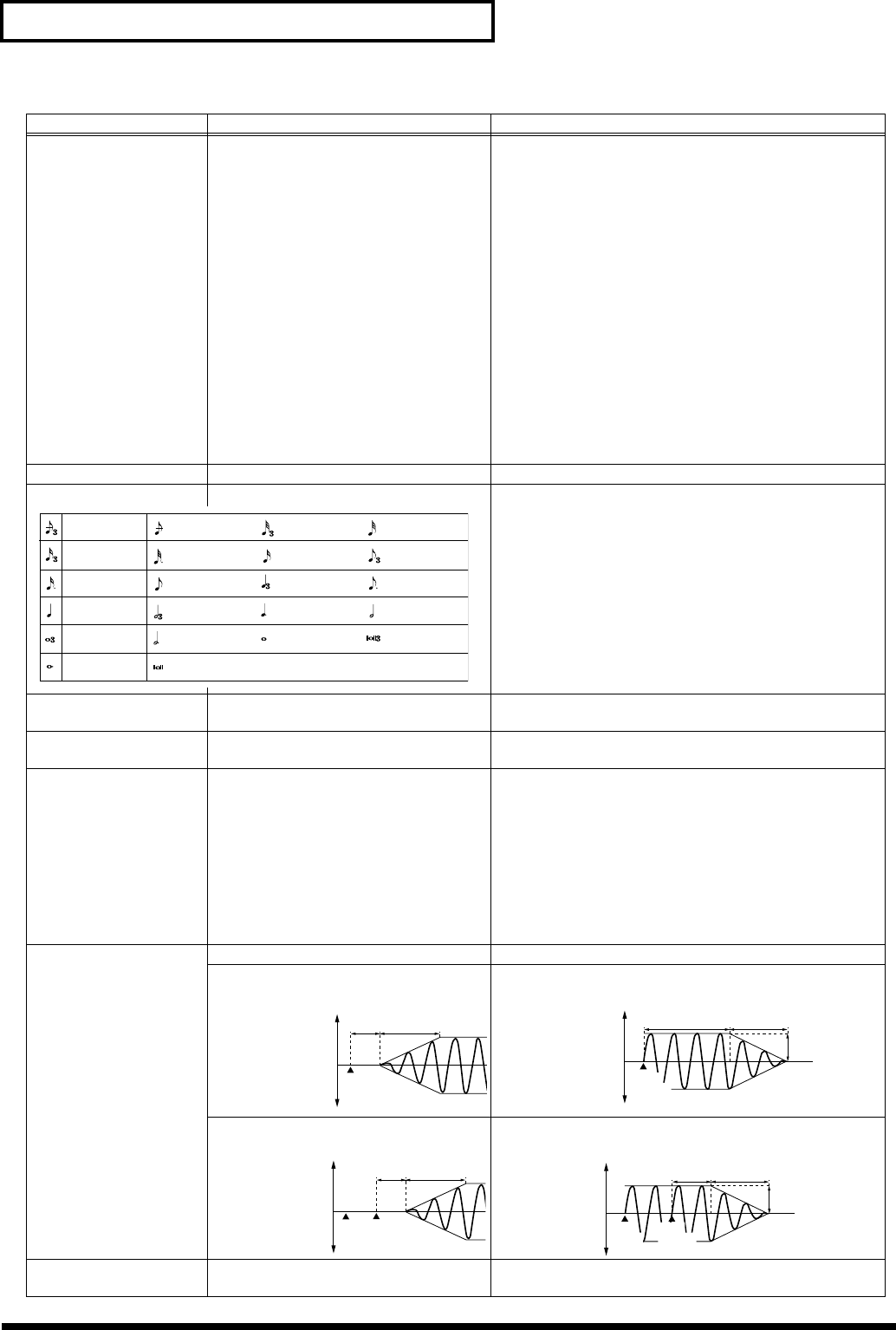
56
Creating a Patch
Parameter Value Description
LFO1(2) WAVEFORM
(LFO Waveform)
SIN, TRI, SAW-UP, SAW-DW, SQR, RND,
BEND-UP, BEND-DW, TRP, S&H, CHS
Chooses the waveform the LFO is to use.
SIN: sine wave, TRI: triangle wave, SAW-UP: sawtooth
wave,
SAW-DW: sawtooth wave (negative polarity),
SQR: square wave, RND: random wave,
BEND-UP: Once the attack of the waveform output by the
LFO is allowed to develop in standard fashion, the wave-
form then continues without further change.
BEND-DW: Once the decay of the waveform output by the
LFO is allowed to develop in standard fashion, the wave-
form then continues without further change.
TRP: trapezoidal wave,
S&H: sample & hold wave (LFO value is changed one time
per cycle),
CHS: chaos wave
* When setting BEND-UP or BEND-DW, set the Key Sync pa-
rameter to “ON.” If this is “OFF,” BEND-UP and BEND-DW
will have no effect.
LFO1(2) OFFSET -100–+100 Adjusts the basic width of the LFO waveform.
LFO1(2) RATE VALUE 0–127, note Adjusts the basic modulation rate, or speed, of the LFO.
* The Chaos waveform has no wavelength. When the Chaos wave-
form is selected, the Rate setting has no effect.
LFO1(2) RATE DETUNE
(LFO1 Rate Detune)
0–127 This setting allows you to adjust the tuning of the LFO wave-
form.
LFO1(2) DELAY TIME
(LFO Delay Time)
0–127 Adjusts the time over which the LFO rises to its full effect or
fades away. (Refer to the diagrams for Fade Mode.)
LFO1(2) DELAY KEY
FOLLOW
(LFO Delay Keyfollow)
-100–+100 Adjusts the value for the LFO1/LFO2 Delay Time parameter
depending on the key position, relative to the C4 key (center
C). To decrease the time that elapses before the LFO effect is
applied—the effect is continuous—with each higher key that
is pressed in the upper registers, select a positive value. To in-
crease the elapsed time, select a negative value. Higher values
result in greater change. If you don’t want the elapsed time
before the LFO effect is applied to change according to the
key pressed, set this to “0.”
* Refer to the diagrams for Pitch Envelope Time Keyfollow.)
LFO1(2) FADE MODE
(LFO Fade Mode)
ON-IN, ON-OUT, OFF-IN, OFF-OUT Sets how the LFO is applied.
ON-IN: The LFO fades in after the key is
pressed.
ON-OUT: The LFO is immediately applied when the key is
pressed, and then fades out.
OFF-IN: The LFO fades in after the key is
released.
OFF-OUT: The LFO is immediately applied when the key is
pressed, and begins fading out when the key is released.
LFO1(2) FADE TIME
(LFO Fade Time)
0–127 Adjusts the time over which the LFO rises to its full effect or
fades away. (Refer to the diagrams for Fade Mode.)
Sixty-fourth-note
triplet
Sixty-fourth note
Thirty-second-note
triplet
Thirty-second note
Sixteenth-note
triplet
Dotted thirty-second
note
Sixteenth note
Eighth-note triplet
Dotted sixteenth
note
Eighth note
Quarter-note
triplet
Dotted eighth note
Quarter note Half-note triplet
Dotted half note
Half note
Whole-note triplet
Dotted half note
Whole note
Double-note triplet
Dotted whole
note
Double note
key is
pressed
high (more)
low (less)
WG Pitch /
TVF Cutoff Frequency /
TVA Level / TVA Pan
Delay
Time
Fade
Time
key is
pressed
high (more)
low (less)
WG Pitch /
TVF Cutoff Frequency /
TVA Level / TVA Pan
Delay Time Fade Time
Depth
high (more)
low (less)
WG Pitch /
TVF Cutoff Frequency /
TVA Level / TVA Pan
Delay
Time
Fade
Time
key is
pressed
key is
released
key is
pressed
high (more)
low (less)
WG Pitch /
F Cutoff Frequency /
TVA Level / TVA Pan
Delay
Time
Fade
Time
Depth
key is
released


















