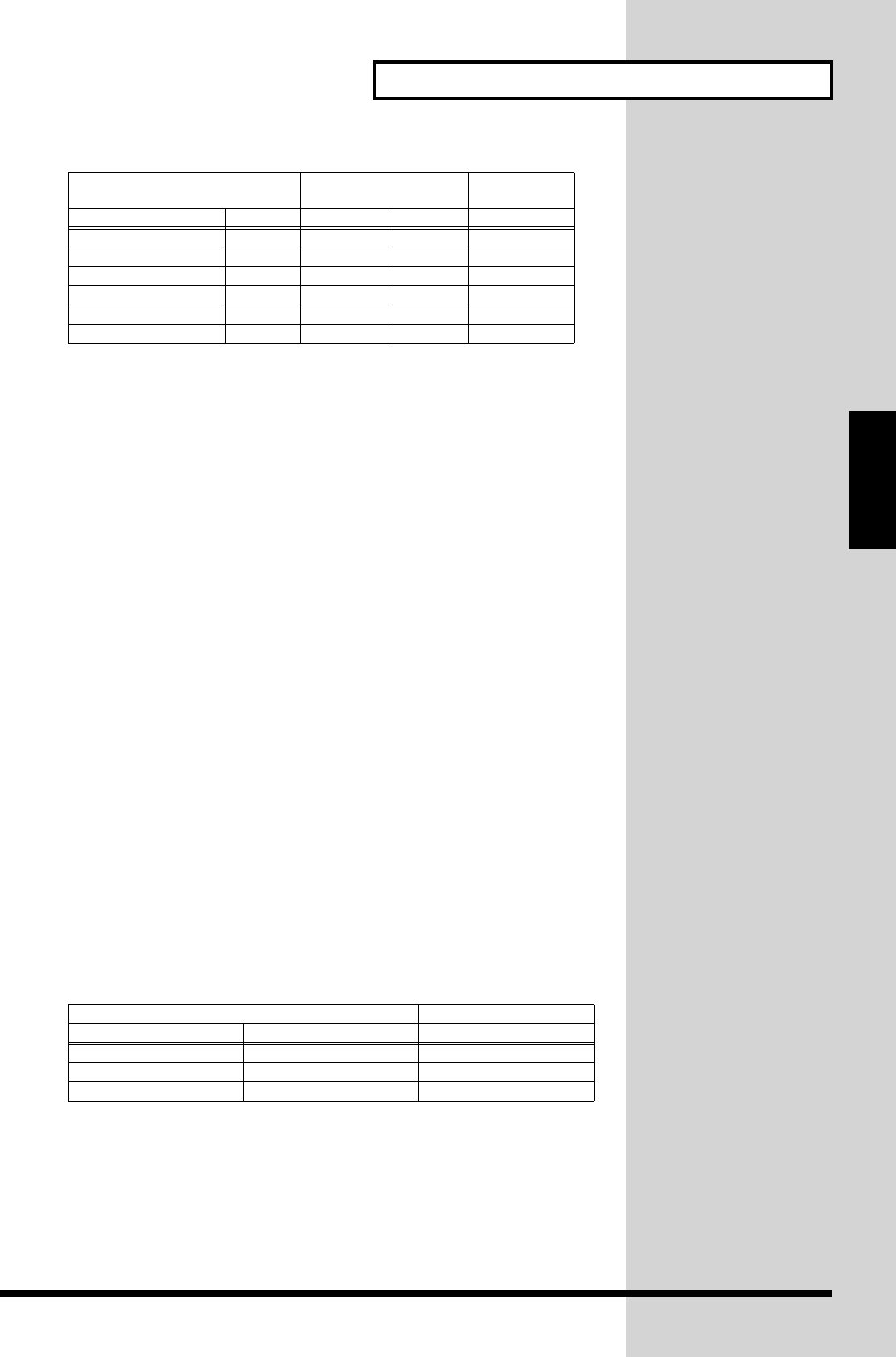
41
Playing Sounds
Playing Sounds
Selecting Performances
To switch Performances, after matching the send channel for the external MIDI
device with the XV-2020’s Performance Control channel (p. 94), send the Bank Select
number and Program Change messages.
Upon execution of Factory Reset, Performance Ctrl-Ch is set to “16.” Here, set the
external MIDI device’s send channel to “16,” then try switching the Performance to
“PB029 (Preset B, No.29”.
1. Use a MIDI cable to connect the MIDI OUT connector on the external
MIDI device to the XV-2020’s MIDI IN connector.
2. Press [VALUE] to make the PERFORM indicator lights up.
The XV-2020 reverts to Performance play mode.
3. Set the external MIDI device’s send channel to “16.”
For instructions on making this setting, refer to the owner’s manual for the external
MIDI device.
4. Send a Bank Select MSB (Control Number 0) with a value of “85” to
the XV-2020.
5. Next, send a Bank Select LSB (Control Number 32) with a value of
“65.”
6. Send a Program Change with a value of “29.”
The Performance number appearing in the display changes to “29.”
Each Performance has a corresponding Bank Select number and Program number,
as shown below.
Rhythm Sets Bank Select number Program
number
Bank Number MSB LSB
USER 001–004 86 00 001–004
PST-A (PRESET A) 001–004 86 64 001–004
PST-B (PRESET B) 001–004 86 65 001–004
GM (GM2) 001–009 120 00 001–057
EXP-A(EXPENSION A) 001– 92 0– 001–
EXP-B (EXPENSION B) 001– 92 0– 001–
Performances Bank Select number
Bank Number MSB
USER 001–064 85
PST-A (PRESET A) 001–032 85
PST-B (PRESET B) 001–032 85


















