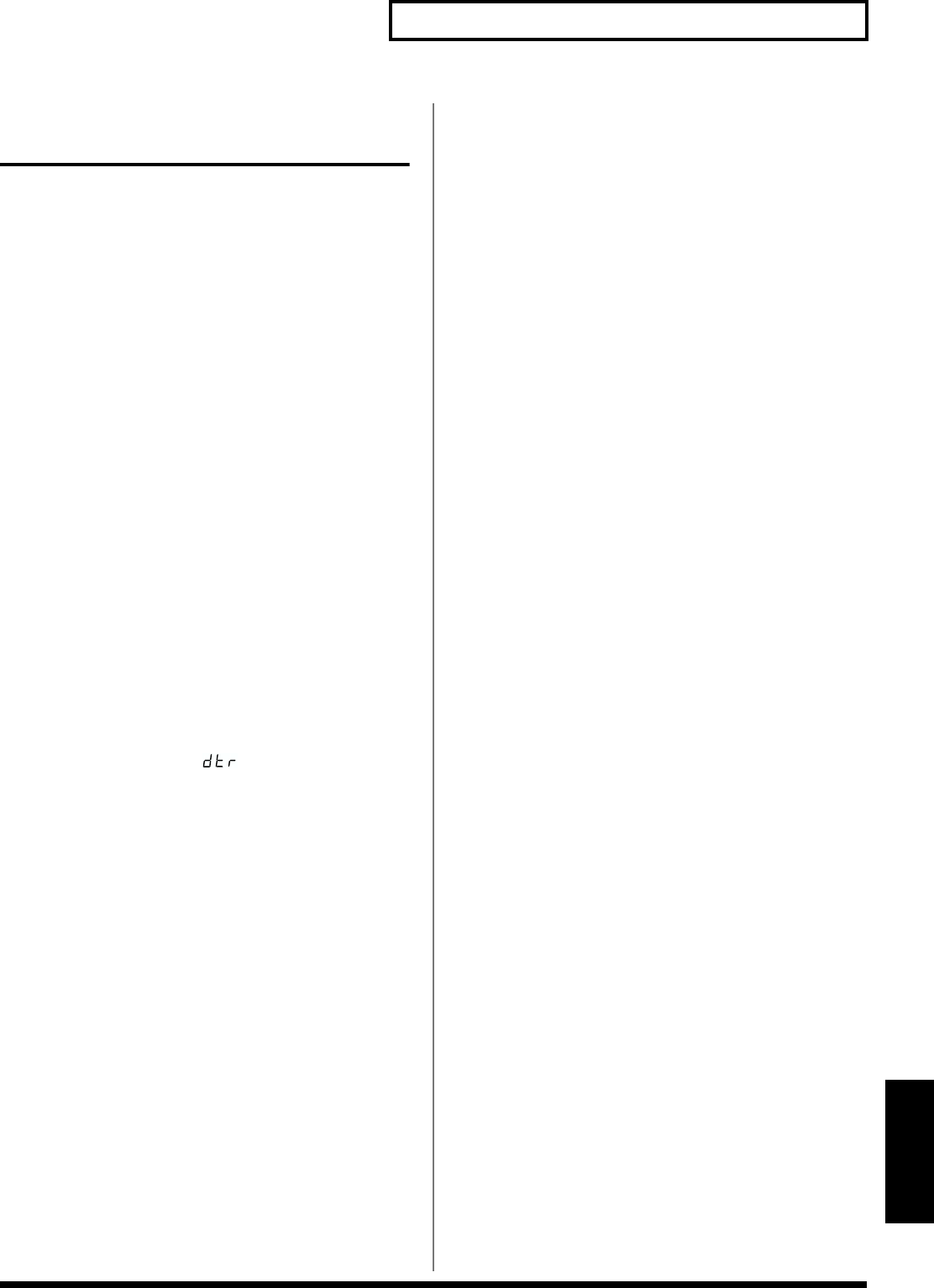
93
Saving a Sound You Create
Saving a Sound You
Create
Transmitting Sound Settings
(XFER)
The act of transmitting Patch, Performance, Rhythm Set or System
data to an external MIDI device is called a “Bulk Dump.” You can
perform a bulk dump when two XV-2020s are connected to each
other, or when you wish to store Patch, Performance, Rhythm Set or
System data on an external MIDI device as a safety backup of your
XV-2020 data.
The following describes the relationship between the selected mode
and the data that is transmitted.
Patch Mode: Parameters for the currently selected Patch
Rhythm Mode: Parameters for the currently selected Rhythm
Set
Performance Mode: Parameters for the currently selected
Performance and the Patches and Rhythm Sets
assigned to its Parts
GM Mode: Bank Select and Program Changes are
transmitted not by Exclusive messages, but by
means of MIDI Channel messages. For more on
the MIDI Channel messages that are
transmitted, refer to the MIDI Implementation
( p. 136).
1. Select the Performance, Patch, Rhythm Set or GM mode
settings you wish to transfer.
2. While holding down [VOLUME], press [VALUE].
3. Turn [CATEGORY/BANK] to select “UTILITY (PIANO).”
4. Rotate [VALUE] until “dtr ( )” appears in the display.
5. When you press [VALUE], “Sur” flashes in the display, and
screen asking you to confirm whether or not you want to
transmit appears.
6. When you press [VALUE] once more, the data is
transmitted to the external MIDI device.
* To cancel the procedure, while holding down [VOLUME] and
pressing [VALUE].


















