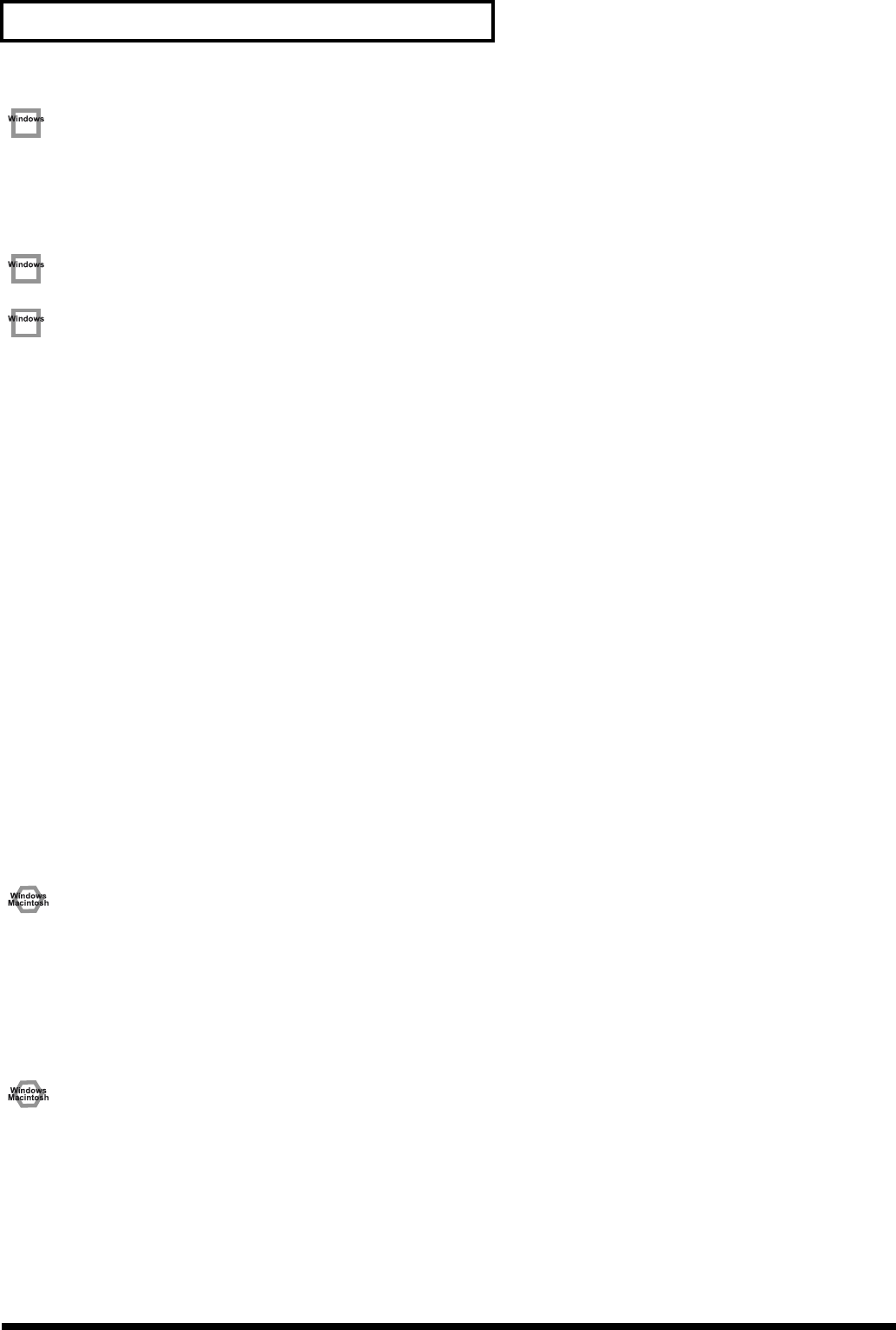
114
Troubleshooting
Windows XP/2000 displays a “Digital signature was not found”
dialog box
• Did you make “Driver signature settings”?
In order to install/re-install the driver, you must make the settings described in “Driver Signing.”
(Windows XP -> p. 14, Windows 2000 -> p. 17)
Device Manager shows “?”, “!”, or “USB Composite Device”
The “Insert Disk” dialog box does not appear
Use the following procedure to re-install the driver.
1. Turn off the power of your computer, and start up Windows with all USB cables disconnected (except for
keyboard and mouse).
2. After Windows restarts, use a USB cable to connect the XV-2020 to your computer.
3. Turn on the power of XV-2020.
4. Click the Windows [Start] button, and from the menu that appears, choose Settings | Control Panel.
5. Double-click the System icon. The System Properties dialog box will appear.
6. Click the Device Manager tab.
7. Check whether you can see an indication of “?Composite USB Device,?USB Device,!USB Device,” or
“USB composite device” displayed below “Sound, Video, and Game Controllers, Other Devices,”
or “Universal Serial Bus Controller.” If you find any such indication, select it and click [Delete].
8. A dialog box will ask you to confirm deletion of the device. Verify the contents of the dialog box, and
then click [OK]. In the same way, delete all indications of “?Composite USB Device,” “?USB Device,”
“USB Device,” and “USB composite device” that you find.
9. If you find ROLAND XV-2020 USB Driver with a yellow “!” or a red “?” displayed beside it, delete this in
the same way.
10. When you have finished deleting the unwanted devices, click [OK] in the System Properties dialog box.
11. Turn off the power of the XV-2020, then delete the driver. “Deleting the USB MIDI Driver (p. 23)”.
12. Restart Windows. Then install the driver once again.”Installing & Setup the Driver (Windows) (p. 13).”
Operating system becomes unstable
• Operation becomes unstable when the computer is started up with the XV-2020 already
connected
Please start up your computer with the XV-2020 disconnected, and then connect the XV-2020. On a
computer that uses a USB keyboard, starting up the computer with the XV-2020 already connected may
cause operation to become unstable. In this case, start up the computer with the XV-2020 disconnected,
and then connect the XV-2020.
No sound
• Have you specified the MIDI data output destination in your operating system?
On your computer, you will need to specify the XV-2020 as the output destination for MIDI data. For
details on how to make this setting, refer to Settings and checking.
(Windows -> p. 21, Macintosh -> p. 26, p. 29)
• Have you specified the audio data output destination for your playback software?
Depending on your software, you may need to once again specify the XV-2020 as the MIDI data output
destination. For details on this setting, refer to the operation manual for your application.


















