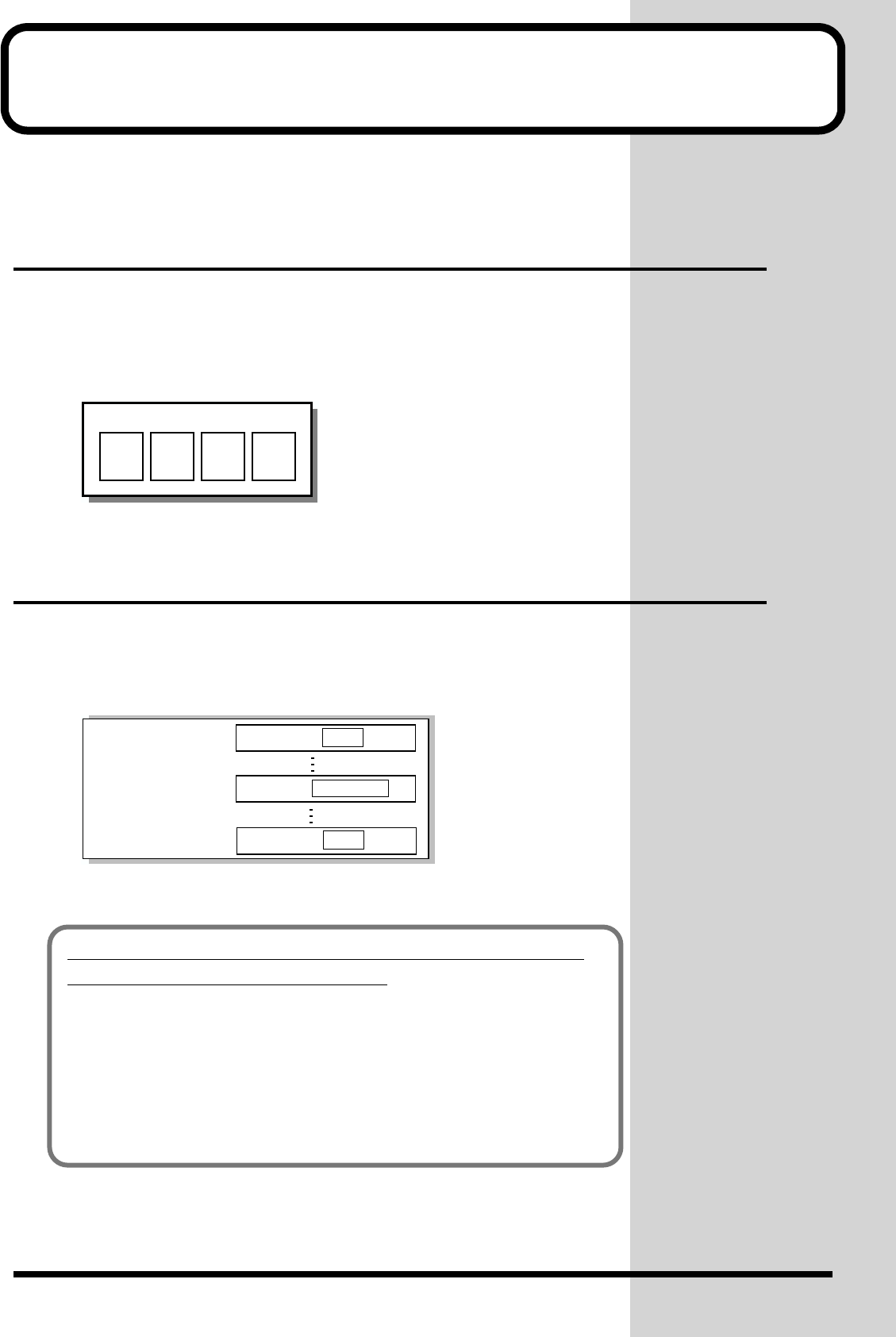
31
About Patches and Performances
On the XV-2020, sounds are organized according to units called Tones, Patches,
Rhythm Sets, and Performances. This section describes the relationship between
a Patch and a Performance.
What is a Patch?
The type of sound most commonly played on the XV-2020 is called a Patch. A Patch
is a combination of Tones, which are the smallest units of sound. Each Patch can
contain up to four Tones. If we use the analogy of an orchestra, then Patches are the
musical instruments of the performers.
* For information on Tones, see p. 44.
fig.00-08e
* You can turn the Tones in a Patch on or off. Only Tones that are turned on are heard when
you play the Patch (p. 45).
What is a Performance?
It may be easiest to think of a Performance as being the orchestra itself.
To continue the orchestra analogy, a Performance is made up of the parts assigned
to the respective instruments (called, naturally enough, “Parts”). You can enjoy
ensemble play by combining a total of 16 Patches or Rhythm Sets into one such Part.
fig.00-10e
In other words, a Performance allows you to produce sixteen separate sounds with
a single XV-2020.
Tone
1
Tone
2
Tone
3
Tone
4
Patch
Part 10
Performance
Part 1
Rhythm set
Patch
Part 16
Patch
If You’re Playing Back Song Data Using an External MIDI
Instrument or Sequencing Program
Now let’s select an XV-2020 Performance and play back some song data!
Press [VALUE] on the XV-2020 a number of times until the “PERFORM” indicator
lights up; you can now select the Performance (Performance Mode, p. 39, p. 70).
* The Patch mode (p. 39) is selected by default. Please be aware that if you try to play song data
while in the Patch mode, only the sound of one Part is played.


















