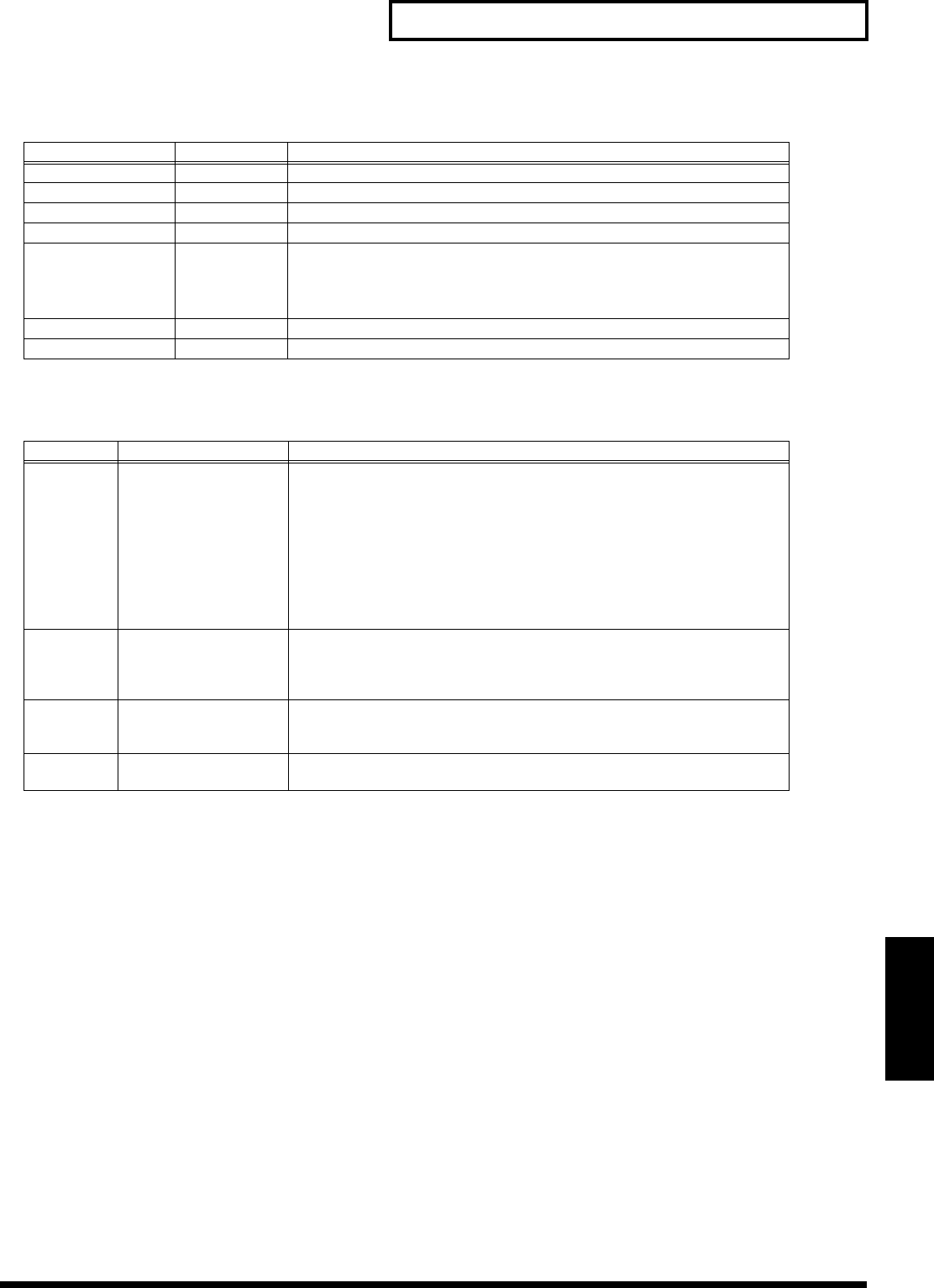
81
Using the XV-2020 Effects
Using the XV-2020
Effects
PATCH/RHYTHM/PERFORM CHORUS (Chorus Parameters)
PATCH/RHYTHM/PERFORM REVERB (Reverb Parameters)
These settings allow you to select the desired type of reverb and its characteristics.
Parameter Value Description
RATE 0.05–10.00 Hz Frequency of modulation
DEPTH 0–127 Depth of modulation
PRE-DELAY 0.0–100.0 ms Adjusts the time until the chorus is heard.
FEEDBACK 0–127 Adjusts the amount of the chorus sound that’s fed back into the effect.
FILTER TYPE OFF, LPF, HPF Type of filter
OFF: no filter is used
LPF: cuts the frequency range above the Cutoff Freq
HPF: cuts the frequency range below the Cutoff Freq
CUTOFF 200-8000 Hz Basic frequency of the filter.
PHASE 0-180 deg Spatial spread of the sound.
Parameter Value Description
TYPE ROOM1,
ROOM2,
STAGE1,
STAGE2,
HALL1,
HALL2,
DELAY,
PAN-DELAY
Type of reverb/delay
ROOM1: short reverb with high density
ROOM2: short reverb with low density
STAGE1: reverb with greater late reverberation
STAGE2: reverb with strong early reflections
HALL1: very clear-sounding reverb
HALL2: rich reverb
DELAY: conventional delay effect
PAN-DELAY: delay effect with echoes that pan left and right
TIME 0–127 Time length of reverberation
(Type: ROOM1–HALL2)
Delay time
(Type: DELAY, PAN-DELAY)
HF DAMP 200–8000 Hz, BYPASS Adjusts the frequency above which the high-frequency content of the reverb
sound is cut, or “damped.” If you don’t want to damp the high frequencies, set
this parameter to BYPASS.
FEEDBACK 0–127 Adjusts the amount of delay feedback when the Type setting is DELAY or PAN-
DELAY.


















