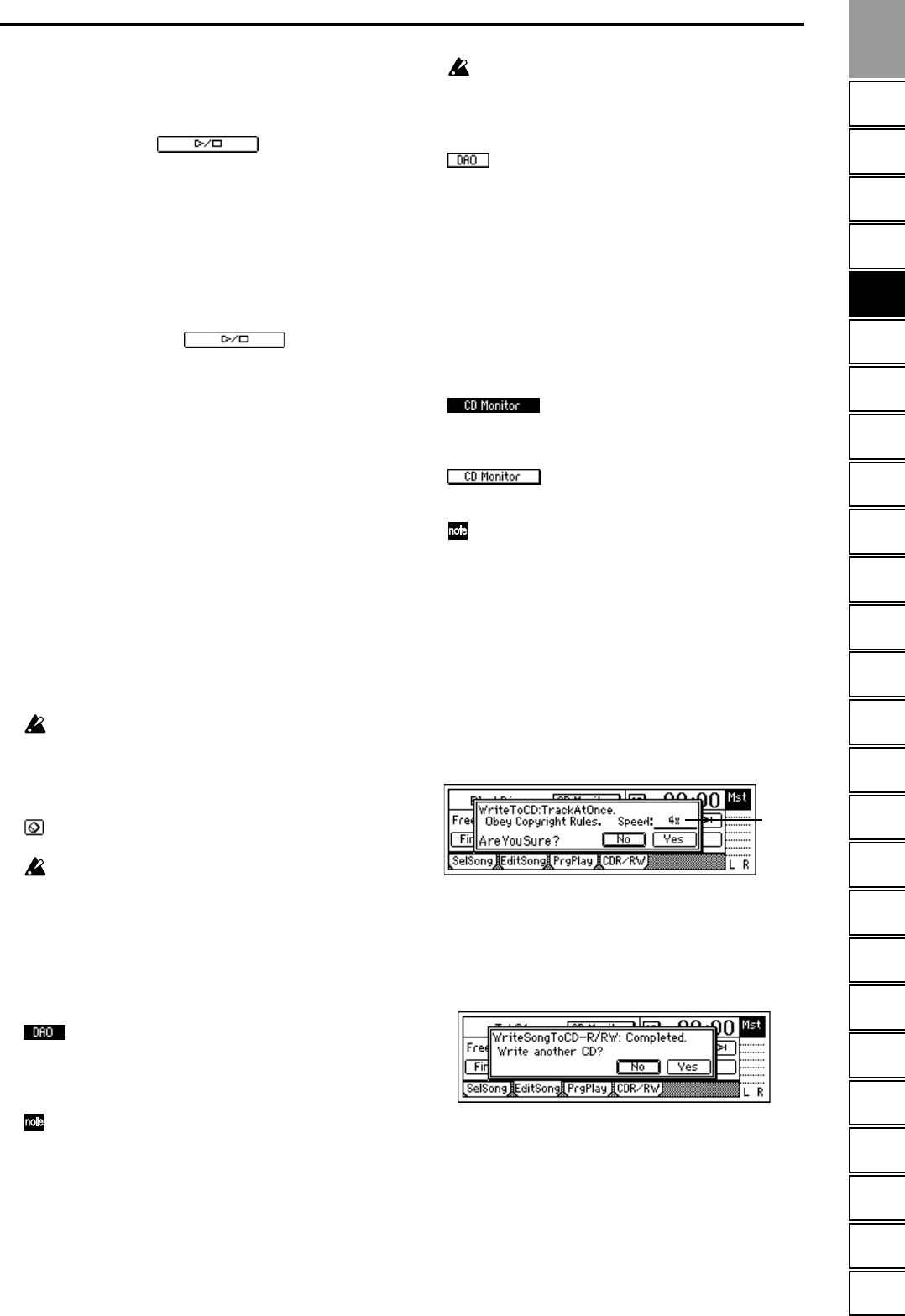
111
COUNTER
Reference
SYSTEM /
USB
RECORDTRACKSONG /
CD
STOREMARKSCENETEMPO /
RHYTHM
IN / LOC1...
END / LOC4
AUTO
PUNCH
LOOPUNDOTRIGGERSCRUBENTERINPUT /
TUNER
EQ /
PHASE
INSERT
FX
MASTER
FX / AUX
SOLO /
MONITOR
METER /
Tr VIEW
Tr STATUSPANFADER
TRANSPORT
1. CD-R/RW Information ..............(Trk01...99, BlankDisc,
NoAudioTracks, NoDrive)
Shows the song on the CD-R/RW disc to play back.
This will appear when you insert a disc in the CD-R/RW
drive and press the “ ” button.
Trk01...99: the song number within the CD-R/RW disc.
BlankDisc: a blank disc is inserted.
NoAudioTracks: either no CD-R/RW disc is inserted, or
there are no playable audio tracks.
NoDrive: the drive is not connected.
2. Size/DeviceType......................(Free, Used/R, RW, DA)
Shows the writable time on the CD-R/RW disc, and the
type of disc.
This will appear when you insert a disc into the CD-R/
RW drive and press the “ ” button.
Time display
The time is shown in units of minutes: seconds.
Free: shows the free time on the disc.
Used: shows the used time on the disc.
Disc type
R: the disc was detected as a CD-R.
RW: the disc was detected as a CD-RW.
DA: the disc was detected as an audio CD.
This includes the following.
3. Final (Finalize)............................................................
Finalizes the disc.
You must finalize a CD-R/RW disc created on the
D1600mkII before it can be played in an audio CD
player.
Once a disc has been finalized, no further songs can
be written to it. Finalize the disc only after you have
written all the desired songs to it.
A CD-R/RW created using Disc At Once will be final-
ized automatically, so this step will not be necessary.
4. (Erase).................................................................
Erases the data from a CD-RW.
Erased data cannot be recovered.
You cannot execute this on a CD-R disc.
5. DAO (DiscAtOnce)........................................[On, Off]
When writing the audio data of tracks 1 and 2 to CD-R/
RW, this specifies whether the data will be written using
the Disc At Once method or the Track At Once method.
When writing to CD-R/RW, writing will start from the
beginning (00:00:00 time) of tracks 1 and 2.
On: the data will be written using the Disc At
Once method.
Disc At Once performs the entire process of writing to
the CD-R/RW and finalizing the disc. Only one song can
be written, and no further songs can be added.
If you place marks in your song before you write to
CD-R/RW, these marks will be the track divisions.
The beginning of the song will be the first song on
the CD-R/RW (CD track 1), and each subsequent
mark will be the second song (CD track 2), third song
(CD track 3), etc. There will be a gap of zero seconds
between songs.
When you place marks in the song, make sure that
the marks are at least four seconds apart. An error
will occur if the marks are closer than four seconds.
Any marks later than the end time of tracks 1 and 2
will be ignored.
Off: the data will be written using the Track At
Once method.
The audio data of tracks 1 and 2 will be written to the
CD-R/RW. As long as you have not yet finalized the
disc, you can continue writing other songs to it.
Marks in the song will be ignored, and the songs will be
the first song (CD track 1), second song (CD track 2) etc.
on the CD-R/RW in the order that they were written.
In order to play back the CD, you will need to finalize it.
6. CD Monitor ..................................................[On, Off]
This specifies whether the audio output of the CD will
be sent to the monitor bus when you place an audio CD
in the CD-R/RW drive.
On: The sound of an audio CD placed in
the CD-R/RW drive will be output to the monitor bus.
Other audio will not be output to the monitor bus at this
time.
Off: CD monitoring will be off. The
sound from the CD-R/RW drive will not be output to
the monitor bus.
If you have assigned the audio output of the CD-R/
RW drive to mixer channels in the [INPUT/TUNER]
“Ch1–8” or “Ch9–16” tab page, you will be able to
hear the CD even if “CD Monitor” is turned off.
In this case, the sound will be routed through the
mixer (i.e., EQ and effects will be applied).
7. WriteCD.....................................................................
Executes writing to the CD-R/RW.
When you press the “WriteCD” button, the “Obey Copy-
right Rules” message will appear. Carefully read the
“COPYRIGHT WARNING” (→p.iii) section, and use
this operation only if you accept the terms. Press the
“Yes” button to begin writing.
7a. Write Speed.........................................................
Specifies the speed of writing to the CD-R/RW.
When writing is finished, the following message will
appear. If you want to write the same song to another
CD, press the “Yes” button. If not, press the “No” button.
•A CD-R created on the D1600mkII etc. and finalized
•A CD-RW created on the D1600mkII etc. and final-
ized
• An audio CD
7a
SONG /
CD


















