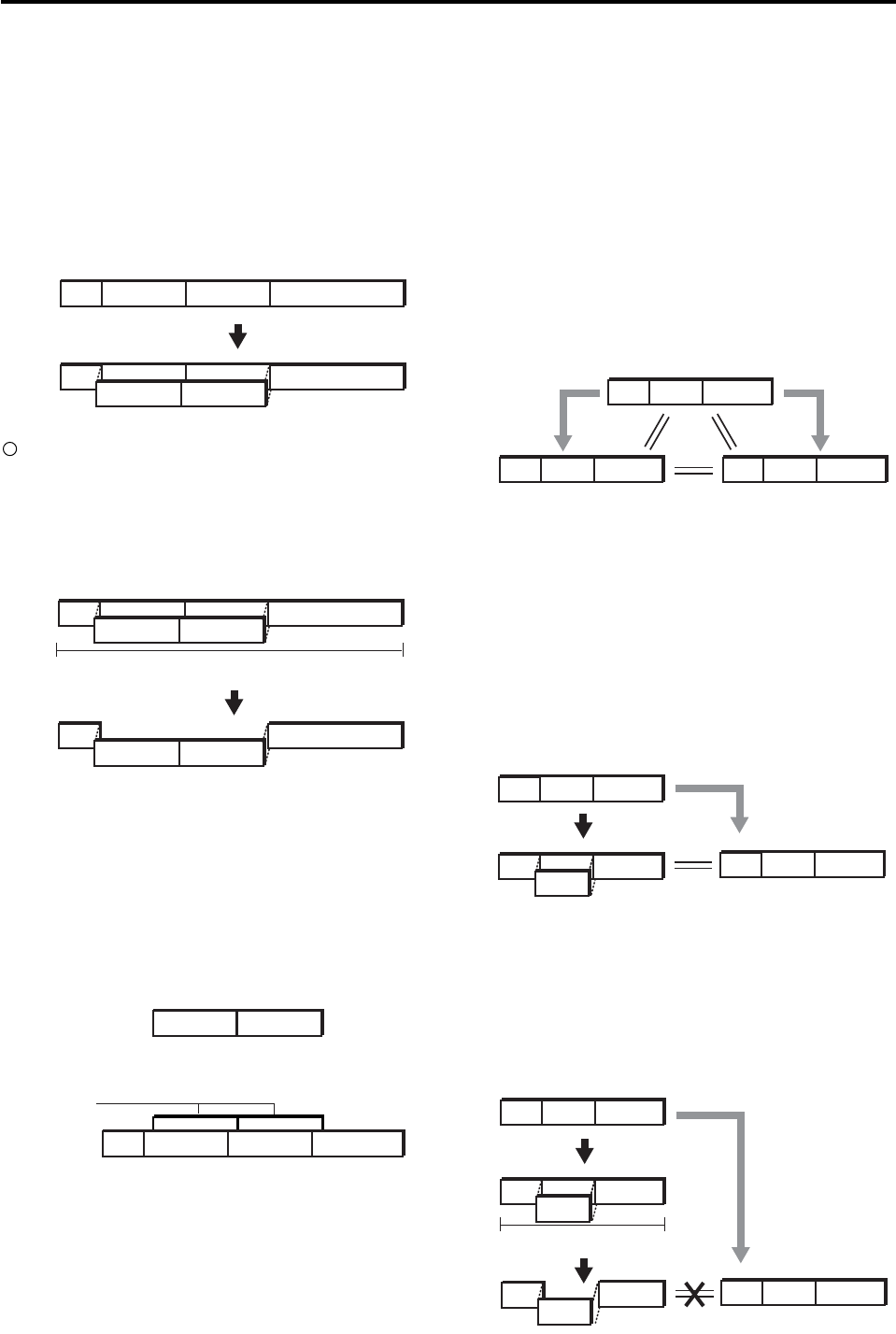
84
Example 2: You recorded an intro, A, B, and solo on
the first take, and overwrite-recorded A’ and B’ on
the second take
When you play back the track, you will hear only the
intro, A’ and B’. However in actuality, the A and B data
you recorded on the first take will remain “underneath”
A’ and B’. This is because the first take is saved as one
piece of audio data, and the track is using the intro and
solo regions of this data. Thus, the audio data of the first
take and second take are occupying the drive.
To erase A and B from the first take
Execute the Optimize Track operation on the track
you recorded, from the beginning of the song to the
end. This will create new audio data that contains the
intro from the first take, A’ and B’ from the second
take, and the solo from the first take. A and B from
the first take will be erased.
Example 3: You recorded A and B on the first take,
and intro, A’, B’, and solo on the second take
The A and B audio data you recorded on the first take
will remain in the track. However at the point you finish
recording the second take, the audio data of the first take
is not used at all, and thus the data of the first take will
not occupy space on the drive. In other words in this
case, there is no need for you to execute the Optimize
operation.
Erasing the Undo data
The D1600mkII lets you execute the Undo operation up
to 99 times. Old data is kept on the drive so that you can
do this.
If you want to erase this Undo data, simply restart the
D1600mkII. When you restart, all of the Undo data will
be erased, recovering the space on the hard disk.
Sharing audio data
When you execute Copy Track to copy track data into an-
other track or song, the copy-source and copy-destina-
tion will share the same audio data. This means that no
additional space will be used on the drive.
However if new audio data is created because you
execute Optimize Track on the copy-destination or
copy-source, the data will no longer be shared. Be
aware that this will cause more drive space to be
occupied than before execution.
For example, suppose you record take 1 and copy it
to another track. Even if you record a second take on
the copy-source, the copy-source and copy-destina-
tion will still share the same audio data.
If you then execute Optimize Track on the copy-
source, new audio data will be created for the copy-
source. This means that data will no longer be shared
with the copy-destination. In other words, executing
Optimize Track in this situation will cause a larger
amount of drive space to be occupied.
First
take
First
take
Second
take
Record the second take
BA SoloIntro
Intro BA
B'A'
Solo
“OptimizeTrack”
IN OUT
BA
B'A'
Intro
Intro
B'A'
Solo
Solo
BA
First take
Second
take
First
take
Intro B'A' Solo
Intro BA
Copy-source track
Copy-destination track
Intro BA
Shared data
Copy
Copy-destination track
Copy
Intro BA
Shared dataShared data
Record a
second take
Intro BA
Intro BA
A'
Copy-source track
Copy-destination track
Intro BA
Shared data
Copy
Second
take
Record a
second take
Intro BA
Intro BA
A'
“OptimizeTrack”
Intro
A'
B
Copy-source track
Copy-destination track
Intro BA
Shared data
Copy
IN OUT


















