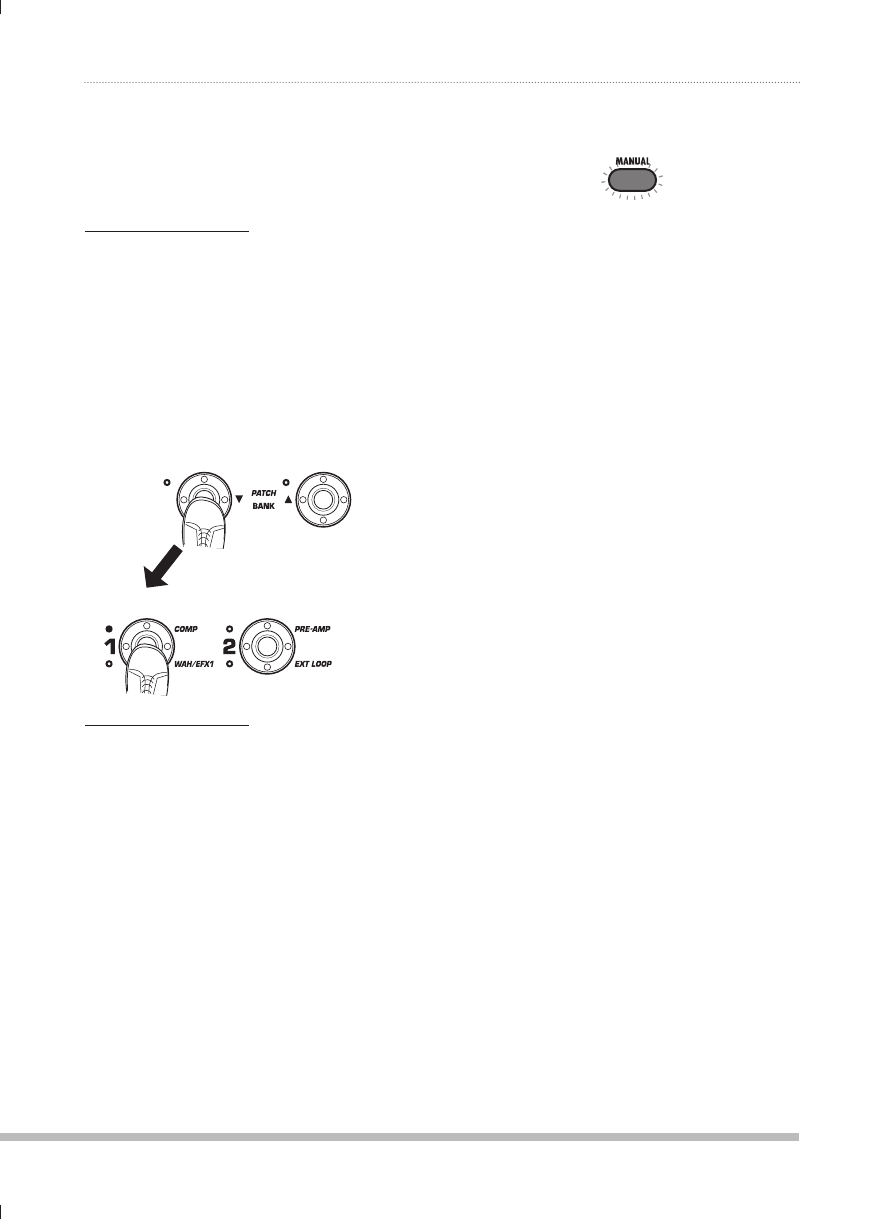
Press a foot switch 1 - 4 which
2.
corresponds to the patch you
want.
The LED of the pressed switch lights up,
indicating that a new patch has been called up.
HINT
When you press a foot switch whose LED is lit,
the same patch is called up once more.
To switch to a patch in another
3.
bank, use the PATCH/BANK [▼]/
[▲] foot switches to change the
bank and then use foot switches 1
– 4 to select the patch.
PATCH/BANK [▼]/[▲] foot switches
Foot switches 1 – 4
HINT
• You can also switch the group/bank/patch by
turning the [TYPE] knob.
• In play mode, as in manual mode, you
can use the knobs on the panel to control
major parameters of the pre-amp section
(distortion intensity, EQ boost/cut, etc.) and
the Accelerator. For information on how to do
this, see "Adjusting the sound" on page 16.
• From play mode, you can switch to edit mode
for editing patches. For details on edit mode,
see page 23.
To return to manual mode, press
4.
the [MANUAL] key.
19
ZOOM B9.1ut
Selecting Patches for Playing (Play Mode)


















