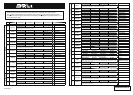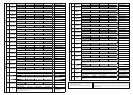80
ZOOM B9.1ut
■ No sound or very low volume
• Make sure that the POWER switch is on.
• Try adjusting the LEVEL knob on the rear
panel.
• Check the connections (→ p. 8).
• Make sure that the shielded cable is not
defective.
• Try adjusting the patch level (→p. 16).
• If the volume is being adjusted with the
expression pedal, make sure that a suitable
volume setting has been selected with the
pedal.
• When both controls in the Accelerator
section are fully turned down, there will be
no sound. You must turn at least one control
partially up.
• Make sure that the B9.1ut is not in mute
mode (→ p. 20).
■ Sound is distorted
• Try lowering the Gain and Level parameters
of the PRE-AMP module.
• Try lowering the setting of the [SOLID
STATE] and [TUBE] controls in the
Accelerator section.
■ Foot switches do not operate
properly
• Check the current operation mode. The foot
switch action is different in manual mode
and play mode.
• Check the settings of the function foot
switches 1 – 3 (→ p. 36).
• Check whether a function with special foot
switch assignments such as sound-on-sound
(page 54) or pedal synth (page 55) is enabled.
■ Noise is noticeable
• Make sure that only a ZOOM AC adapter is
used.
• Adjust the ZNR setting.
• Try lowering the Gain and Level parameters
of the PRE-AMP module.
• Check the settings of the built-in expression
pedal (→ p. 31).
Depending on the parameter assigned to the
expression pedal, a pedal action causing a
drastic parameter change may result in noise.
■ Hum noise is heard (when using
BALANCED OUT connectors)
A ground loop involving connected
equipment may have formed. Try setting the
GROUND switch to "LIFT" and check
whether this improves the condition.
■ Effects do not work
• When using the BALANCED OUT R
connector, check whether the PRE/POST
switch is set to "POST" (signal after effect
processing).
• Check the total balance setting (→ p. 16). If
the value is too low, the effect processing
result will not be heard.
■ Cannot send or receive MIDI
messages
• Make sure that the MIDI IN connector of the
B9.1ut and the MIDI OUT connector of the
other MIDI device, and the MIDI OUT
connector of the B9.1ut and the MIDI IN
connector of the other MIDI device are
connected properly.
• Check the MIDI channel setting (→ p. 42).
• Check whether send/receive of the respective
type of MIDI message is enabled (→ p. 43,
46, 49).
■ Expression pedal does not operate
properly.
• Check the expression pedal settings (→ p.
31).
• Adjust the expression pedal (→ p. 33).
■ On/off switching with expression
pedal does not work properly
• Check whether parameter 4 (module on/off)
of the expression pedal vertical direction
setting (PV1 – PV4) is set to "Enable".
• The expression pedal horizontal direction
setting (PH1 – PH4) does not allow module
on/off switching.
Troubleshooting