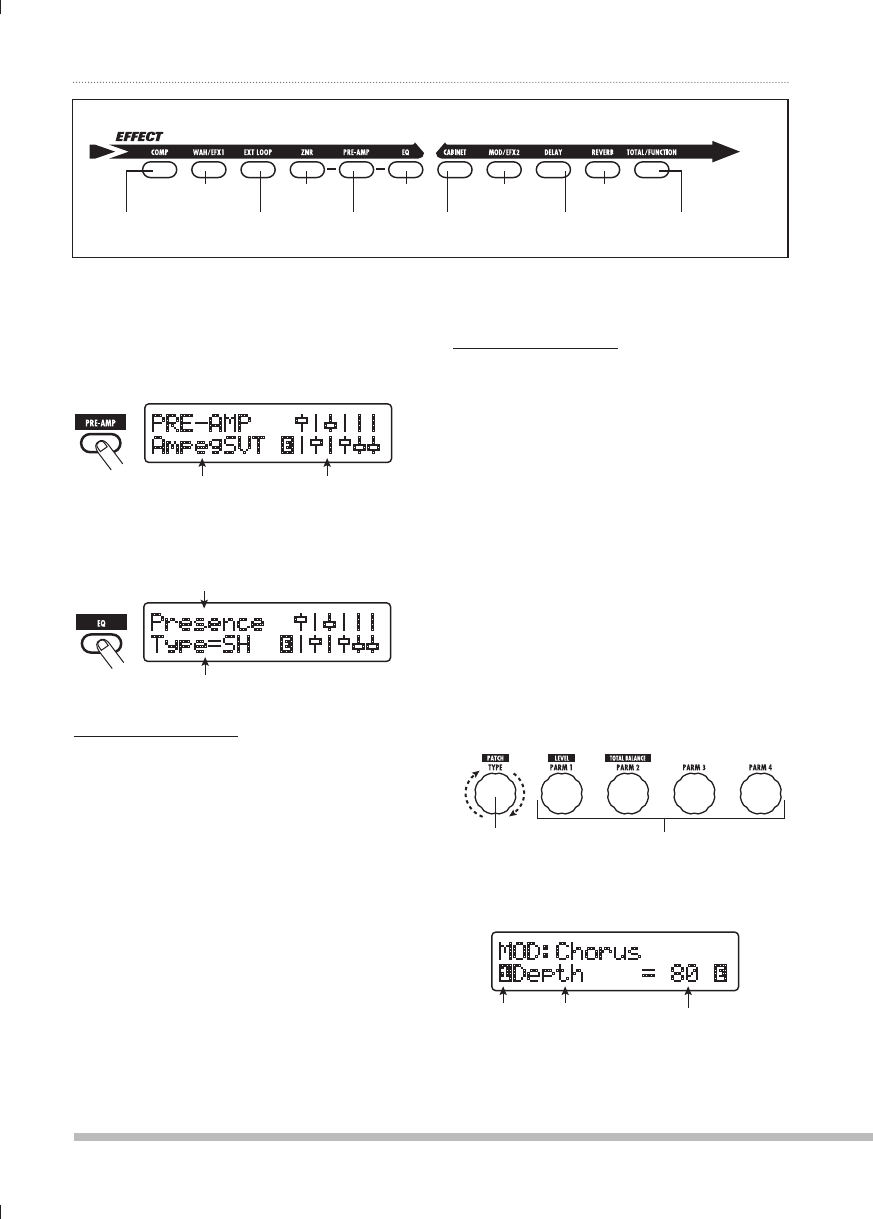
24
ZOOM B9.1ut
Changing the Sound of a Patch (Edit Mode)
press a key to select a module, the key color
changes to orange (or to green if the module is
off).
79,(47
(TWLN:=;l
7YLZLUJL
;`WL$:/l
Effect type name
Name of parameter being edited
Parameter value
Simplified graphical
representation of EQ
settings
[PRE-AMP module ]
[EQ module ]
NOTE
• If edit mode was activated from manual mode,
foot switches 1 – 4 can be used to turn specifi c
modules on and off. The PATCH/BANK
[▼]/[▲] foot switches can be used to switch
patches.
• If edit mode was activated from play mode, the
PATCH/BANK [▼]/[▲] foot switches and foot
switches 1 – 4 can be used to switch patches.
However, note that editing changes will be lost
when switching patches during editing, unless
you store the patch fi rst.
To switch the selected module
3.
between on and off, press the
same module key once more.
When the module is off, the indication "Module
Off" is shown on the display. Pressing the same
key once more in this condition switches the
module on.
HINT
• If any module on/off status, effect type
selection, or a parameter setting value has
been changed at least once, the [STORE/
SWAP] key lights up and the indication "E"
appears to the right of the item.
• The "E" indication disappears when the item
is returned to the original value. However, if
any other item has been changed, the [STORE/
SWAP] key remains lit.
To edit the selected module,
4.
proceed as follows.
[When a module other than PRE-AMP/EQ
is selected]
Switch the effect type as needed with the [TYPE]
knob (for modules having several effect types),
and use the parameter knobs 1 – 4 to adjust the
effect type parameters.
[TYPE] knob
Parameter knobs 1 – 4
When you turn a parameter knob, the display
changes as follows.
46+!*OVY\Z
+LW[O$l
Parameter value Number of operated
parameter knob and
parameter name
[COMP] key
[EQ] key [MOD/EFX2] key [REVERB] key
[WAH/EFX1] key
[EXT LOOP] key [PRE-AMP] key [CABINET] key [DELAY] key [TOTAL/FUNCTION] key
[ZNR] key
Effect module keys


















