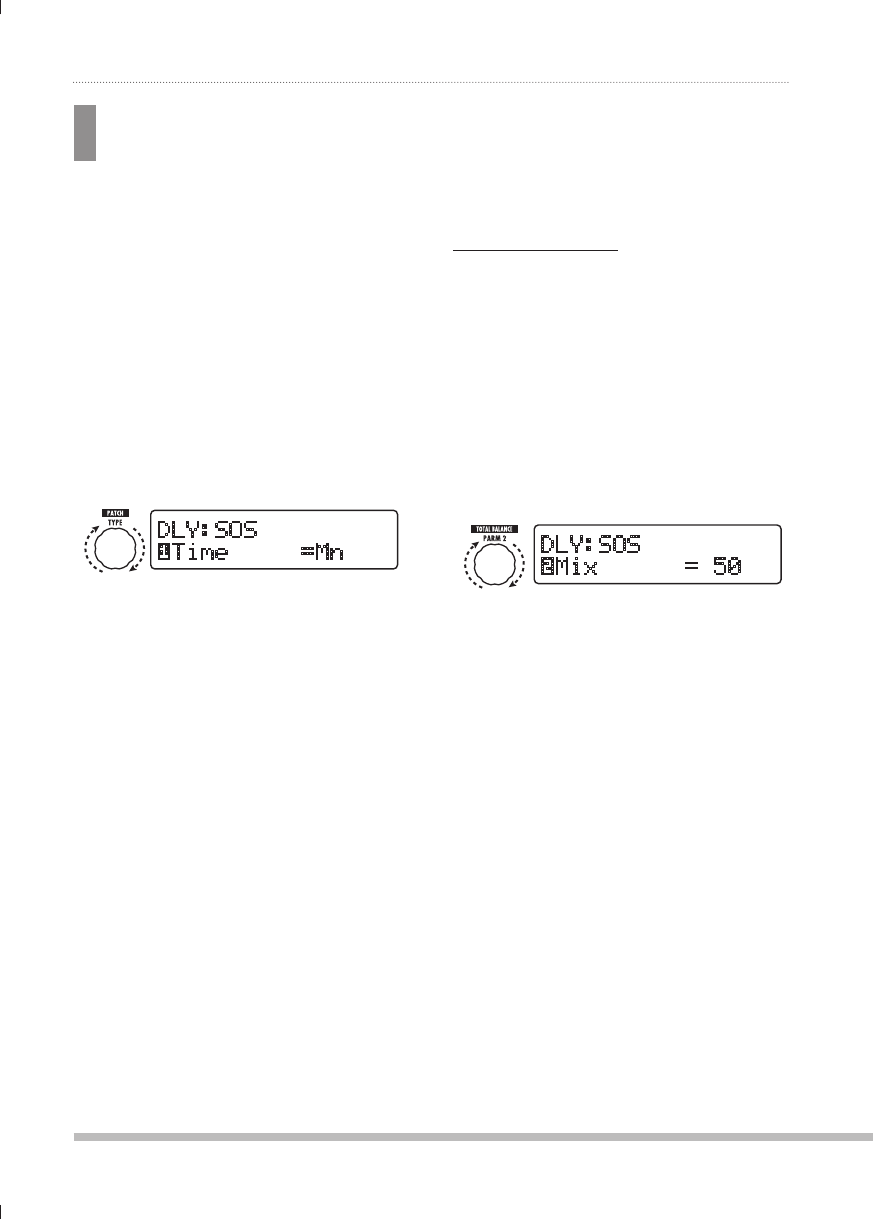
54
ZOOM B9.1ut
Other Functions
Using the sound-on-
sound function
The B9.1ut can record a phrase of up to 5.4
seconds duration during play and use it for loop
playback to create a sound-on-sound effect. The
steps for this function are described below.
In manual mode or play mode,
1.
press the [DELAY] key.
The B9.1ut switches to edit mode. If the
indication "Module Off" is shown, press the
[DELAY] key once more to turn the module on.
Turn the [TYPE] knob to select
2.
the effect type "SOS" (sound-on-
sound).
The display changes as follows.
+3@!:6:
;PTL$4U
[TYPE] knob
When "SOS" is selected as effect type, the
LED of function foot switch 2 is out (nothing is
recorded), and the LED of function foot switch
3 fl ashes (recording standby condition).
Function foot switches 2 and 3 operate as
follows.
• Function foot switch 2
Stop record/play, clear recorded content, set
tempo
• Function foot switch 3
Start record/play, cancel recording mode
Turn parameter knob 1 to set the
3.
recording duration.
The recording duration can be selected as
follows.
• Mn
Specify the duration by pushing the function
foot switch twice in the desired interval (max.
5.4 seconds).
• Note symbol
Use the patch-specific tempo (
→ p. 38) as
reference and set recording duration in note
units.
HINT
When nothing is recorded (LED of function foot
switch 2 is out), you can use function foot switch
2 to set the tempo of the patch. When the switch
is pressed repeatedly, the interval between
the last four presses is detected and averaged
automatically, and the result is used the new
tempo setting.
Turn parameter knob 2 to specify
4.
the effect sound mixing ratio.
Raising this value will increase the effect sound
level during loop playback after recording.
+3@!:6:
w4P_$
Parameter knob 2
When the sound-on-sound
5.
settings are complete, press the
[EXIT] key.
The unit returns to manual mode or play mode.
Store the patch as necessary.
While playing your bass, press
6.
function foot switch 3 to start
recording.
The LED of function foot switch 3 lights up in
red, and recording starts.
The recording operation will depend on the
settings made in step 3.
■ "Mn" is selected
After recording starts, it will continue until you
press function foot switch 3 once more, or until
5.4 seconds have elapsed. After recording is
fi nished, loop playback starts.


















