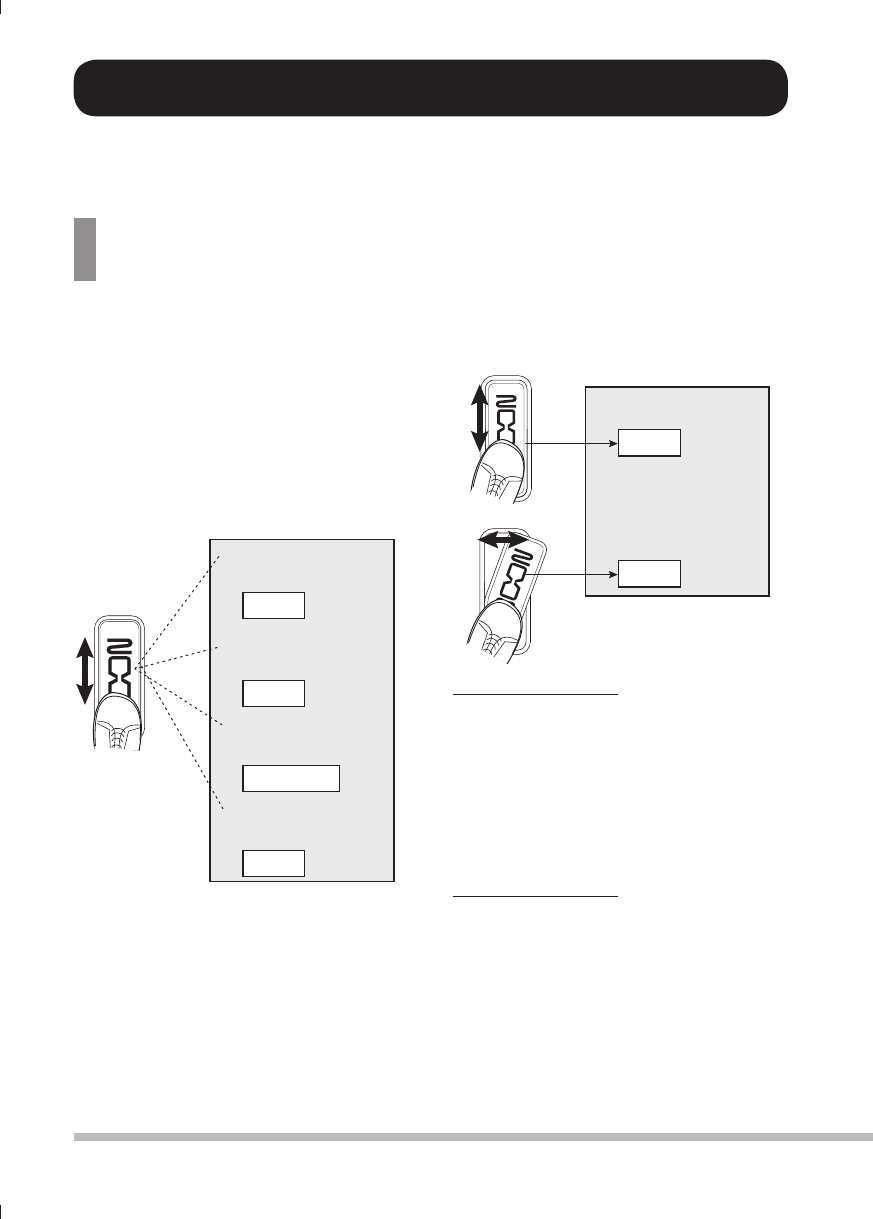
30
ZOOM B9.1ut
About the expression
pedal
The B9.1ut comes standard with one built-in
expression pedal that can be used to control
specifi c effect parameters in real time.
In the vertical direction, this expression pedal
has up to four control targets (PV1 to PV4).
For example, when assignments are made
as shown in the illustration, four different
parameters can be adjusted simultaneously when
the pedal is moved up or down.
Gain
Rate
Feed Back
Mix
Control target parameters
PRE-AMP module
● PV1
MOD/EFX2 module
● PV2
DELAY module
● PV3
REVERB module
● PV4
The expression pedal of the B9.1ut is a so-called
Z-Pedal that senses not only vertical but also
horizontal movement. Four additional control
targets (PH1 to PH4) can be assigned in the
sideways direction. Therefore a total of up to
eight parameters (4 vertical and 4 horizontal)
can be changed simultaneously.
With a setting such as shown in the following
illustration, the pedal adjusts the Gain parameter
of the PRE-AMP module when moved in the
vertical direction and the Rate parameter of
the MOD/EFX2 module when moved in the
horizontal direction.
Gain
Rate
Control target parameters
PRE-AMP module
● PV1
MOD/EFX2 module
● PH1
HINT
• The parameter adjustment range can be set
for each control target separately.
• In bypass mode, the expression pedal
functions as a volume pedal when moved in
the vertical direction. (Moving the pedal in the
horizontal direction has no effect.)
• In mute mode, the expression pedal has no
effect.
NOTE
The expression pedal of the B9.1ut is designed
for operation with one foot. When the pedal
is fully turned to the right, pushing it strongly
down, hitting it, or otherwise exerting strong
force on it will damage the pedal. Be sure to
operate the pedal only within its designated
range.
This section explains how to use the built-in expression pedal of the B9.1ut or an external expression
pedal.
Using the Expression Pedal


















