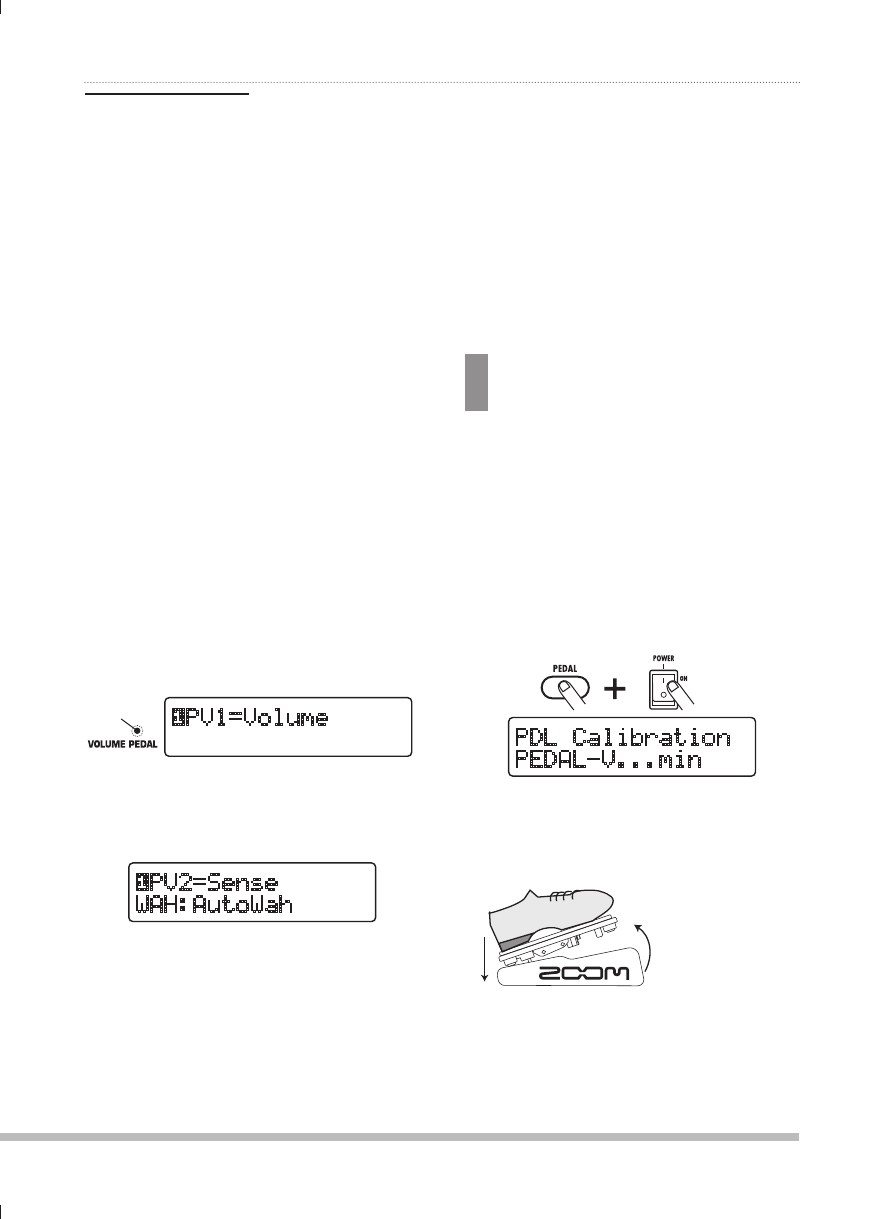
33
ZOOM B9.1ut
Using the Expression Pedal
HINT
• The expression pedal incorporates a stopper
for movement in the horizontal direction. If
horizontal action is not required, using the
stopper may be preferable.
• Switching between horizontal action enable/
disable can be assigned to a function foot
switch (
→ p. 36).
■ Using the expression pedal while
switching functions
The expression pedal push-down switch can be
used during play to switch between two sets of
settings. As an example, this section describes
how to set up the B9.1ut so that the pedal
normally works as a volume pedal, but enables a
special effect when pushed fully down.
(1) Perform steps 1 – 5 of "Assigning
control targets to the expression pedal"
(p. 31) and assign parameters for the
vertical expression pedal action (PV1 –
PV4).
First, assign "Volume" as control target PV1 and
set the volume pedal function to on. When the
function is on, the [VOLUME PEDAL] LED to
the left of the expression pedal is lit.
7=$=VS\TL
Lit
Next, for the alternative volume pedal function,
assign the "Sense" parameter of the WAH/EFX1
module as control target PV2.
7=$:LUZL
>(/!(\[V>HO
(2) Perform step 6 of "Assigning control
targets to the expression pedal" to set
all control targets to "Enable".
When the setting is completed, press the [EXIT]
key to return to the previous mode.
(3) Verify that the volume pedal function is
on and set the control target selected
in step 1 (WAH/EFX1 module in this
example) to off.
In this condition, the WAH/EFX1 module will
be off when the volume pedal function is on.
When you press the volume pedal fully down,
the volume pedal function is switched off and
the WAH/EFX1 module will be on.
Adjusting the
expression pedal
The expression pedal of the B9.1ut is adjusted
for optimum operation at the factory, but
sometimes, readjustment may be necessary. If
the action of the pedal seems to be insuffi cient,
or if a large change occurs even if the pedal is
only lightly pushed, adjust the pedal as follows.
Hold down the [PEDAL] key while
1.
turning on power to the unit.
The display indication changes as follows.
7+3*HSPIYH[PVU
7,+(3=TPU
With the expression pedal fully
2.
raised, press the [STORE/SWAP]
key.
Pedal fully raised
The display indication changes as follows.


















