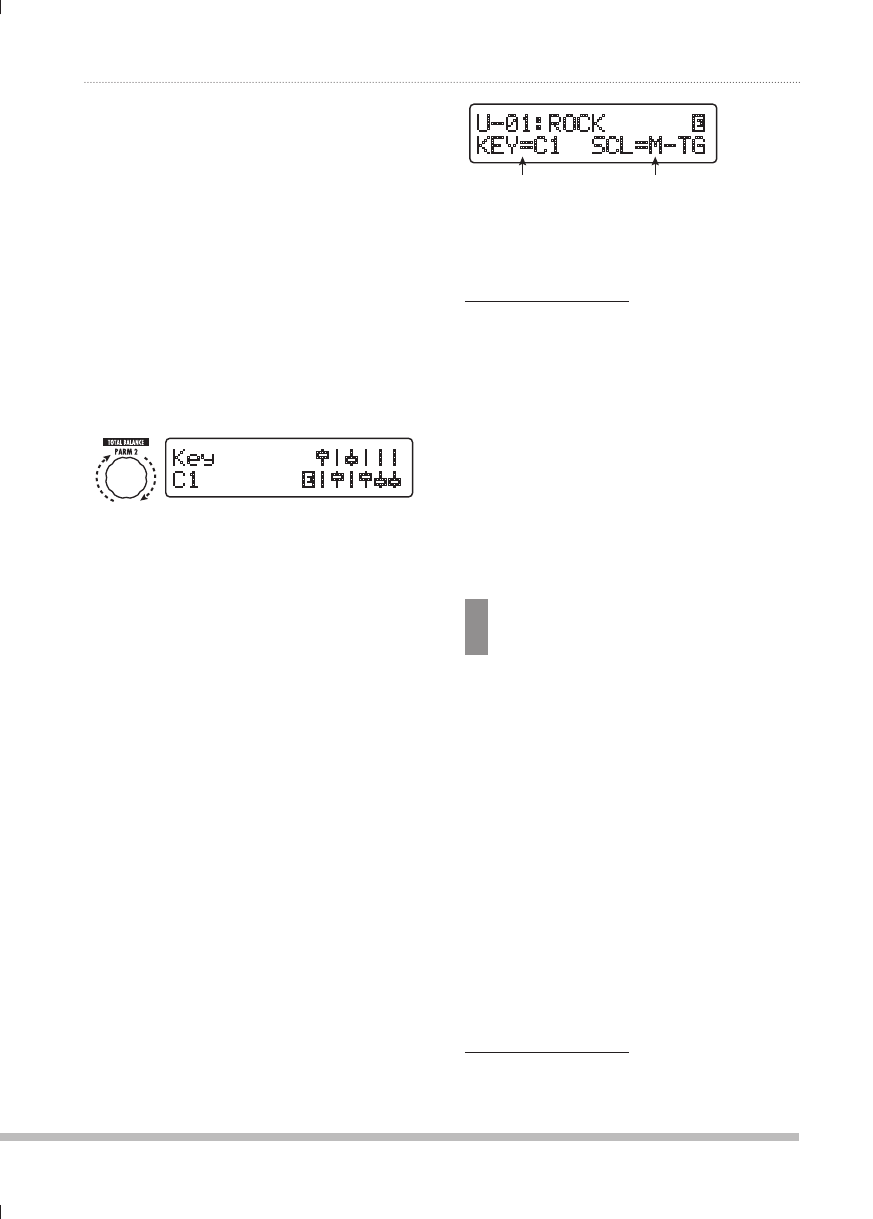
57
ZOOM B9.1ut
Other Functions
● TG
Pedal synth sound is produced when the foot
switch is pressed and the sound then decays
gradually.
● HD
Pedal synth sound is produced when the foot
switch is pressed and the sound continues until
the same foot switch is pressed once more or
another foot switch is pressed.
To specify the keynote (the sound
4.
produced by foot switch 1), turn
parameter knob 2.
The display changes as follows.
2L`
*l
Parameter knob 2
The keynote is expressed as an alphanumeric
indication (setting range: C1 – B3). The letter
and # (sharp) symbol indicate the range in note
names, and the numeral the range in octave
units. C1 is Do three octaves below center C,
and B3 is Ti immediately below center C.
The keynote set here is assigned to foot switch 1.
The assignment of the remaining foot switches
depends on the scale as specifi ed in step 3.
To change the pedal synth sound,
5.
turn parameter knob 3. To adjust
the balance between original
sound and effect sound, turn
parameter knob 4.
For details about each parameter, see the section
"Effect Types and Parameters" (
→ p. 70).
When the pedal synth settings are
6.
complete, press the [EXIT] key.
The unit returns to manual mode or play mode.
Store the patch as necessary.
When the pedal synth function was enabled,
the indication in manual mode and play mode
changes as follows.
<!96*2l
2,@$*:*3$4;.
Keynote
Scale and Sound generation method
To play the pedal synth sounds,
7.
press the foot switches except for
function foot switch 2.
HINT
The pedal synth sound is processed by the
effects after the PRE-AMP module, and the
bass sound is processed by the effects other than
the PRE-AMP module. For information on the
effect link sequence, see page 63.
To return all front panel foot
8.
switches to normal operation,
press function foot switch 2.
The PRE-AMP module goes off and all foot
switches revert to normal operation.
Using the B9.1ut as audio
interface for a computer
By connecting the USB port of the B9.1ut to
a USB port on a computer, the B9.1ut can be
used as an audio interface with integrated
AD/DA converter and effects. The operating
environment conditions for this type of use are
as follows.
■ Compatible operating system
● Windows XP, Windows Vista
● Mac OS X (10.2 and later)
■ Quantization
16-bit
■ Sampling frequencies
32 kHz / 44.1 kHz / 48 kHz
HINT
With each of the operating systems listed above,
the B9.1ut will function as an audio interface


















