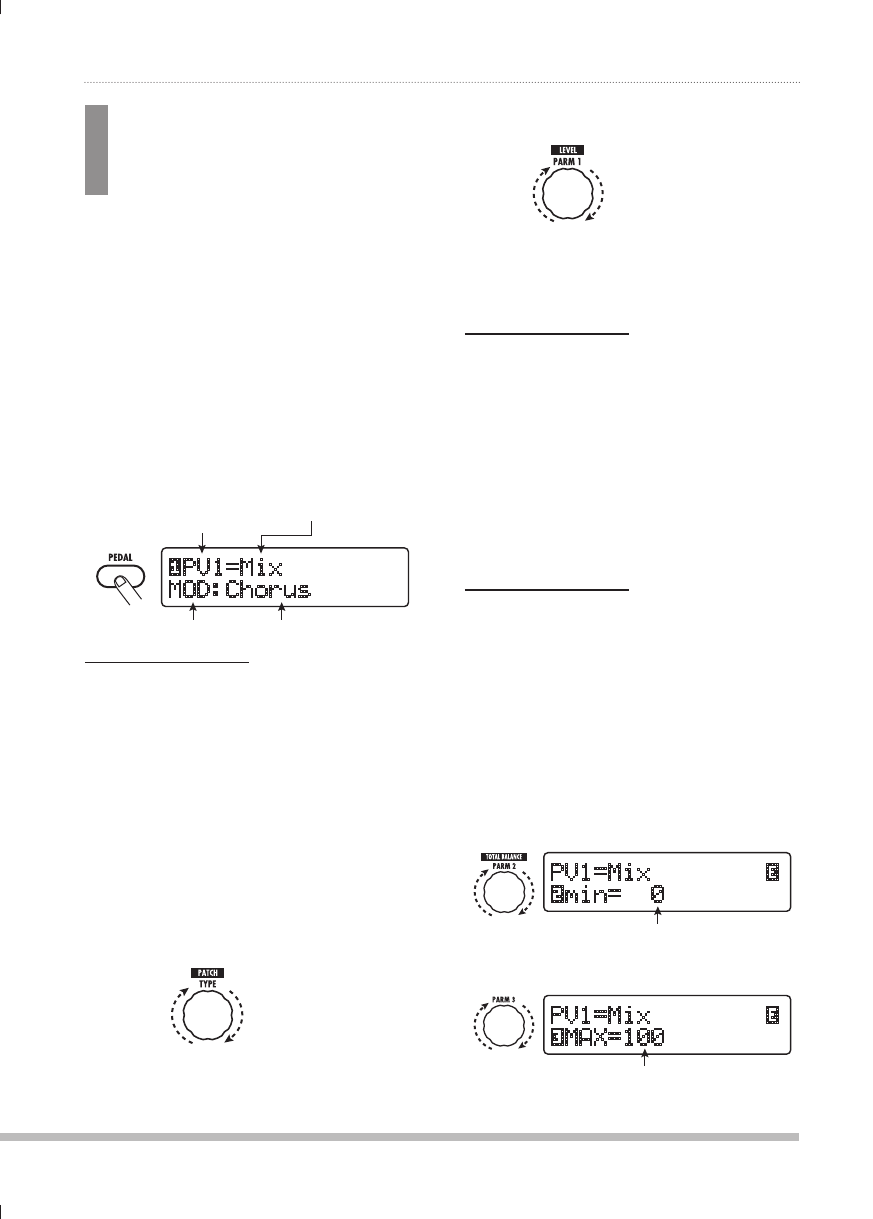
31
ZOOM B9.1ut
Using the Expression Pedal
Assigning control
targets to the
expression pedal
This section explains how to assign a control
target to the expression pedal. Four control
targets each can be assigned for the vertical
direction and the horizontal direction. Module
on/off switching is available for the vertical
direction only.
In manual mode or play mode,
1.
select the patch.
Press the [PEDAL] key.
2.
The display changes as follows.
7=$4P_
46+!*OVY\Z
Control target indication
(PV1 – PV4, PH1 – PH4)
Control target
parameter name
Module name Effect type name
HINT
The expression pedal setting is included in the
TOTAL/FUNCTION module for the respective
patch. The above display can also be called up
by pressing the [TOTAL/FUNCTION] effect
module key and turning the [TYPE] knob.
To assign a control target for the
3.
vertical direction, turn the [TYPE]
knob to select one of the four
vertical direction control targets
(PV1 to PV4).
The operation steps for setting the vertical
direction control targets PV1 to PV4 are the same.
[TYPE] knob
Turn parameter knob 1 to select
4.
the parameter that is to be
controlled.
Parameter knob 1
As you turn parameter knob 1, the effect
parameter, effect type, and effect module
settings change.
HINT
• For information on which parameters can be
selected as control targets, see "Effect Types
and Parameters" on pages 64 – 79.
• When "Volume" is selected as control target,
the expression pedal functions as a volume
pedal.
• When "NOT Assign" is displayed, no
parameter is assigned to the current control
target. By setting all four control targets to
"NOT Assign", the vertical direction action of
the expression pedal can be defeated.
NOTE
If you select "NOT Assign", steps 5 and 6 cannot
be carried out.
To set the adjustment range for the
5.
parameter to be controlled, use
parameter knob 2 (minimum value)
and parameter knob 3 (maximum
value).
The display changes as follows.
7=$4P_l
wTPU$
7=$4P_l
p4(?$
Parameter knob 2
Parameter knob 3
Minimum value
Maximum value
■ When parameter knob 2 is operated
■ When parameter knob 3 is operated


















