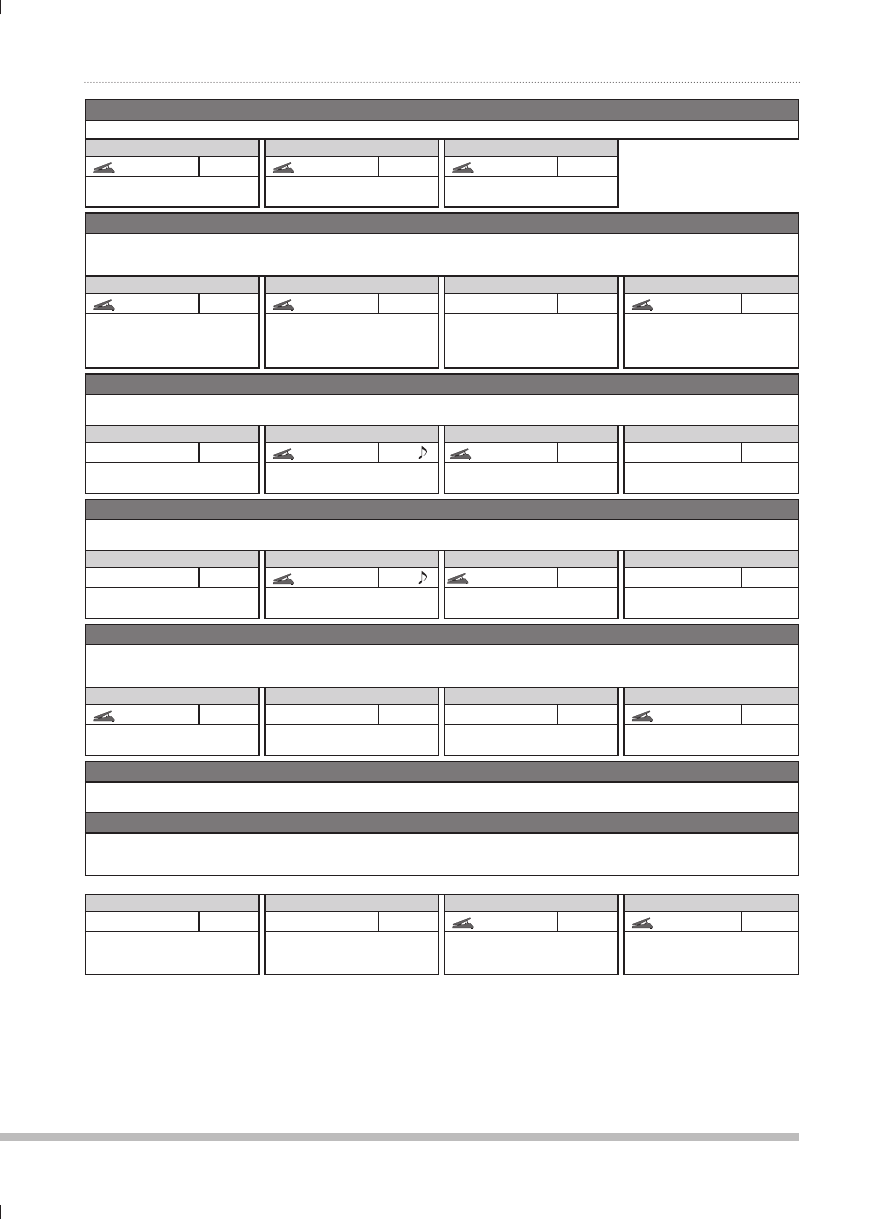
75
ZOOM B9.1ut
Effect Types and Parameters
AutoFilter
This is a resonance fi lter with a sharp envelope.
PARM1 PARM2 PARM3
Sense
-10 – 10
Peak
0 – 10
DryMix
0 – 100
Adjusts the effect sensitivity. Adjusts the Q value of the fi lter.
Adjusts the original sound mixing
ratio.
Z-Echo
This effect allows changing the echo pitch or duration by controlling the "Time" parameter with the pedal or another control source. Try assigning
the vertical direction of the Z-pedal (PV1 - PV4) to the "Time" parameter and the horizontal direction (PH1 - PH4) to the "FeedBack" or "Mix"
parameter.
PARM1 PARM2 PARM3 PARM4
Time
10 – 1000ms
FeedBack
0 – 100
HiDamp
0 – 10
Mix
0 – 100
Sets the delay time.
Adjusts the amount of feedback.
Higher setting values result in a
higher number of delay sound
repetitions.
Adjusts the amount of treble
damping in the delay sound.
Lower setting values result in
softer delay sound.
Adjusts the level balance between
original sound and effect sound.
X-Flanger
This effect allows cross-fading of original sound and effect sound (Flanger), using the pedal or another control source. Try assigning the vertical
direction of the Z-pedal (PV1 – PV4) to the "Rate" parameter and the horizontal direction (PH1 – PH4) to the "X-Fade" parameter.
PARM1 PARM2 PARM3
PARM4
Depth
0 – 100
Rate
0 – 50
X-Fade
0 – 100
Manual
0 – 100
Adjusts the modulation depth. Adjusts the modulation rate.
Adjusts the level balance between
original sound and effect sound.
Adjusts the frequency range in
which the effect operates.
X-Step
This effect allows cross-fading of original sound and effect sound (Step), using the pedal or another control source. Try assigning the vertical
direction of the Z-pedal (PV1 – PV4) to the "Rate" parameter and the horizontal direction (PH1 – PH4) to the "X-Fade" parameter.
PARM1 PARM2 PARM3 PARM4
Depth
0 – 100
Rate
0 – 50 X-Fade 0 – 100
Shape
0 – 10
Adjusts the modulation depth. Adjusts the modulation rate.
Adjusts the level balance between
original sound and effect sound.
Adjusts the envelope of the effect
sound.
Z-Step
This is a step effect which allows shifting the emphasized frequency up or down, using the pedal or another control source. If you assign the
"Frequency" parameter to the pedal, the emphasized frequency will change in discrete steps, until the target frequency is reached. Try assigning
the vertical direction of the Z-pedal (PV1 – PV4) to the "Frequency" parameter and the horizontal direction (PH1 – PH4) to the "Mix" parameter.
PARM1 PARM2 PARM3 PARM4
Frequency
1 – 50
Depth
0 – 100
Shape
0 – 10
Mix
0 – 100
Adjusts the emphasized frequency. Adjusts the modulation depth.
Adjusts the envelope of the effect
sound.
Adjusts the level balance between
original sound and effect sound.
Z-Pitch
This is a pitch shifter that allows setting a different pitch shift amount in the vertical and the horizontal direction of the Z-pedal. Try assigning the
vertical direction of the Z-pedal (PV1 – PV4) to the "PdlPosi V" parameter and the horizontal direction (PH1 – PH4) to the "PdlPosi H" parameter.
Z-MonoPitch
This is a monophonic pitch shifter (for single-note playing) that allows setting a different pitch shift amount in the vertical and the horizontal
direction of the Z-pedal. Try assigning the vertical direction of the Z-pedal (PV1 – PV4) to the "PdlPosi V" parameter and the horizontal direction
(PH1 - PH4) to the "PdlPosi H" parameter.
The above two effect types have the same parameters.
PARM1 PARM2 PARM3 PARM4
Color
1 – 8
Tone
0 – 10
PdlPosi V
0 – 100
PdlPosi H
0 – 100
Selects the pitch change type
caused by the pedal (see Table 5 on
the next page).
Adjusts the tone.
Adjusts the pitch shift amount
(vertical direction of pedal).
Adjusts the pitch shift amount
(horizontal direction of pedal).


















