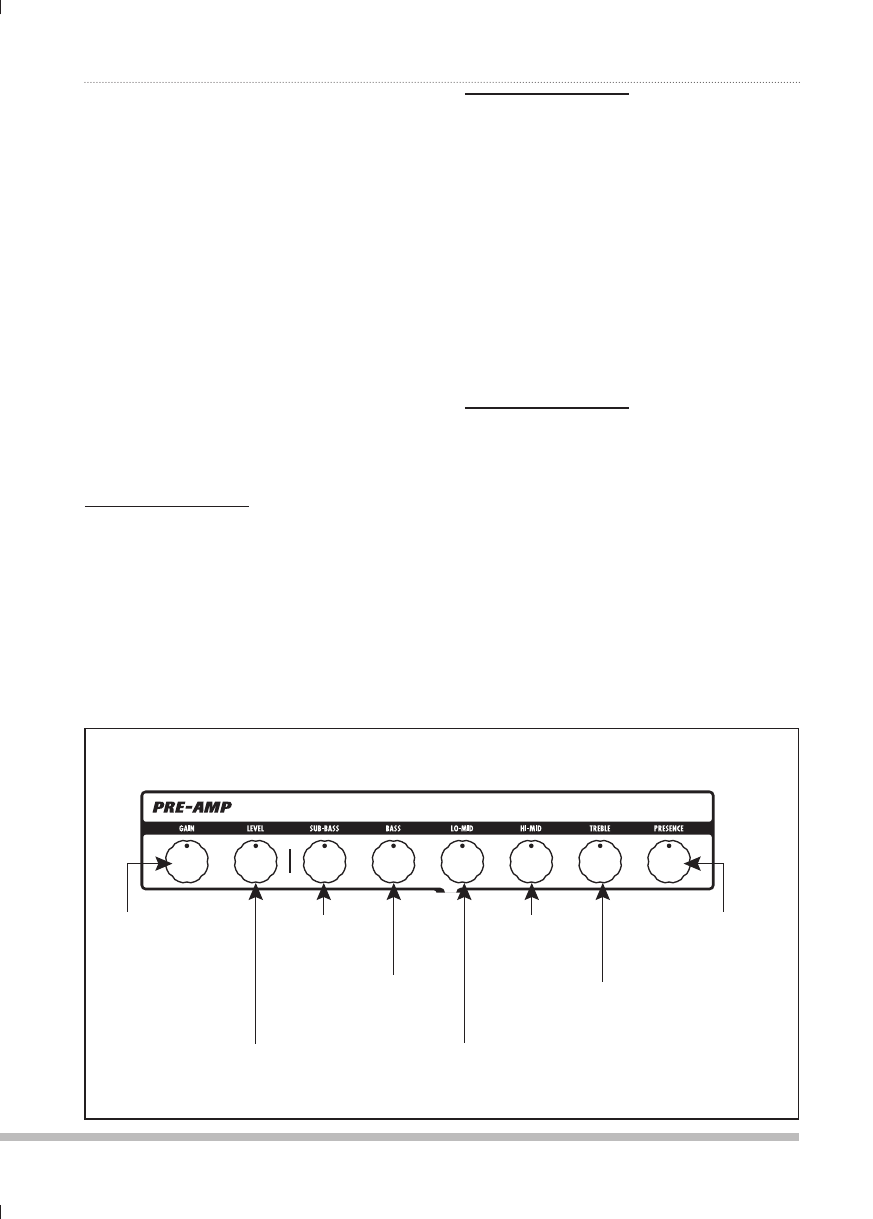
25
ZOOM B9.1ut
Changing the Sound of a Patch (Edit Mode)
[When PRE-AMP module is selected]
Select the effect type with the [TYPE] knob
as required, and use parameter knobs 1 – 4 to
adjust the parameters of the effect type. For
the PRE-AMP module, parameters are also
assigned to the [GAIN] and [LEVEL] knobs
in addition to the parameter knobs 1 – 4. The
knob assignments for the PRE-AMP module are
shown in the illustration below.
[When EQ module is selected]
Select the frequency band with the [TYPE]
knob as required, and use parameter knobs 1 – 3
to adjust the parameters for the respective band.
The boost/cut setting for the frequency bands
of the EQ module can also be adjusted with
the knobs of the pre-amp section. The knob
assignments are shown in the illustration below.
HINT
• For information on effect types and parameter
assignments, see pages 64 – 79.
• When you adjust PRE-AMP parameters with
the knobs of the pre-amp section, the PRE-
AMP module is automatically selected. When
you adjust EQ parameters, the EQ module is
automatically selected.
NOTE
If HPF (high-pass fi lter) is selected for the Sub-
Bass band of the EQ module, or if LPF (low-
pass fi lter) is selected for the Presence band,
the boost/cut setting for that band cannot be
adjusted. (The indication will be fi xed to -12
dB).
Repeat steps 2 – 4 to edit other
5.
modules in the same way.
When editing is fi nished, press the
6.
[EXIT] key.
The B9.1ut returns to the previous mode.
NOTE
• The changes that you have made to a patch
will be lost when you select another patch. To
keep the changes, store the patch fi rst (
→ p.
27).
• The patch level (output level of individual
patch) and total balance (ratio between
original sound and effect sound for individual
patch) can be set in the TOTAL/FUNCTION
module (
→ p. 79).
Adjusts the very
low range
boost/cut.
Adjusts the lo-mid range boost/cut.
Adjusts the hi-mid
range boost/cut.
[GAIN] knob
[BASS] knob
[TREBLE] knob
[PRESENCE] knob
[LEVEL] knob
[Editing PRE-AMP/EQ module with pre-amp section]
Adjusts the output level
of the PRE-AMP module.
Adjusts the low range
boost/cut.
Adjusts the high range boost/cut.
Adjusts the ultra-high
range boost/cut.
Adjusts the gain
(distortion intensity) of
the PRE-AMP module.
[SUB-BASS] knob
[HI-MID] knob
[LO-MID] knob


















