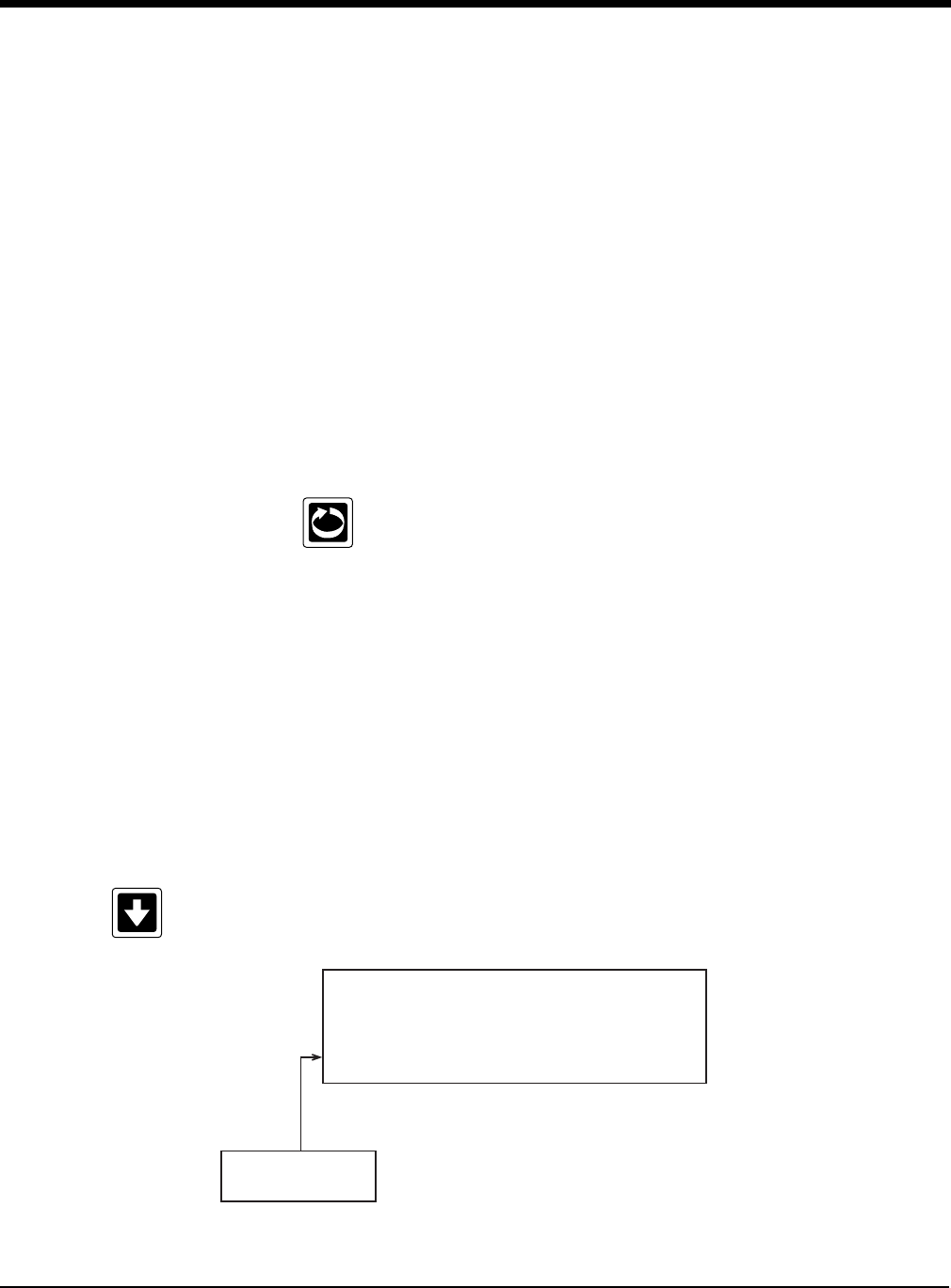
Edition 3
Rev G
Section 8
8-1
Section 8 - Action Time Settings
Action Time Settings are simply TIME/DATE settings that can be used to initiate a desired action. Selections made
in Action Time Settings are used to generate actuators TIME 1, TIME/DATE 1, TIME 2, TIME/DATE 2, TIME 1 TO
TIME 2, and TIME/DATE 1 TO 2.
The TIME 1 and TIME 2 actuators are TRUE when the time is equal to or greater than the TIME values during
each 24 hour day, and FALSE between midnight and the TIME specified.
The TIME/DATE actuators are TRUE when the TIME and DATE are equal to or greater than the TIME and DATE
values and remain TRUE after midnight.
TIME 1 TO TIME 2 is TRUE when the time is equal to or greater than the TIME 1 and less than or equal to TIME 2
during the next 24 hour period.
EXAMPLES: TIME 1 = 8 AM TIME 2 = 4 PM 8 HOURS, from 8 am to 4 pm
TIME 1 = 10 PM TIME 2 = 6 AM 8 HOURS, from 10 pm through midnight to 6 am
From the Normal Display, press the until ACTION TIME SETTINGS appears in the lower display line. If
PASSWORD appears in the lower display line, the correct "password" will need to be entered before access to
Action Time Settings is allowed. If ACTION TIME SETTINGS is not displayed, then Action Time Settings has
been disabled. Refer to Section 9, Enables and Passwords, for instructions to enable Action Time Settings.
Note: Each time and date is actually comprised of two or three values or choices which all must be changed/
entered if any one of the parts must be changed. For example, to change a time from 9:00 PM to 9:15 PM, press
MOD, then ENTER (since no change is needed to 9), change 00 to 15 and then press ENTER, then press ENTER
again to leave PM as it is.
1. Press the to display TIME 1 TAG.
Refer to Section 3.4.2 Changing Text, page 3-3 for
instructions,
TIME 1 TAG
START TIME
Selections
Text


















