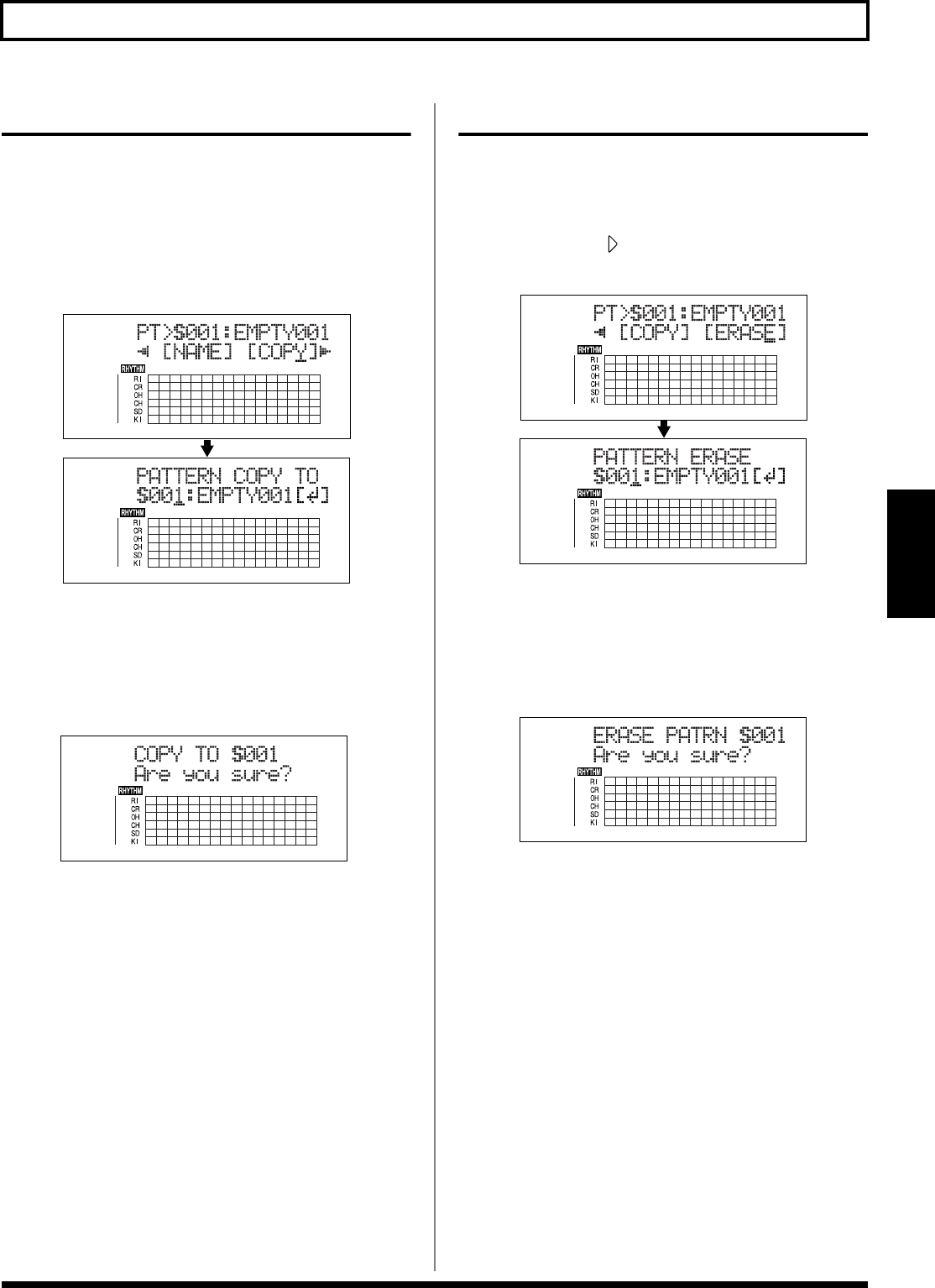
133
Creating Original Patterns
Section 4
Copying Patterns
1. Press [ARRANGE/PATTERN/OFF] repeatedly until the
indicator is flashing.
2. Press [EDIT].
3. Press [CURSOR] to move the cursor to “COPY,” and
press [ENTER].
The Pattern Copy screen appears.
fig.03-429d
4. Turn the TIME/VALUE dial to select the copy-
destination arrangement.
S001–S100: Song Pattern 1–100
5. Press [ENTER].
The screen for confirming the copy appears.
fig.03-430d
6. Press [ENTER] (YES) to copy.
To cancel, press [EXIT] (NO).
7. Press [EXIT] repeatedly to return to the Play screen.
* During updating, “Keep power on!” appears in the upper line
of the display, while the lower line shows what is being
processed.
Erasing Patterns
1. Press [ARRANGE/PATTERN/OFF] repeatedly until the
indicator is flashing.
2. Press [EDIT].
3. Press CURSOR [ ] repeatedly to move the cursor to
“ERASE,” and press [ENTER].
fig.03-432d
4. Turn the TIME/VALUE dial to select the pattern to be
deleted.
S001–S100: Song Pattern 1–100
5. If you want to delete the pattern, press [ENTER].
The screen for confirming the deletion appears.
fig.03-433d
6. Press [ENTER] (YES) to delete the pattern.
To cancel, press [EXIT] (NO).
7. Press [EXIT] repeatedly to return to the Play screen.
* During updating, “Keep power on!” appears in the upper line
of the display, while the lower line shows what is being
processed.


















