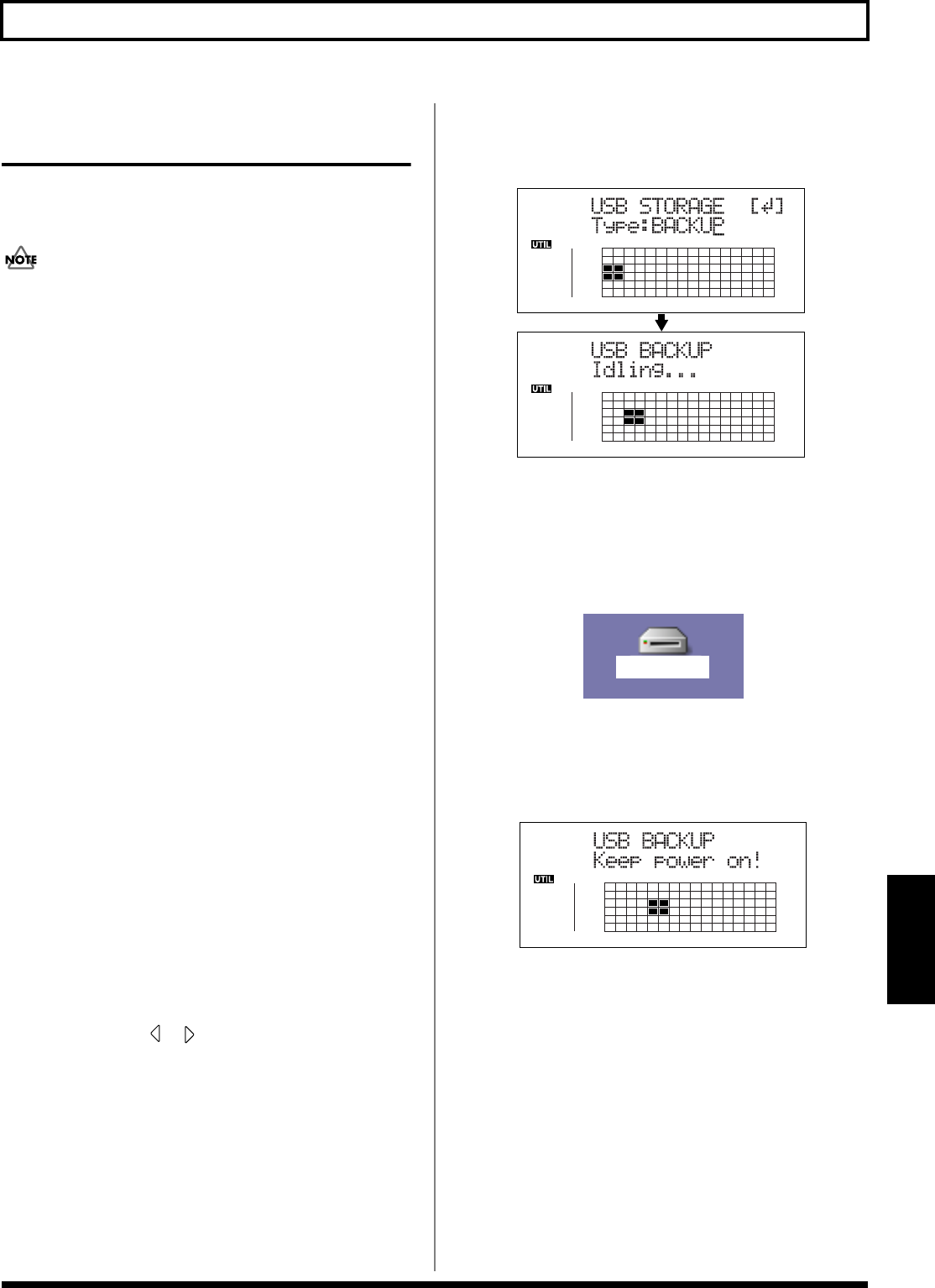
181
With Macintosh
Section 7
Loading Drum Sounds from
WAV/AIFF Files (Tone Load)
You can import WAV and AIFF files on your computer and
load these as drum sounds (TONE LOAD).
● The Rhythm and Tone Load functions cannot be used
when tracks are bounced directly to a CD (p. 59).
● Wave data in the following formats can be imported.
You cannot import wave data in other formats.
• WAV or AIFF format
• Mono or Stereo
• 8-bit or 16-bit
• Sampling Rate: 44.1 kHz
● Compressed WAV files or AIFF files cannot be loaded.
● Extremely short waveform data (less than
approximately 100 msec) cannot be loaded.
● The loop point settings within an AIFF file will be
ignored.
● Add the extension “WAV” to imported WAV files and
the extension “AIF” to imported AIFF files.
● You can load drum sounds of up to 13 seconds for a
single drum kit.
(Example)
Kick: 3 seconds, snare: 3 seconds,
crash cymbal: 7 seconds → Total 13 seconds
● Stereo WAV and AIFF files are loaded as “mono”
sounds with the left and right sides mixed.
1. Connect your computer and the BR-900CD with a USB
cable.
2. Confirm that the recorder is stopped, then press
[UTILITY].
3. Press CURSOR [ ] [ ] to move the cursor to “USB,”
and press [ENTER].
The USB screen appears.
4. Select “BACKUP” with the TIME/VALUE dial, then
press [ENTER].
The Idling screen appears in the display.
fig.03-513d
* You cannot carry out the following procedure unless the Idling
screen is displayed. Refer to p. 212 for instructions on
resolving this problem.
The “BOSS_BR-900” icon is added to the computer.
fig.06-107
5. Import the WAV or AIFF file.
1) Click the “BOSS_BR-900” icon.
2) Drag the imported WAV or AIFF file to the
“TONELOAD” folder in the “ROLAND” folder.
fig.03-514d
When you have finished importing the WAV or AIFF
files, the Idling screen returns to the display.
6. Quit the connection to the computer.
1) Drag the “BOSS_BR-900” icon into the trash.
BOSS_BR-900
(Ex.)


















