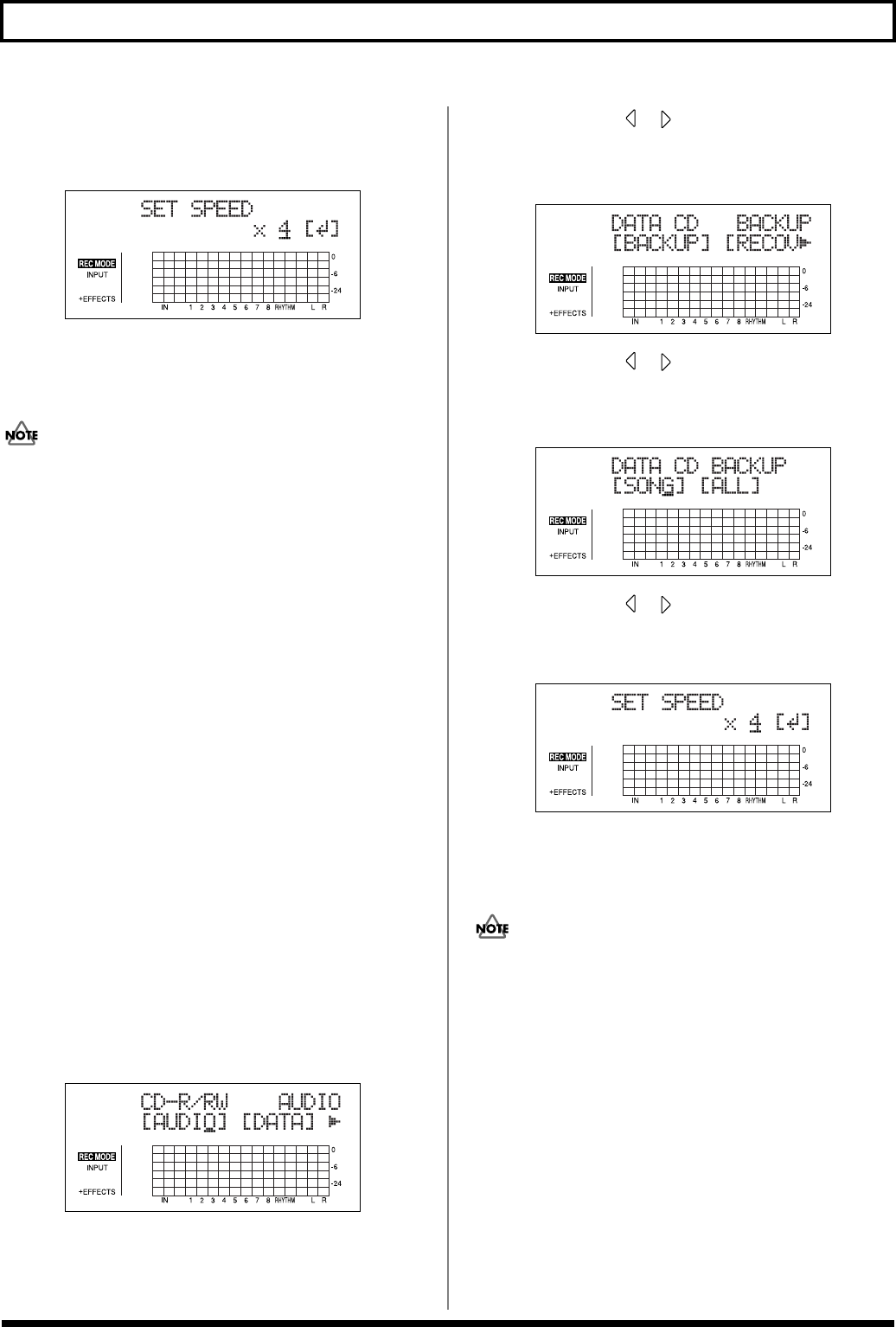
146
Using the CD-R/RW Drive to Exchange Data
6. Use the TIME/VALUE dial to select the song you want
to back up, and press [ENTER].
The Write Speed screen will appear.
fig.05-CDdawrite2
7. Use the TIME/VALUE dial to set the write speed, and
press [ENTER].
The message “Write sure?” will appear.
• The range of available write speeds can sometimes be
limited by the type of media being used. In such a case,
the BR-900CD will allow you to select only the
supported speeds.
• If you are using CD-R or CD-RW discs intended for high-
speed writing, the frequency of write errors may increase
if the x2 or x4 speed is selected. It is recommended that
you use the x8 speed for high-speed discs.
8. Press [ENTER] (YES).
Writing to the CD-R/RW disc will begin.
When the message “Completed!” appears, it indicates
that the backup has been successfully completed.
Saving all of the songs on a
memory card to a CD-R/RW disc
(All Backup)
1. Insert an empty CD-R/RW disc into the BR-900CD’s
CD-R/RW drive.
The drive’s access indicator will begin to flash. Wait until
this indicator stops flashing and turns off before
proceeding.
2. Press [CD-R/RW].
The CD menu screen will appear.
fig.05_CDmenu
3. Press CURSOR [ ] [ ] to move the cursor to
“DATA,” and press [ENTER].
The Data CD menu screen will appear.
fig.05_CDdata
4. Press CURSOR [ ] [ ] to move the cursor to
“BACKUP,” and press [ENTER].
The Backup menu screen will appear.
fig.05_CDdataback
5. Press CURSOR [ ] [ ] to move the cursor to “ALL,”
and press [ENTER].
The Write Speed screen will appear.
fig.05-CDdawrite2
6. Use the TIME/VALUE dial to set the write speed, and
press [ENTER].
The message “Are you sure?” will appear.
• The range of available write speeds can sometimes be
limited by the type of media being used. In such a case,
the BR-900CD will allow you to select only the
supported speeds.
• If you are using CD-R or CD-RW discs intended for high-
speed writing, the frequency of write errors may increase
if the x2 or x4 speed is selected. It is recommended that
you use the x8 speed for high-speed discs.
7. Press [ENTER] (YES).
Writing to the CD-R/RW disc will begin.
When the message “Completed!” appears, it indicates
that the backup has been successfully completed.


















