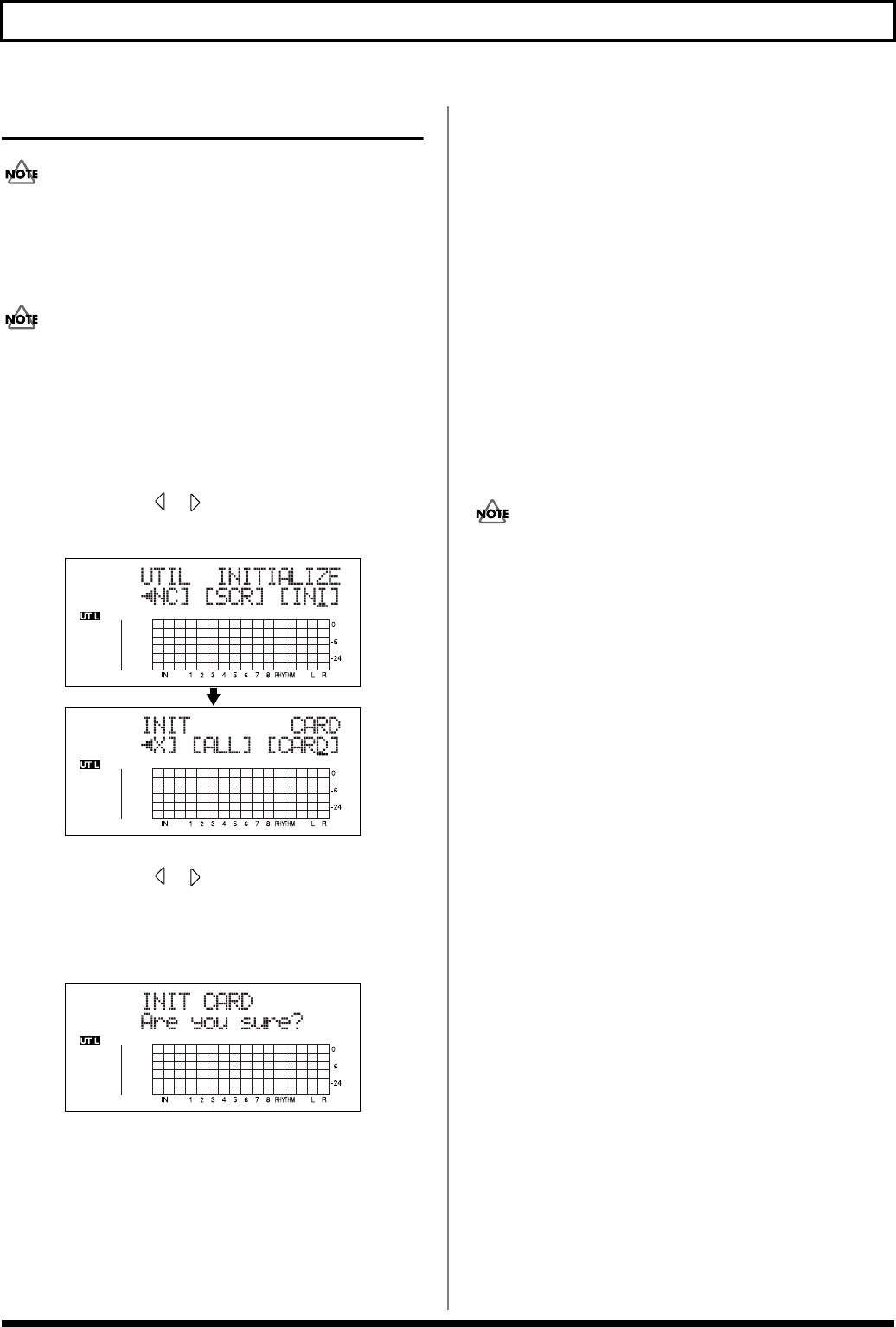
196
Initializing the BR-900CD’s Settings
Initializing the Memory Card
Be aware that when initialized, any existing data on the card
will be erased.
* If you initialize the memory card supplied with the BR-
900CD, the demo songs on the card will be lost.
Before you insert or remove a memory card, always turn off
the BR-900CD first. If a memory card is inserted when the
power is turned on, the data in the memory card may be
destroyed, or the memory card may become unusable.
1. Press [UTILITY].
2. Press CURSOR [ ] [ ] to move the cursor to “INI,”
and press [ENTER].
fig.05-609d
3. Press CURSOR [ ] [ ] to move the cursor to
“CARD,” and press [ENTER].
The confirmation message “Are you sure?” appears in
the display.
fig.05-610d
4. To continue the initialization, press [ENTER] (YES).
To cancel, press [EXIT] (NO) (or [UTILITY]).
When [ENTER] is pressed, initialization begins.
When the initializing has been completed, “Completed!”
appears in the display.
“Keep power on! Song creating...” then appears in the
display, and a new song is automatically created.
In this case, the data type selected is HiFi (MT2).
When creation of the song is finished, the play screen
returns to the display.
* Depending on the capacity of the memory card, initializing
may take more than ten minutes to complete. This is not a
malfunction. The progress of the initializing is shown in the
display. Do not turn off the BR-900CD until the initializing
has been completed.
Do not remove the memory card or turn off the BR-900CD
while the display shows “Keep power on!” Doing so can
destroy the data on the memory card and/or render the
memory card itself unusable.


















