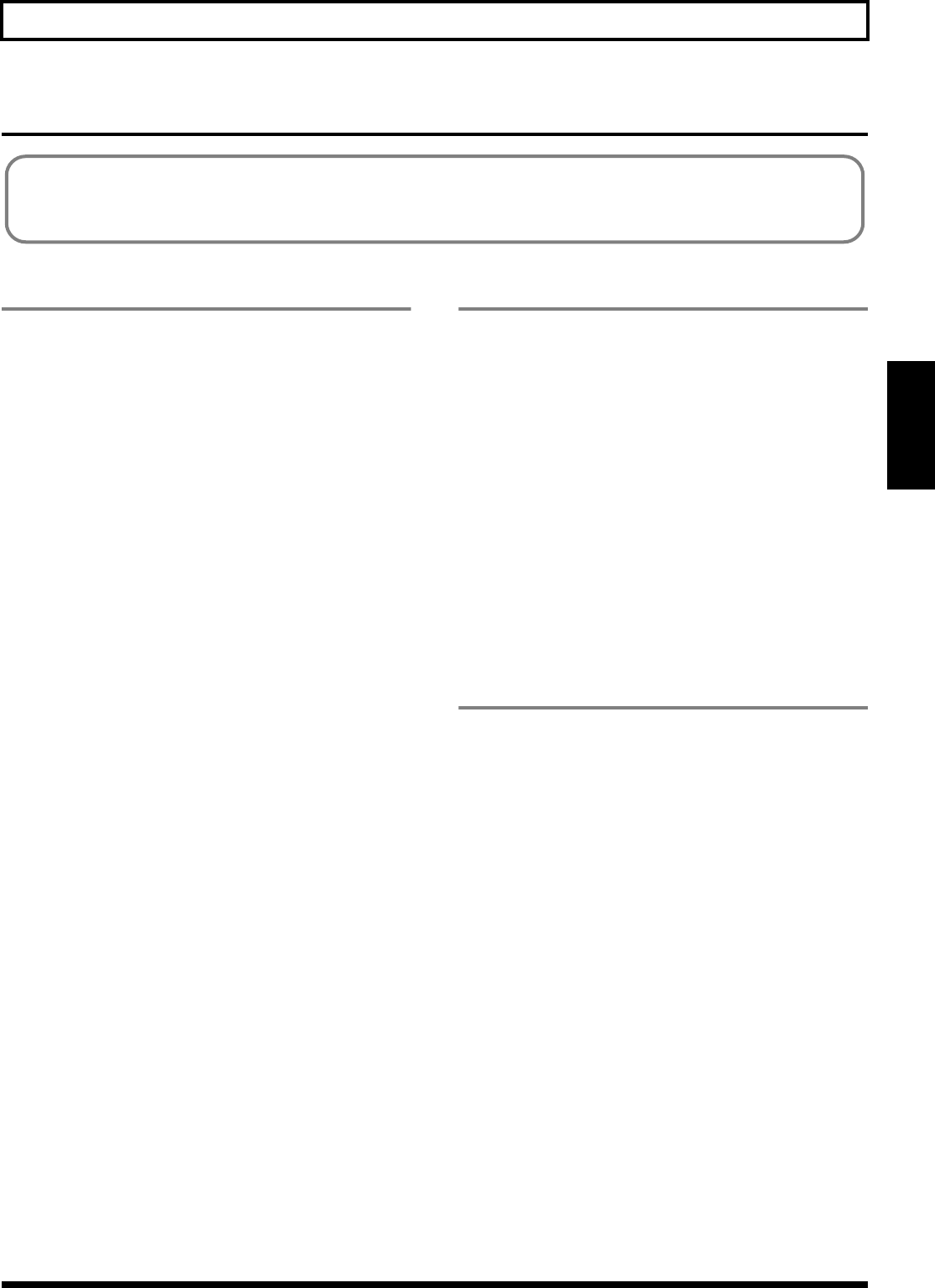
93
Insert Effect Parameter Functions
Section 3
Parameter List
Acoustic Guitar Simulator
This simulates the sound of an acoustic guitar. It allows you to use
an electric guitar to produce sounds similar to those of an acoustic
guitar.
If you set the pickup selector of your guitar to the front position, the
desired effect will be easier to achieve.
On/Off OFF, ON
This parameter turns the acoustic guitar simulator effect on/off.
PickUp SINGLE, HUMBUCK
Set this to the type of pickup on the connected guitar.
Charct
This selects one of the four types of sounds.
STD (standard):
This is a normal acoustic guitar.
JUMBO:
This is an acoustic guitar with a body that is bigger than
STANDARD. The bass sound is powerful.
ENHANCE:
This is an acoustic guitar that with a more responsive attack, so the
guitar will retain more of its prominence in almost any situation.
PIEZO:
This simulates the sound you would get from a pickup installed on
an electric-acoustic guitar.
During the attack, a certain amount of compression will be applied.
Top-Hi -100–+100
Adjust the level of the direct sound from the strings. That is, it
adjusts the harmonic contents.
Top-Mid -100–+100
This adjusts the interference to the strings made by the top plate.
That is, it adjusts the attack sense.
Body -100–+100
This adjusts the resonance of the sound caused by the body. That is,
it adjusts the softness and fatness of the sound which is the typical
characteristics of acoustic guitars.
Level 0–100
This adjusts the volume of the acoustic guitar simulator.
* If Top-Hi, Top-Mid, and Body are all set to “-100,” there will be no
sound.
Acoustic Processor
With this feature, you can change the sound from a pickup on an
electric-acoustic guitar into a richer sound, similar to that obtained
by a microphone placed near a guitar. Best results will be achieved
when stereo recording.
On/Off OFF, ON
This parameter turns the acoustic processor effect on/off.
Body 0–100
This adjusts the resonance of the sound caused by the body. That is,
it adjusts the softness and fatness of the sound which is the typical
characteristics of acoustic guitars.
Mic Dist 0–100
This simulates the distance between the microphone capturing the
sound of an acoustic guitar and the guitar itself.
Level 0–100
This adjusts the volume of the acoustic processor.
Bass Simulator
Simulates the sound of a bass guitar. Obtain the sound of a bass
guitar while playing an electric guitar. You should avoid playing
chords when using the Bass Simulator.
On/Off OFF, ON
This parameter turns the bass simulator effect on/off.
Charct LOOSE, TIGHT
Bass tone characteristic is set. When “LOOSE” is selected, as if the
string gauge was getting thicker.
Level 0–100
This adjusts the volume of the bass simulator.
The trademarks listed in this document are trademarks of their respective owners, which are separate companies from BOSS.
Those companies are not affiliated with BOSS and have not licensed or authorized BOSS’s BR-900CD. Their marks are used
solely to identify the equipment whose sound is simulated by BOSS’s BR-900CD.


















