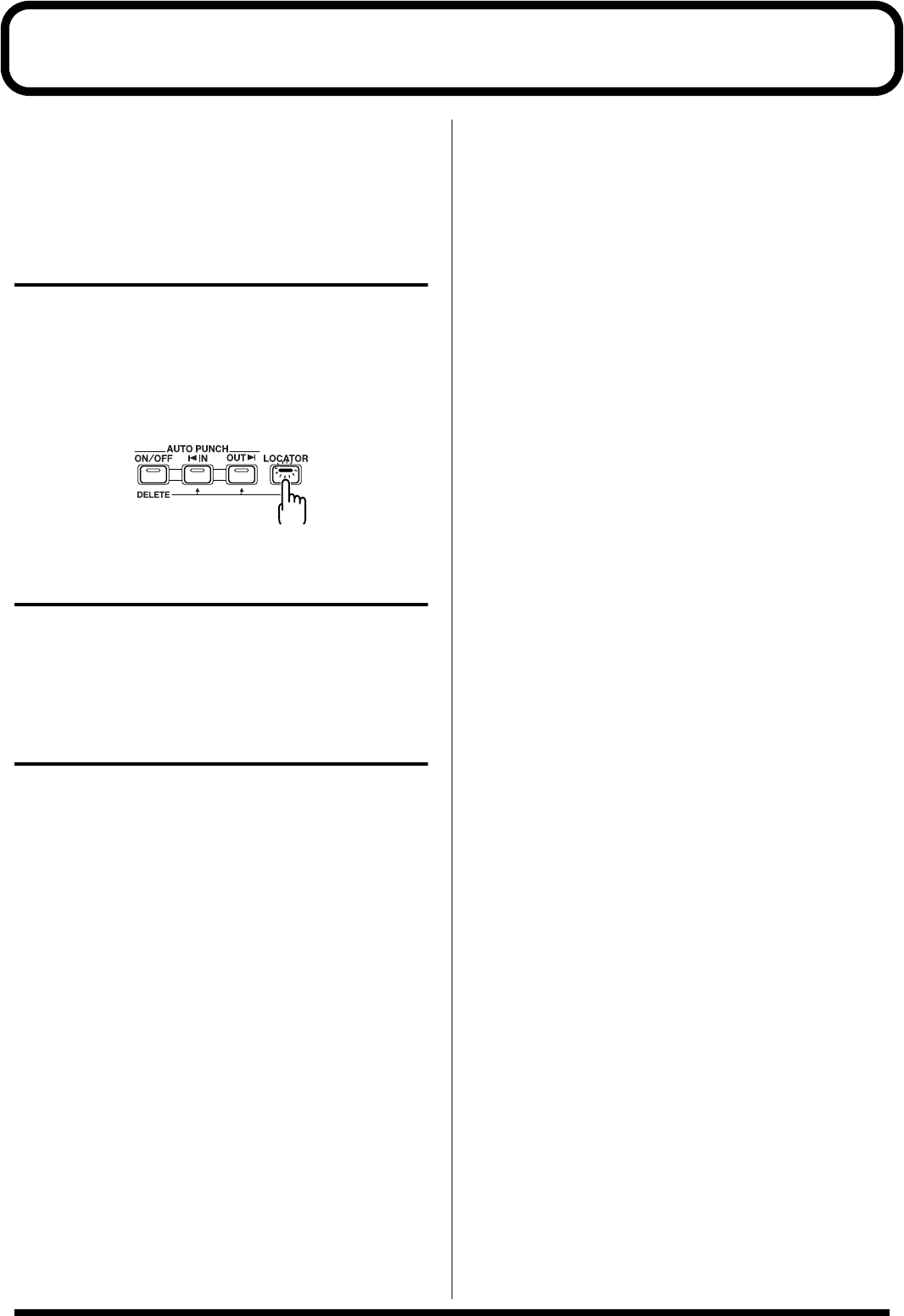
64
Registering Time (Locator)
Using the locator function, you can register any desired time
in a song as a “locator point” so that you can jump to that
point later with just the press of a button.
This function is quite useful during editing.
Registering a Locator Point
1. At the Play screen, move to the location where you
want to register the locator point.
2. Press [LOCATOR].
When the [LOCATOR] indicator lights up, registration is
complete.
fig.02-101
Moving to the Locator Point
1. Press [LOCATOR].
This moves you to the time in the song registered as a
locator point.
Deleting a Locator Point
1. Press and hold AUTO PUNCH [ON/OFF], then press
[LOCATOR].
The locator point is deleted.


















