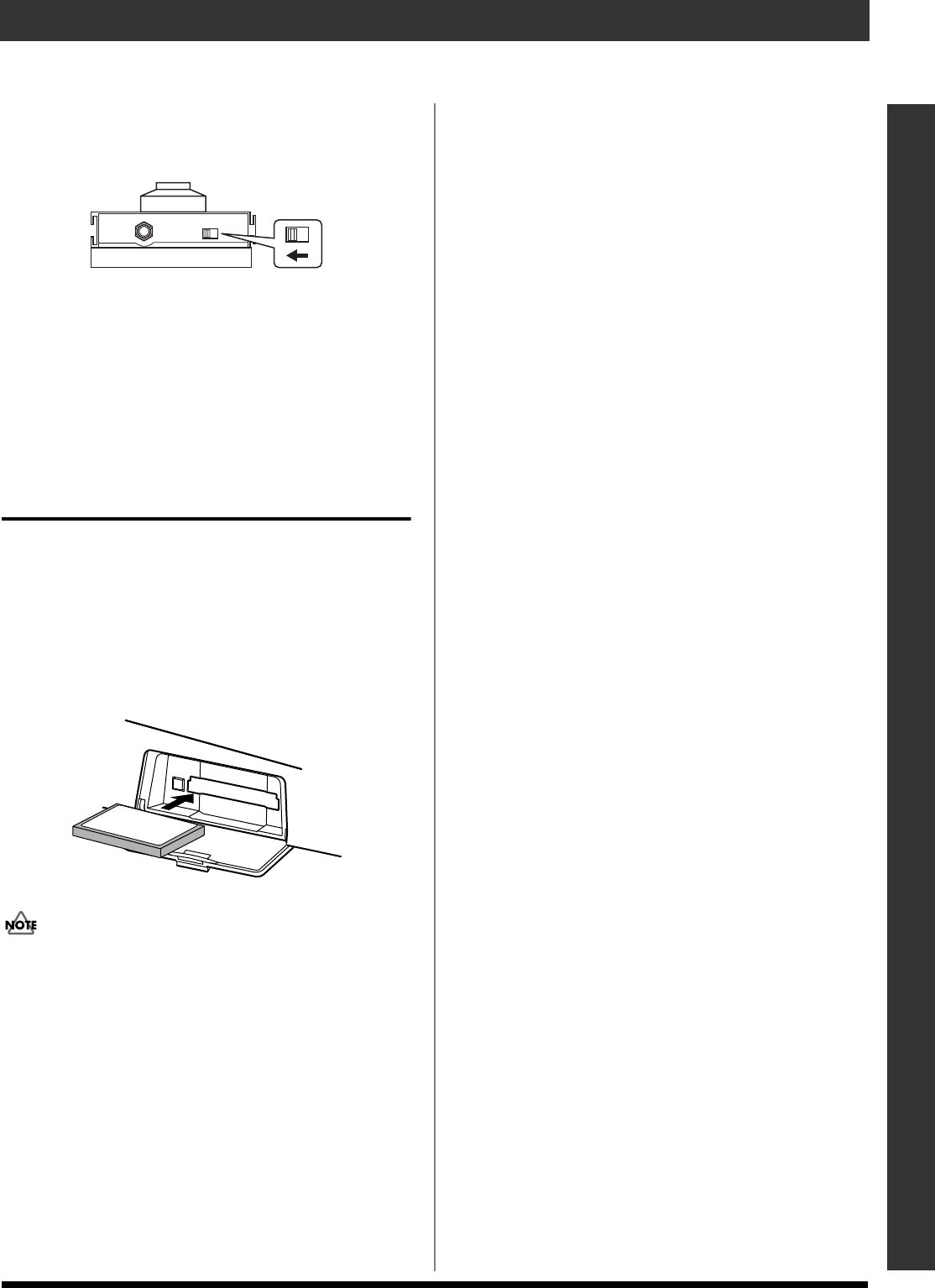
27
Connecting Peripheral Devices
Quick Start
* When using the FS-5U foot switch (sold separately), set the
polarity switch as shown below. If the polarity switch is not set
correctly, the foot switch may not operate properly.
fig.00-304
* You can also use an FS-6 (optional) for the foot switch. If
using an FS-6, connect to only one of the FS-6's jacks, either
the A or B jack. Additionally, set the polarity switch to “FS-
5U.” The A&B jack cannot be used.
* If using an expression pedal (EV-5 or FV-300L), set the MIN
volume level to “0.”
Inserting a Memory Card
Insert the memory card (CompactFlash) with the gold-
colored contacts facing downward (the side without contacts
should be facing upward).
* Carefully insert the memory card all the way in-until it is
firmly in place.
* Do not touch the contacts of the memory card or allow them to
become dirty.
fig.00-305
Before inserting the memory card, be sure to first turn off the
BR-900CD. If a memory card is inserted when the power is
turned on, the data in the memory card may be destroyed, or
the memory card may become unusable.
Polarity Switch


















