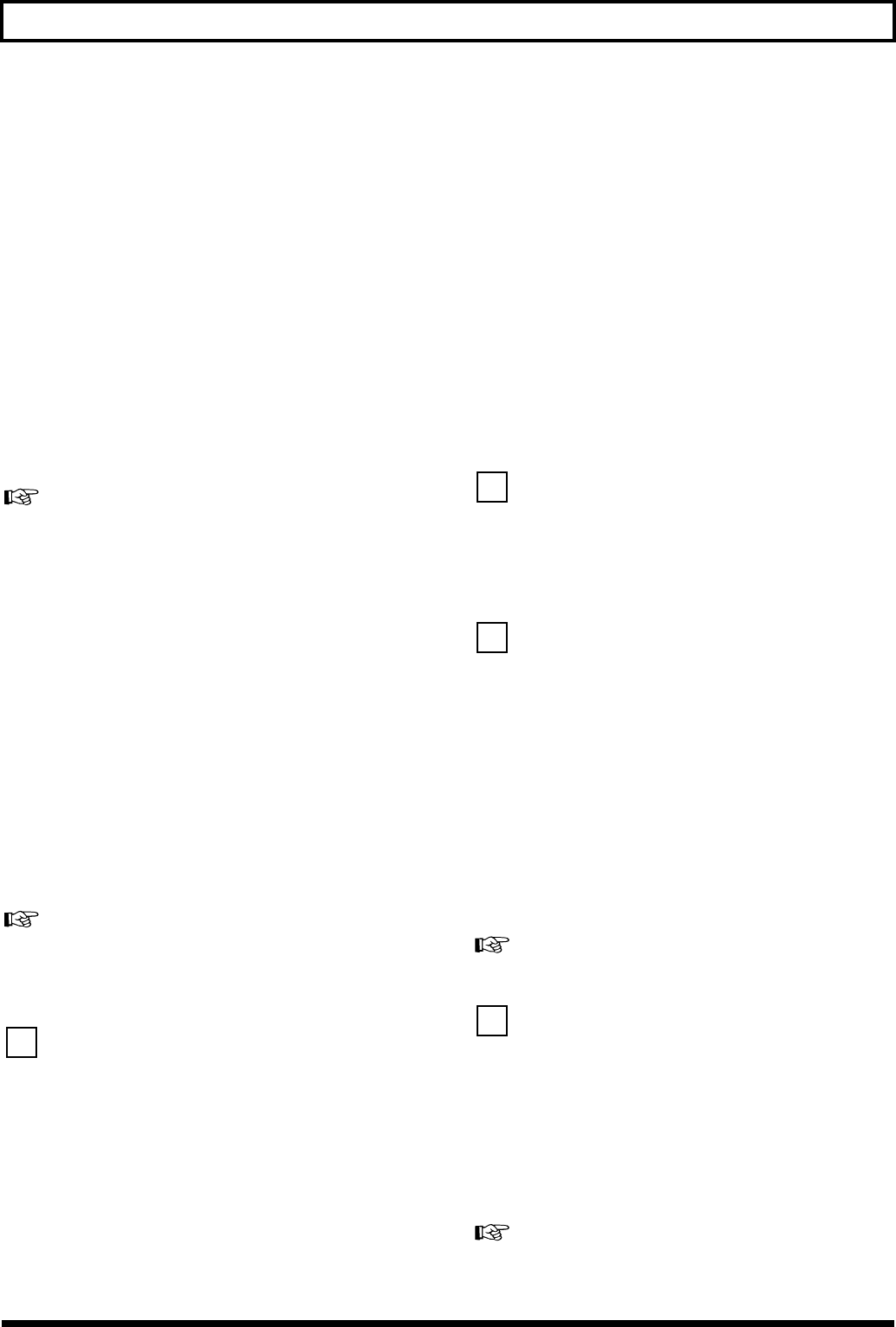
19
Panel Descriptions
The relationship between the indicator and the track
conditions is given below.
Off:
This track contains no recorded data.
Green:
An audio track that contains recorded data.
Flashing in red:
The track is selected as the recording destination, and is in
recording standby.
Red:
This track currently being recorded.
Lighting alternately in orange and green:
This track contains recorded data and is selected for recording.
During creation of Rhythm patterns (p. 126), a rhythm
instrument is assigned to each button.
[TAP (TEMPO)]
By tapping this button, you can set the tempo for the
Rhythm.
[DELETE/MUTE]
By holding down this button and pressing a REC TRACK
button whose indicator is lit in green and orange alternating
or green, you can mute that track during playback,
regardless of the position of its TRACK fader (p. 41).
When you repeat the same action, muting will be defeated.
While muted, the REC TRACK button of that track will flash
in green and orange alternating.
* If a recording track was muted, muting will be defeated when
recording ends.
During creation of Rhythm patterns (p. 126), you can delete
rhythm sounds you have input by holding down this button
and pressing the REC TRACK button.
TIME/VALUE dial
You can use this dial to shift the current position within a
song (e.g., fast forwarding and rewinding). It is also used to
change the values of the various function settings.
[UTILITY]
This button calls up various functions offered by your BR-
900CD, such as track editing, song management, and
memory card operations.
[UNDO/REDO]
For undoing the last-performed recording or editing
operation and returning the data to its previous state. By
pressing this button once again, you can bring back the
canceled recording or re-execute the editing operation (p. 57).
[
EXIT/NO]
Press this button to return to the previous screen or cancel
the last entry.
[
ENTER/YES]
Press this button to confirm a selection or a value being entered.
CURSOR buttons
Press these buttons to move the cursor within the screen.
[CD-R/RW]
The BR-900CD uses this drive unit to read from, write to, and
play CD-R/RW discs.
Rhythm section
Here you can make settings for the Rhythm function.
[ARRANGE/PATTERN/OFF]
Pressed to cycle the Rhythm function through the available
selections: Arrangement → Pattern → Off.
[EDIT]
This calls up the screen for programming arrangements and
patterns.
[RHYTHM PAD]
This button switches the TRACK button functions to Rhythm input.
“Section 4 Using the Rhythm” (p. 119)
[PHRASE TRAINER]
Use this button to perform the settings for the phrase trainer
function.
When using the phrase trainer, you can turn on or off the
center cancel function (for removing vocals at the center), or
the time stretch function (for slowing down playback).
“Canceling the Center Sound (Center Cancel)” (p. 192)
“Slowing Down the Speed (Time Stretch)” (p. 192)
5
6
7
8


















