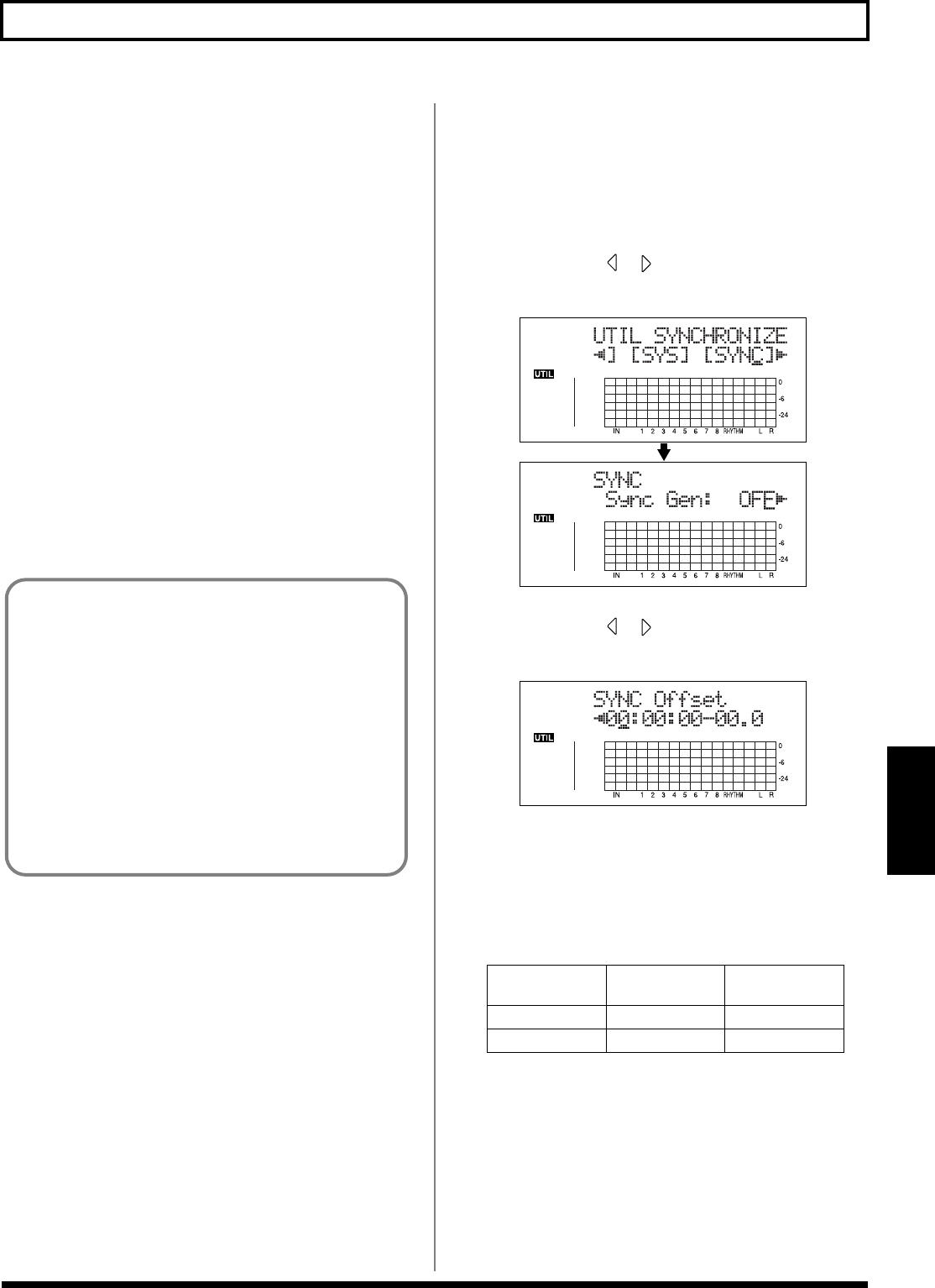
159
Synchronizing with MIDI Devices
Section 6
25: 25 frame per second frame rate. This is used
for SECAM or PAL format video, audio
equipment, and film (used in Europe and
elsewhere).
24: 24 frame per second frame rate. This is used
for video, audio devices, and film in the US.
6. Press [UTILITY] (or press [EXIT] repeatedly) to return
to the Play screen.
* During updating, “Keep power on!” appears in the upper line
of the display, while the lower line shows what is being
processed.
7. Just as when you synchronize a MIDI sequencer using
external MTC, when you use the MCK, you can
synchronize the MIDI sequencer using the external
MIDI clock.
8. Get the MIDI song data ready for playback.
When the BR-900CD begins playing, the MIDI sequencer
will also begin playing in sync with it.
Setting the MTC offset
The offset sets the time required to align the song playback
and MTC timing when synchronizing an external device
using MTC from the BR-900CD.
1. Press [UTILITY].
2. Press CURSOR [ ] [ ] to move the cursor to
“SYNC,” and press [ENTER].
fig.05-408ad
3. Press CURSOR [ ] [ ] to select “Offset,” and turn
the TIME/VALUE dial to set the time offset.
fig.05-408d
The offset is set as the difference between the “time to
which to align the MTC timing” and the “time to which
to align the song timing.” For example, you want to have
the external device play back with the MTC timing
shown below when the song timing reaches
“01h00m00s00,” then set the offset as follows.
4. Press [UTILITY] (or press [EXIT] repeatedly) to return
to the Play screen.
* During updating, “Keep power on!” appears in the upper line
of the display, while the lower line shows what is being
processed.
What are drop and non-drop formats?
There are two types of format used by NTSC video
cassette recorders, non-drop and drop. With the non-
drop format, the frames are continuous. On the other
hand, in order to support NTSC color video, the drop
format drops the first two frames of every minute
excluding minutes 10, 20, 30, 40, and 50.
In most video and audio production, since formats with
continuous frames are easier to deal with, non-drop is
generally used. In contrast, in situations such as in
broadcast, where the time code must match actual clock
time, drop is used.
Song Timing MTC for
External Device
Offset Setting
01h00m00s00 01h30m00s00 00h30m00s00
01h00m00s00 00h30m00s00 23h30m00s00


















