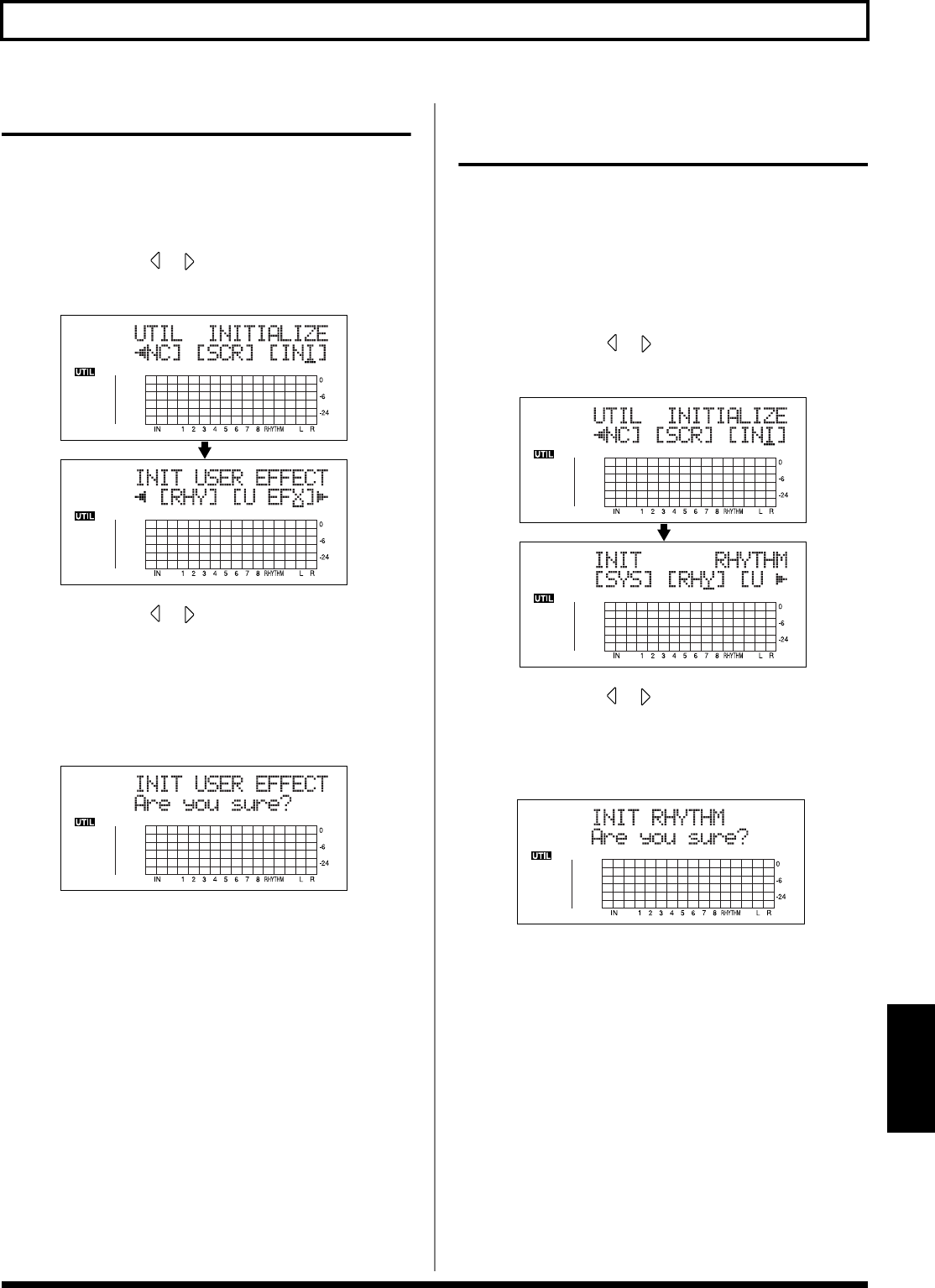
195
Initializing the BR-900CD’s Settings
Section 8
Initializing the Effect Settings
Follow the procedure below to initialize the user effect
patches or song effect patches.
1. Press [UTILITY].
2. Press CURSOR [ ] [ ] to move the cursor to “INI,”
and press [ENTER].
fig.05-605d
3. Press CURSOR [ ] [ ] to move the cursor to
“U EFX” (user patch) or “S EFX” (song patch), and press
[ENTER].
The confirmation message “Are you sure?” appears in
the display.
(Example) when you select “U EFX”
fig.05-606d
4. To continue the initialization, press [ENTER] (YES).
To cancel, press [EXIT] (NO) (or [UTILITY]).
When [ENTER] is pressed, initialization begins.
After the initialization has been completed, you are
returned to the Play screen.
Initializing the Rhythm
Arrangements/Patterns/Drum Kits
This initializes the Rhythm Arrangements, Patterns, and
Drum Kits.
• In Song Arrangement, Step 1 is set to the metronome.
• In song patterns and song drum kits, the step is empty.
1. Press [UTILITY].
2. Press CURSOR [ ] [ ] to move the cursor to “INI,”
and press [ENTER].
fig.05-607d
3. Press CURSOR [ ] [ ] to move the cursor to “RHY,”
and press [ENTER].
The confirmation message “Are you sure?” appears in
the display.
fig.05-608d
4. To continue the initialization, press [ENTER] (YES).
To cancel, press [EXIT] (NO) (or [UTILITY]).
When [ENTER] is pressed, initialization begins.
After the initialization has been completed, you are
returned to the Play screen.


















