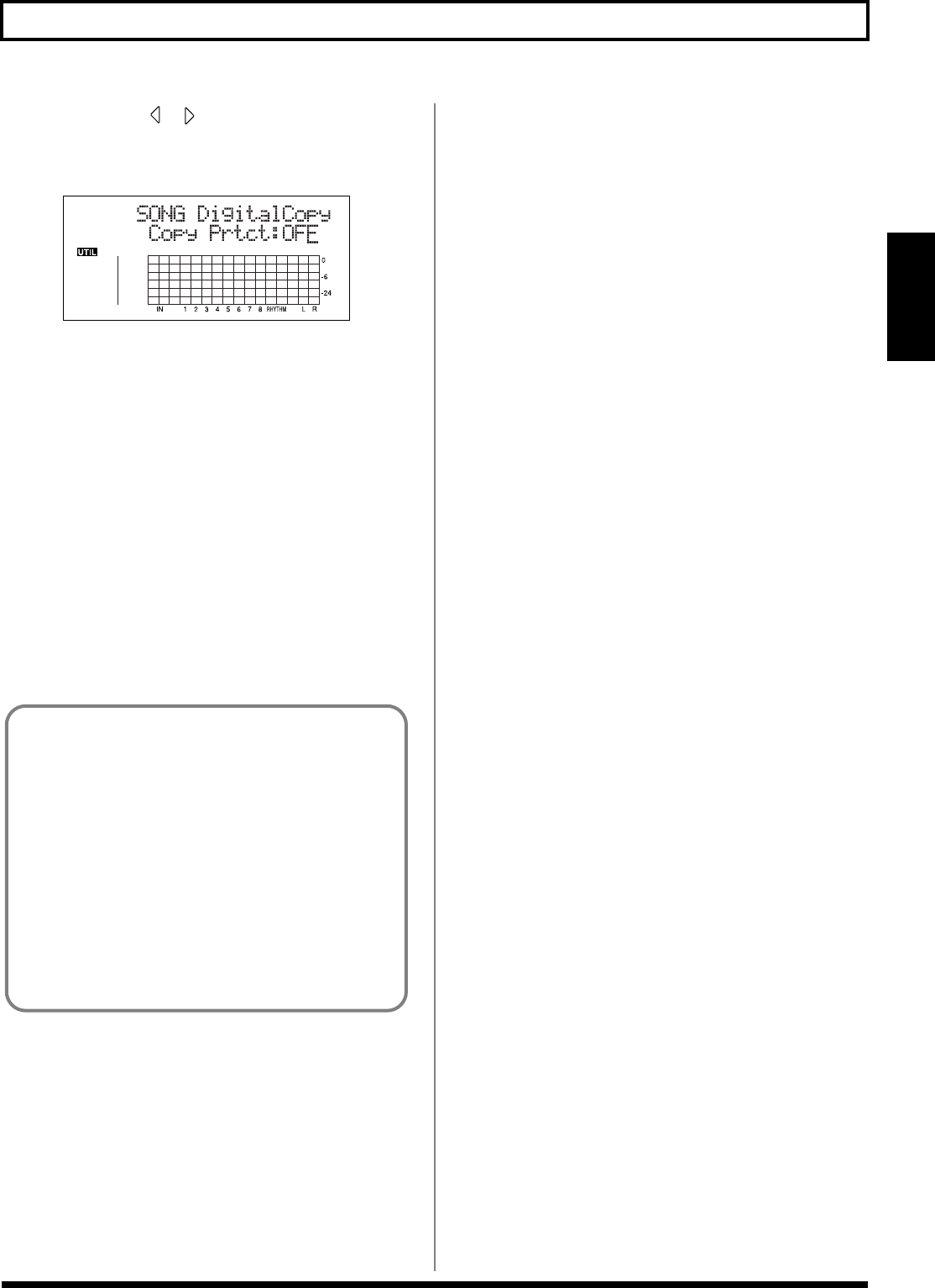
81
Creating a Master Tape / Disc
Section 2
3. Press CURSOR [ ] [ ] to move the cursor to
“DPRT,” and press [ENTER].
The Digital Copy Protect screen appears.
fig.02-502d
4. Rotate TIME/VALUE dial to select the “ON.”
ON: Digital copying will be prohibited.
OFF: Digital copying is enabled.
5. Press [UTILITY] (or press [EXIT] repeatedly) to return
to the Play screen.
* During updating, “Keep power on!” appears in the upper line
of the display, while the lower line shows what is being
processed.
* Some DAT recorders do not support SCMS, or do not allow
digital connections to a CD player. If you are using this type of
DAT recorder, it will not be possible to record the digital
output of the BR-900CD on a DAT recorder if “Copy Prtct” is
turned “ON.” In this case, you will need to turn off the “Copy
Prtct” setting.
What is SCMS?
SCMS stands for Serial Copy Management System.
This is a function of consumer digital audio devices such
as DAT recorders CD recorders that protects the
copyright of the producer by prohibiting second-
generation and subsequent copies from being made
digitally.
If digital connections are made to a digital recorder that
has this function, SCMS flags will be recorded along
with the digital audio signals.
Digital audio data that contains this data cannot be
recorded again via a digital connection.


















