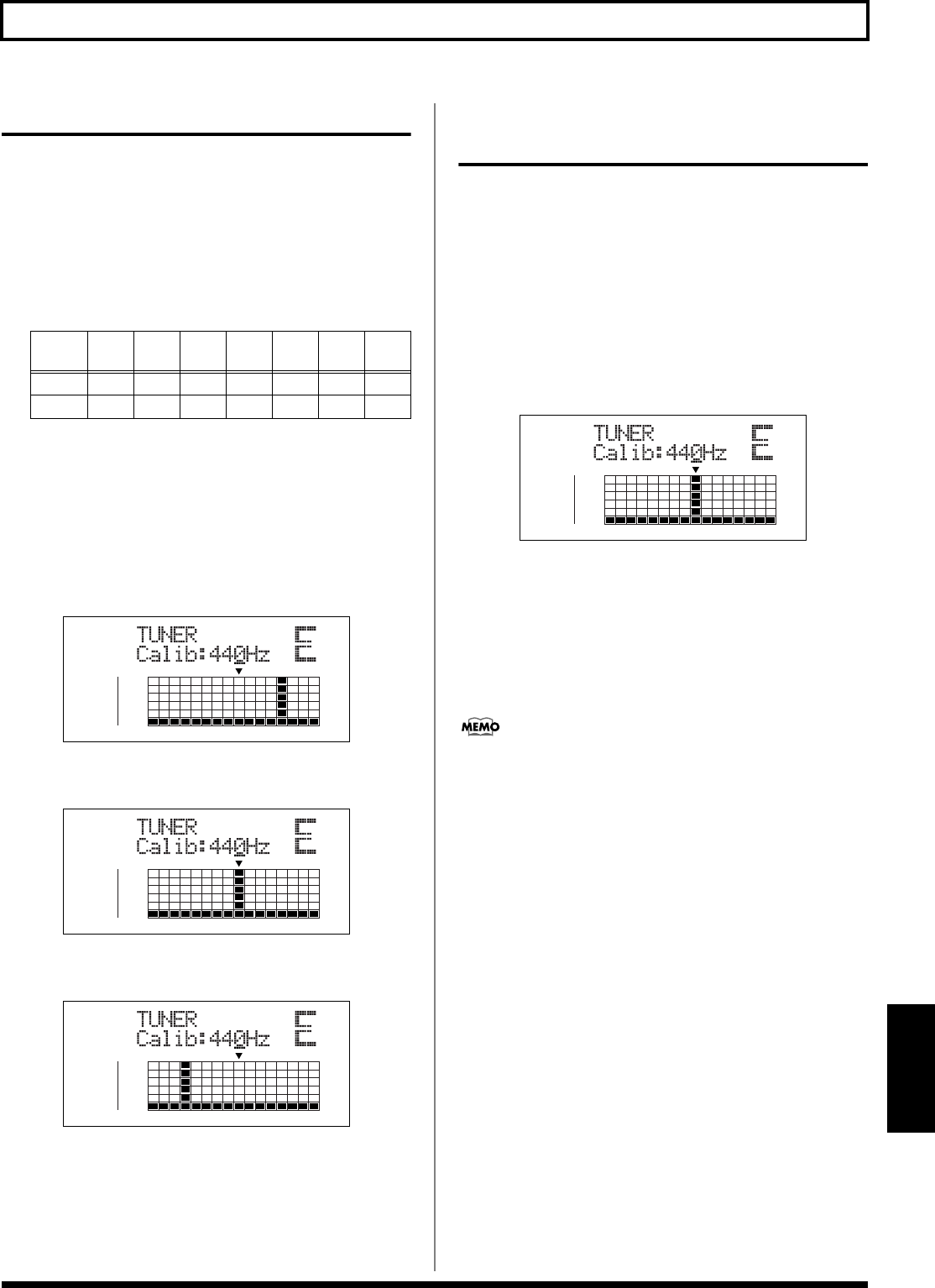
189
Tuning an Instrument (Tuner)
Section 8
Tuning
1. Play a note using the string you are tuning.
The screen will indicate the note name that is closest to
the pitch of the string you played.
* Cleanly play a single note only on the string you wish to tune.
2. Continue tuning until the pitch name of the string you
are tuning appears in the display.
Normal tuning
3. Watch the tuning guide as you tune the instrument so
that the vertical line is shown at the ▼ mark.
If the pitch of the string is within +/-50 cents of the
correct pitch, the tuning guide will indicate the
discrepancy between the actual and the correct pitches.
Your instrument is tuned above the displayed note (#)
fig.05-203d
Your instrument is tuned the displayed note
fig.05-204d
Your instrument is tuned below the displayed note (
b
)
fig.05-205d
4. Repeat steps 1–3 to tune each of the strings.
* If you are tuning a guitar that has a vibrato arm, tuning one
string may cause other strings to drift. In this case, you should
first tune the strings approximately so that the correct note
name is displayed, and then re-tune each string.
Setting the Reference Pitch of
the Tuner
The reference pitch refers to the frequency of the A4 key (i.e.,
the “A” key at the center of a piano keyboard) from the
instrument that serves as the reference pitch during
performances (e.g., piano). On the BR-900CD, you can set the
reference pitch of the tuner to any value between 435 and 445
Hz.
* This was set to 440 Hz when the unit was shipped from the
factory.
1. Press [TUNER] to access the Tuner screen.
fig.05-206d
2. Turn the TIME/VALUE dial to change the reference
pitch.
Calib (Calibrate): 435–445 Hz
3. To exit the tuner, press [TUNER] once again (or press
[EXIT]) to return to the Play screen.
The reference pitch set here is used as the reference pitch for
Pitch Correction (p. 116).
7th
string
6th
string
5th
string
4th
string
3rd
string
2nd
string
1st
string
Guitar B E A D G B E
Bass B E A D G


















