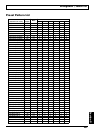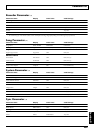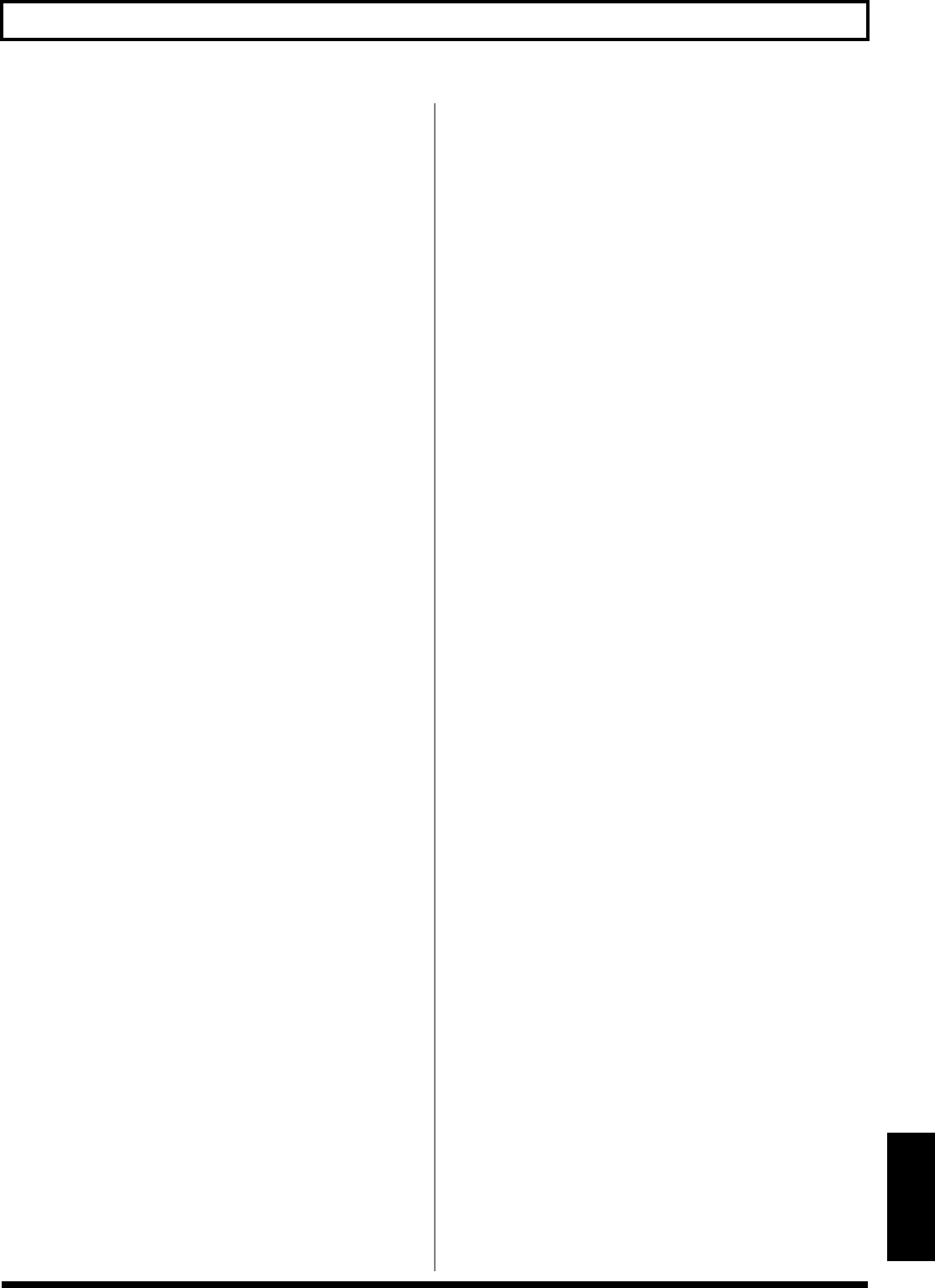
215
Error Messages
Section 9
Not Available in Mastering Mode!
Cause: You cannot carry out this operation with
“MASTERING” selected as the recording mode.
Solution: First press the [REC MODE] button to switch
the recording mode to “INPUT” or “BOUNCE,”
then proceed with the operation.
Not Blank Disc!
Cause: The CD-R/RW disc already has data written to it.
Solution: Place a CD-R/RW disc with no data written to it
(a blank disc) in the CD-R/RW drive.
If using a CD-RW disc, you can erase the data on
the disc in order to create a blank disc (p. 153).
Not CD-RW Disc!
Cause: The disc is not a CD-R/RW disc, so the data
cannot be erased.
Solution: Use a CD-RW disc.
Not Finalized Disc!
Cause: The disc cannot be played back properly
because it has not been finalized.
Solution: Finalize the disc (p. 143).
Power Down!
Cause: Internal power source voltage is below than
guaranteed workable range.
Solution: In case of using PSC adaptor:
Cable might be broken or adaptor itself might
be malfunctioning. Please contact Roland
Service or Roland authorized dealers.
In case of using batteries:
Please replace with new batteries (p. 23).
Protected!
Cause: You are attempting to write data to a song that
has protection switched on.
Solution: To write data to the song, switch Protect to OFF
(p. 79).
Set Bounce Target to Track!
Cause: You cannot use the Rhythm-related functions
(switching Arrangement/Pattern/Off, editing,
switching Rhythm pads, Tone Load) when a
CD is specified as the bounce destination.
Solution: When using Rhythms, specify a track as the
bounce destination.
Set the Repeat!
Cause: Repeat A (Starting Point) and B (Ending Point)
is not set.
Solution: Set the Repeat A and B (p. 51).
Stop P.Trainer!
Cause: The operation you attempted cannot be done
while the Phrase Trainer (p. 192) is operating.
Solution: Press [PHRASE TRAINER] to turn off the
Phrase Trainer.
Stop Recorder!
Cause: The operation you attempted cannot be done
while the recorder is running (playing or
recording).
Solution: Press [STOP] to stop playback or recording.
Too Many Songs!
Cause: You are attempting to create more that 100 songs.
Solution: Erase unneeded songs (p. 77).
Unformatted!
Cause: The Memory card is not formatted by DOS.
Solution 1: Turn off the BR-900CD, properly insert the
memory card, then turn the BR-900CD back on.
Solution 2: Initialize the card (p. 196).
Unsupported Card!
Cause: The memory card (CompactFlash) or
MicroDrive inserted is not compatible with the
BR-900CD.
Solution: Use a memory card compatible with the BR-
900CD (32 MB to 1 GB CompactFlash with a
power-source voltage of 3.3 V).
Unsupported Format!
Cause 1: The BR-900CD cannot recognize or use the
format of the inserted memory card.
Solution 1: Insert a memory card initialized for use with the
BR-900CD (p. 196).
Cause 2: You have attempted to load an incompatible
WAV or AIFF file or SMF to the BR-900CD.
Solution 2: Check the format of the WAV or AIFF file or SMF.
Use AC Adaptor!
Cause: You have attempted to use the CD-R/RW drive
while running on battery power.
Solution: You cannot use the CD-R/RW drive while the
BR-900CD is powered by the batteries. If you
want to use the CD-R/RW drive, first save the
song, turn off the power to the BR-900CD,
connect the AC adaptor, then turn the power
back on.
Wrong Disc!
Cause: A disc other than the required CD-R/RW disc
is placed in the drive.
Solution: Place a CD-R/RW disc in the drive.