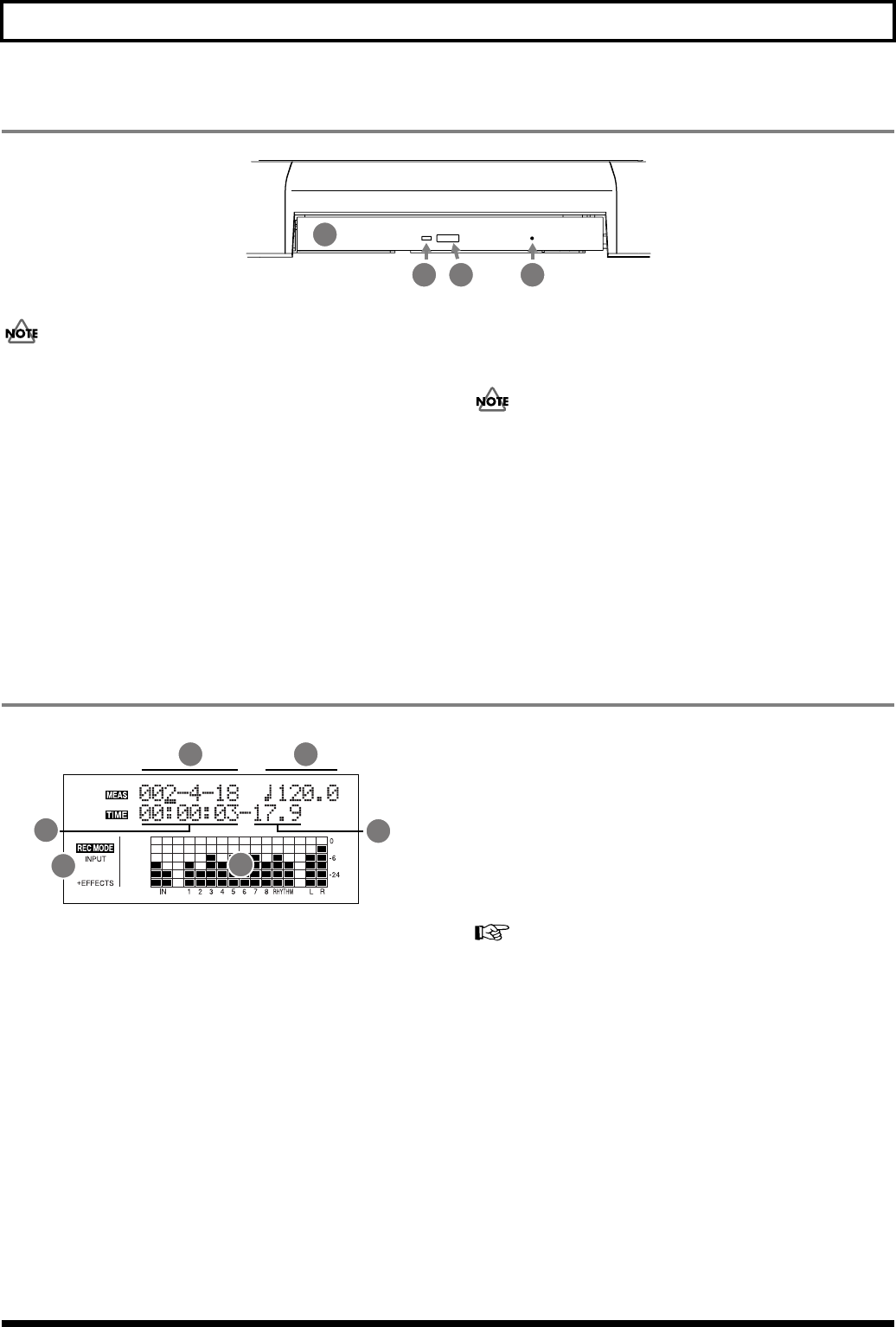
21
Panel Descriptions
CD-R/RW drive
Before you use the CD-R/RW drive, it is important that you first of all read “Before Using CD-R/RW Discs” (p. 6).
1. Disc tray
Place the CD-R/RW discs on this tray.
2. Access indicator
This indicator will light up whenever data is being read from
or written to a CD-R/RW disc.
3. EJECT button
Press this button to eject a CD-R/RW disc from the drive
unit. Note that it will only be possible to eject the CD-R/RW
disc while the BR-900CD is powered up.
If excessive force is used to extract a disc, you risk causing
damage to the drive.
4. Emergency eject hole
This hole is used when the disc tray must be opened in an
emergency.
It must not, therefore, be used on a regular basis and should
be treated as a last resort only when the disc cannot be
ejected in any other way (p. 7).
Display
fig.00-203d
Displays the menu screen, parameter setting screen, or other
information, depending on the type of settings being made.
If the screen is difficult to view, see “Adjusting the Display
Contrast” (p. 186).
1. MEAS (MEASURE)
Displays the current position within the song. Indicated from
left to right are the measure, beat, and clock.
2. TEMPO
The Rhythm tempo is indicated here.
3. TIME
Displays the time of the current position of the song (hours-
minutes-seconds).
4. FRAME
Displays the frame number of the current position of the
song.
At the factory settings, one second is set to 30 frames (non-
drop). This is one type of a specification known as MTC
(MIDI Time Code), and when you use the BR-900CD to play
in synchronization with another MIDI device, you will need
to set both devices to the same MTC type.
“Synchronizing Playback with a MIDI Sequencer” (p. 158)
5. REC MODE
The recording mode is indicated here.
6. Level Meter
During play mode, the volume levels of instruments being
input, and volume levels of each track are displayed.
The levels displayed are the levels after the adjustments are
made with the INPUT LEVEL knob and TRACK fader (i.e.,
post fader). You can select the level meter to display each
type of level being set.
1
2
3 4
1 2
3
5
6
4


















