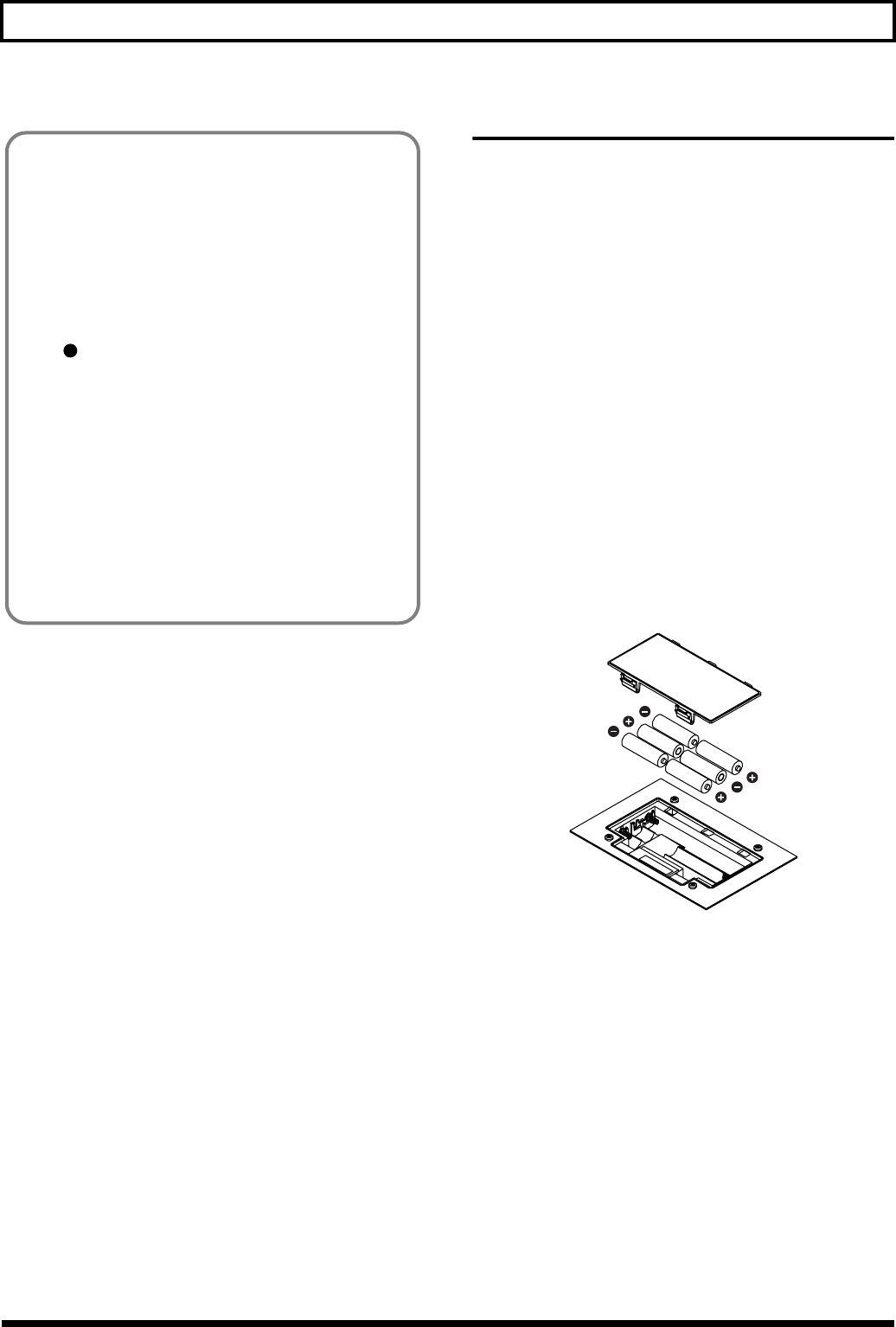
23
Panel Descriptions
Inserting Batteries
1. Make sure that the power of the BR-900CD is turned
off.
2. Remove the battery cover on the rear panel.
* When turning the unit upside-down, get a bunch of
newspapers or magazines, and place them under the four
corners or at both ends to prevent damage to the buttons and
controls. Also, you should try to orient the unit so no buttons
or controls get damaged.
* When turning the unit upside-down, handle with care to avoid
dropping it, or allowing it to fall or tip over.
3. Being careful not to reverse the polarity (+/-), insert six
AA dry-cell batteries into the battery compartment.
* BOSS recommends using longer-life alkaline batteries.
* Do not mix new batteries with partially used batteries, and do
not mix batteries of differing types.
* Do not use rechargeable batteries.
4. Close the battery cover.
fig.00-205
When the battery power becomes low, “Battery Low!”
appears in the display. When this message appears, replace
the existing batteries with new ones as soon as possible.
Depending on the circumstances of a particular setup,
you may experience a discomforting sensation, or
perceive that the surface feels gritty to the touch when
you touch this device, microphones connected to it, or
the metal portions of other objects, such as guitars.
This is due to an infinitesimal electrical charge, which is
absolutely harmless. However, if you are concerned
about this, connect the ground terminal (rear panel: see
figure ) with an external ground. When the unit is
grounded, a slight hum may occur, depending on the
particulars of your installation.
If you are unsure of the connection method, contact the
nearest Roland Service Center, or an authorized Roland
distributor, as listed on the “Information” sheet.
Unsuitable places for connection
• Water pipes (may result in shock or electrocution)
• Gas pipes (may result in fire or explosion)
• Telephone-line ground or lightning rod (may be
dangerous in the event of lightning)
14


















