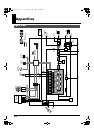140
Chapter 8 Parameters Guide
EXP1/EXP Sw/CTL1/CTL2/EXP2/CTL3/CTL4 Out
(Transmit Control Change)
This sets the controller number when the controller operation data
is output as Control Change messages.
Off, CC#1–
CC#31, CC#64 –
CC#95
Selects the controller.
Map Select
This setting determines whether patches are switched according to
the Program Change Map settings, or to the default settings.
Fix
Switches to the patches according to the default
settings.
Prog
Switches to the patches according to the Pro-
gram Change Map.
PROGRAM MAP
When switching patches using Program Change messages trans-
mitted by an external MIDI device, you can freely set the correspon-
dence between Program Change messages received by the GT-10B
and the patches to be switched to in the “PROGRAM MAP.”
Bank 0–3 /
PC#1–PC#128
This sets the patch number (U01-1 through P50-
4) for the corresponding Program Change
number.
BULK DUMP
On the GT-10B, you can use Exclusive messages to provide another
GT-10B with identical settings, and save effect settings on a MIDI
sequencer or other device.
System System Parameters
Quick Settings for User Quick Setting
U01-1–U50-4
Settings for Patch Number U01-1 through U50-4
Temp Settings for the patch that is currently called up
Parameter/
Range
Explanation
USB
Parameter/
Range
Explanation
Driver Mode
Standard
This mode uses the OS’s standard USB driver.
You cannot use MIDI when Standard is selected as
the driver mode. If you want to use MIDI with the
USB connection, set the GT-10B to the advanced
driver mode.
Advanced This mode uses the special driver.
Monitor Cmd (Monitor Command)
Disable
The Direct Monitor command is disabled,
maintaining the Direct Monitor mode set by the
GT-10B.
Enable
The Direct Monitor command is enabled, al-
lowing the Direct Monitor mode to be switched
from a computer.
Dir.Monitor (Direct Monitor)
Off
Set this to Off if transmitting audio data inter-
nally through a computer (Thru).
No sound is heard at this time unless the setting
for the computer is Thru.
On
The GT-10B sound is output. Set this to On
when using the GT-10B as a standalone device,
without connecting to a computer (only USB in-
put sound will be output if this is set to Off).
• This setting cannot be saved. It is set to On when the power is turned on.
• If you are using the special driver, you can control Dir.Monitor On/Off
from ASIO 2.0-compatible application.
GT-10B_e.book 140 ページ 2008年2月26日 火曜日 午後3時30分