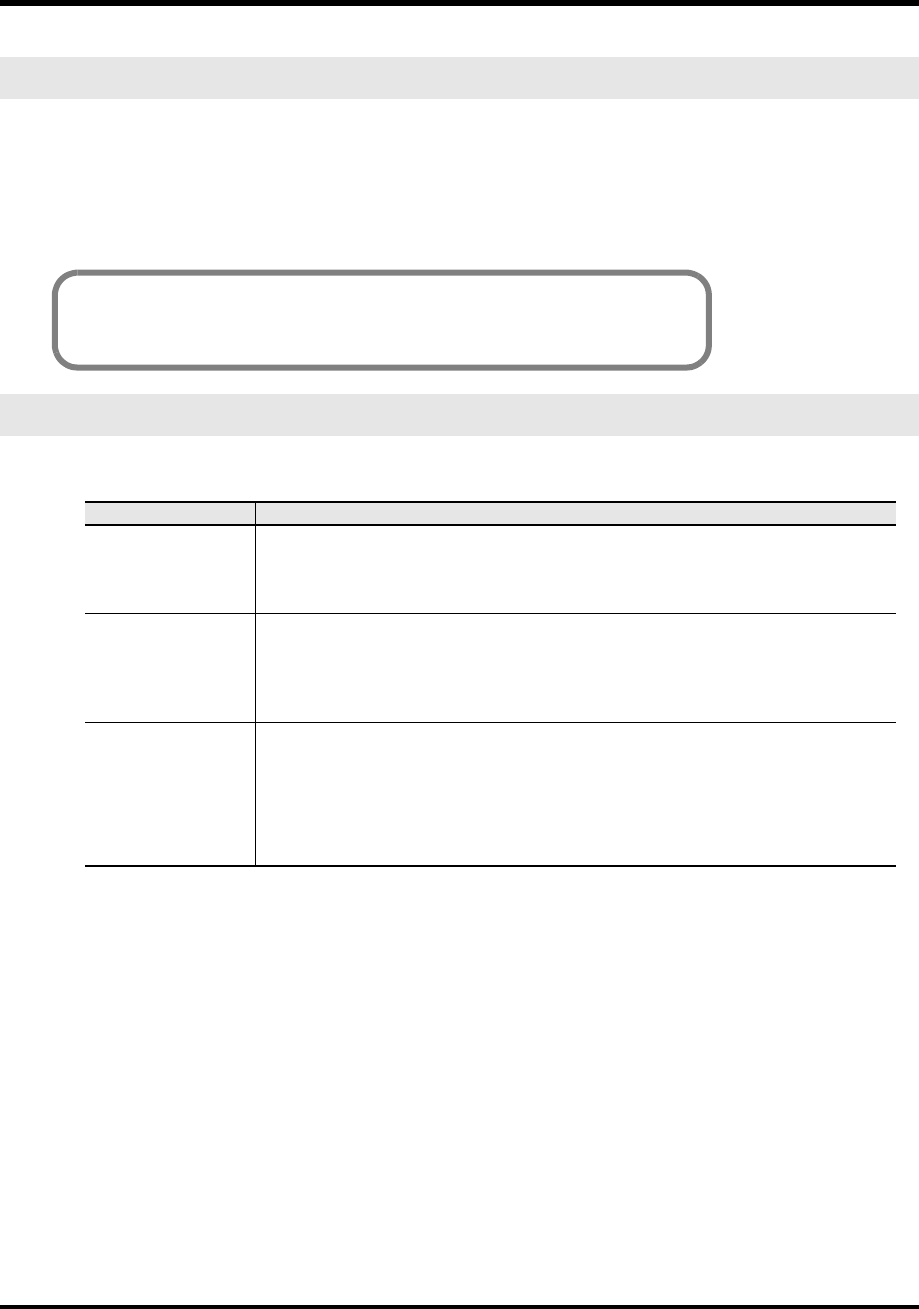
77
System setup
You can use Name 1–8 to specify eight different name types. The project name will consist of this name
plus a consecutive number of 001, 002, 003, ... appended to it. For example, in the case of the default setting
R4_Scene1, the project name will be R4_Scene1_001.
In order to use a name you have specified here, you will need to set the Recording Setup parameter
Project Name to Name 1–8.
You can use utility commands on the R-4 Pro internal hard disk. You cannot execute HDD Utility
commands during recording or playback.
8 Project Name
9 HDD Utility
Command Explanation
Format
Formats the internal hard disk.
All projects and folders in the internal hard disk are erased; afterwards, the hard disk is
empty.
* Be sure to back up your projects before you execute this command.
Check
Checks the internal hard disk, and after reorganization, frees up any hard disk space not
used by R-4 Pro Projects.
* There is no guarantee that this command will restore the internal hard disk to a normal
operating state. Since this command directly manipulates the hard disk sectors, projects
may be damaged. Be sure to back up your projects before executing this command.
Scan
This checks all sectors of the internal hard disk to see whether they are readable.
This check takes approximately 50 minutes to perform.
If no problems are found, you are returned to the System Menu. If a problem is found,
the indication “HDD failure” is shown. Please back up your data, then contact your deal-
er or a Roland Service Center for service. In such situations, please be aware that we can-
not make any guarantees regarding recovery of any content that may be lost from the
hard disk.
Available characters
(space) !#$%&'()+,-.01234546789;=@
ABCDEFGHIJKLMNOPQRSTUVWXYZ[]^_` abcdefghijklmnopqrstuvwxyz{}
R-4_e_new.book 77 ページ 2006年11月20日 月曜日 午後1時9分


















