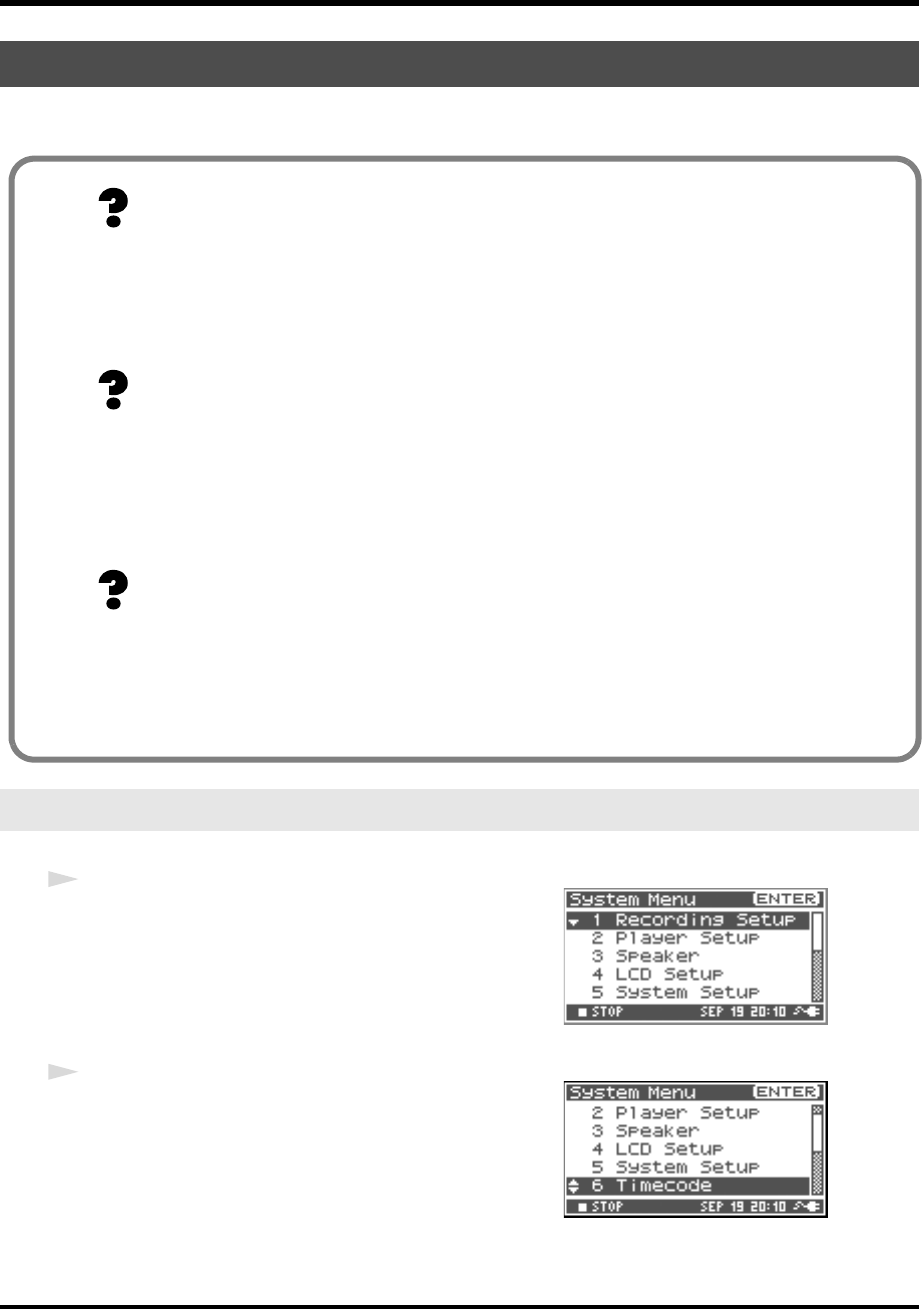
84
Appendix
R-4 Pro supports synchronization with and recording of SMPTE timecode.
The R-4 Pro can be synchronized with a device supporting timecode.
fig.recording-1.eps
1
Press the [SYSTEM] button on the R-4 Pro.
The display shows the System Menu screen.
fig.time-code-1.eps
2
Use the [CURSOR] button to select 6 Timecode, and
press the [ENTER] button.
The Timecode screen is shown.
Connecting to a video device with a timecode port
Setting timecode
SMPTE timecode
SMPTE timecode was established by the Society of Motion Picture and Television Engineers (SMPTE) and
is a transmitted signal used for synchronizing multiple video and/or audio devices. The timecode indicates
the position from the beginning in “Hour: Minute: Second: Frame” format.
The R-4 Pro timecode is Longitudinal Timecode (LTC) conforming to SMPTE 12M-1999.
Drop frame method
The drop frame method is one of the SMPTE timecode formats. The 30 frames per second NTSC signal
method used in the US and Japan is actually 29.97 frames/second. This method corrects for the discrepancy
with the actual time (clock time) by dropping intermediary Timecodes. The first two frames of each minute
are dropped (starts from frame 02 rather than frame 00) except for the 10th, 20th, 30th, 40th, and 50th
minutes. Broadcasters who require the timecode to match the broadcast time use this method.
Non-drop frame method
The non-drop frame method is one of the SMPTE timecode formats. Although the 30 frames per second
NTSC signal method used in the US and Japan is actually 29.97 frames/second, this method emphasizes
the continuity of the timecode rather than the time difference that occurs with clock time and does not drop
intermediary Timecodes. This method is used in general video or music creation.
* Select the drop-frame or non-drop frame method to match the timecode of the video being synchronized.
R-4_e_new.book 84 ページ 2006年11月20日 月曜日 午後1時9分


















